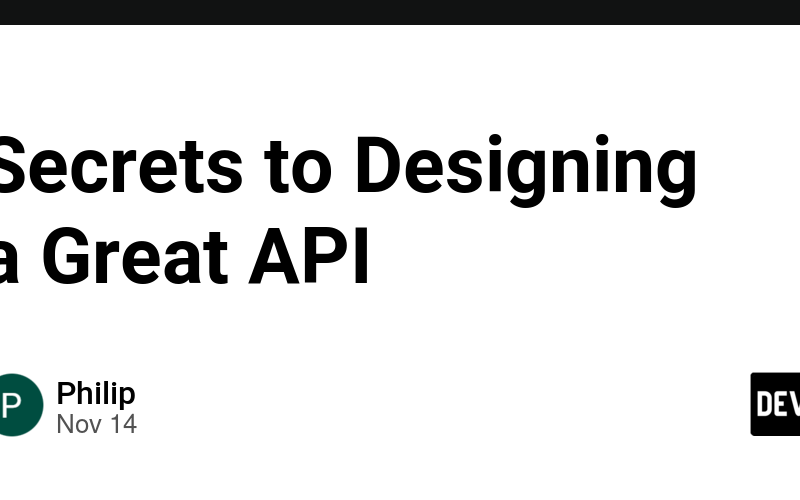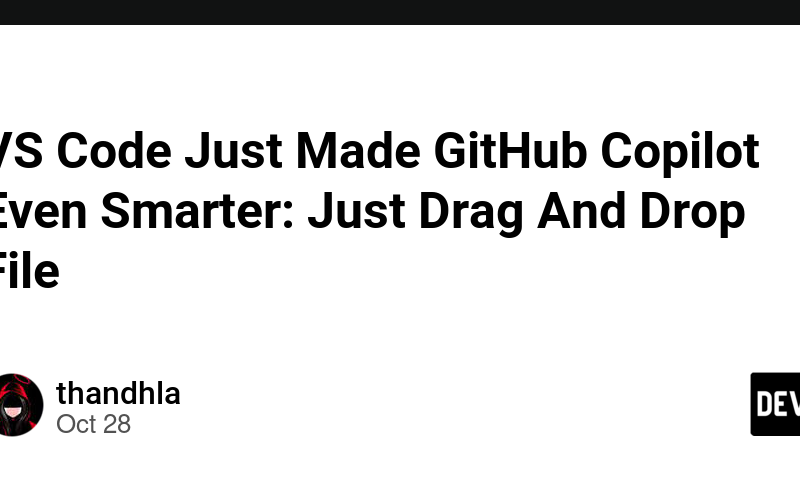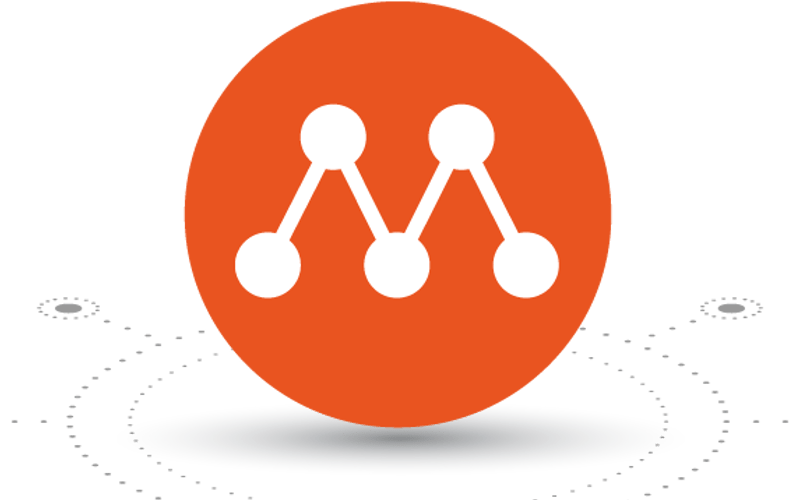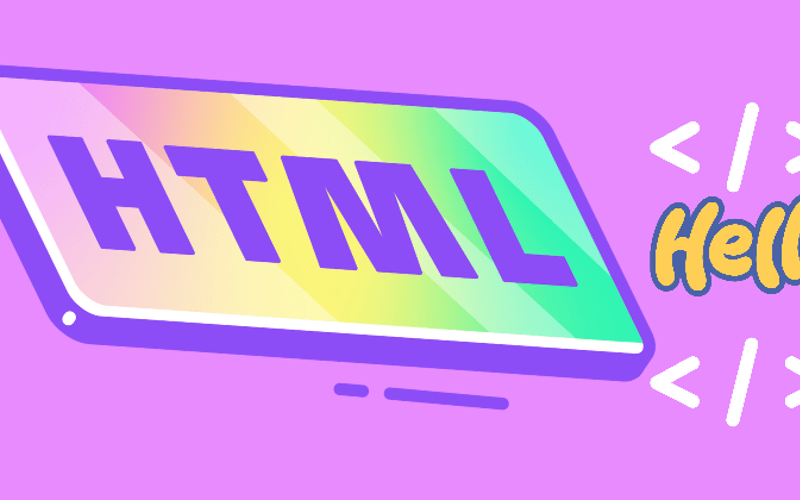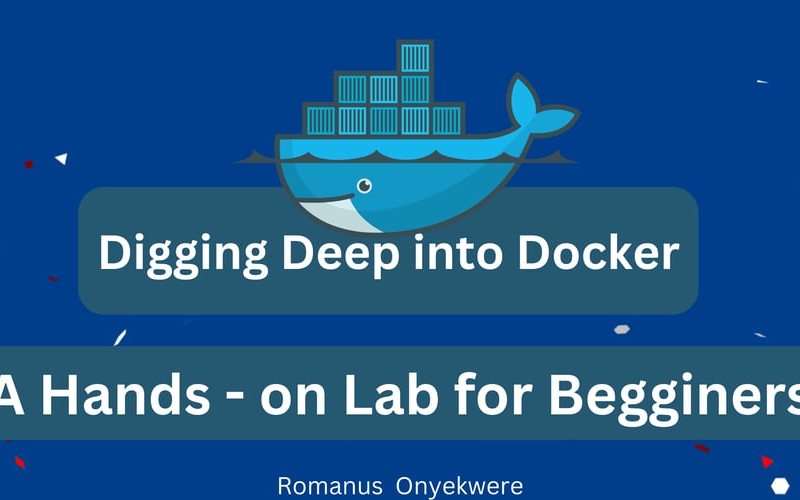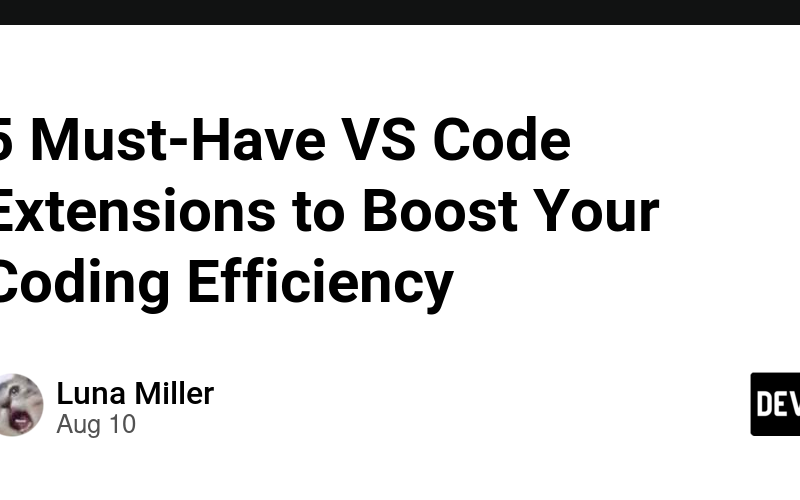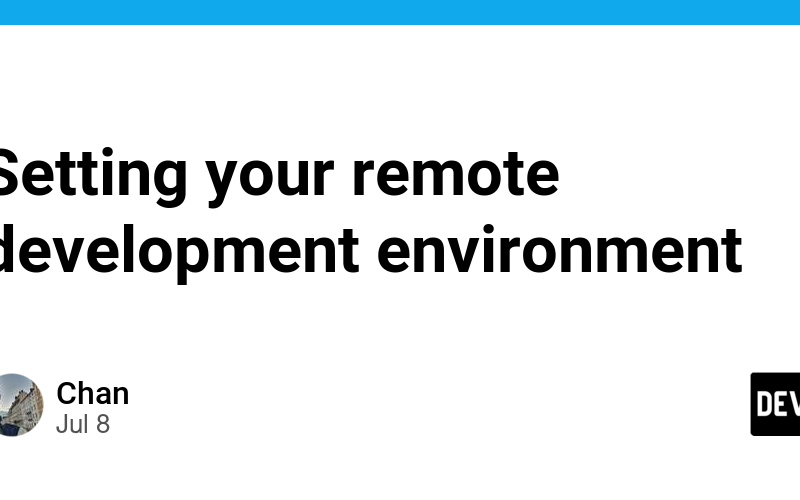14
Nov
This guide delves into top-tier API design, emphasizing that it's more than just a collection of code. A well-designed API is like a five-star concierge, guiding users smoothly to their desired outcomes. So grab a coffee, and let’s explore the secrets to creating a functional, user-friendly API! Understanding API Basics Step 1: Embrace REST - The Foundation of API Design The cornerstone of excellent API construction is REST. RESTful APIs utilize HTTP methods (GET, POST, PUT, DELETE), aligning with the structure of the web and making things more intuitive. Resources (like "user" or "order") are generally named in plural form,…