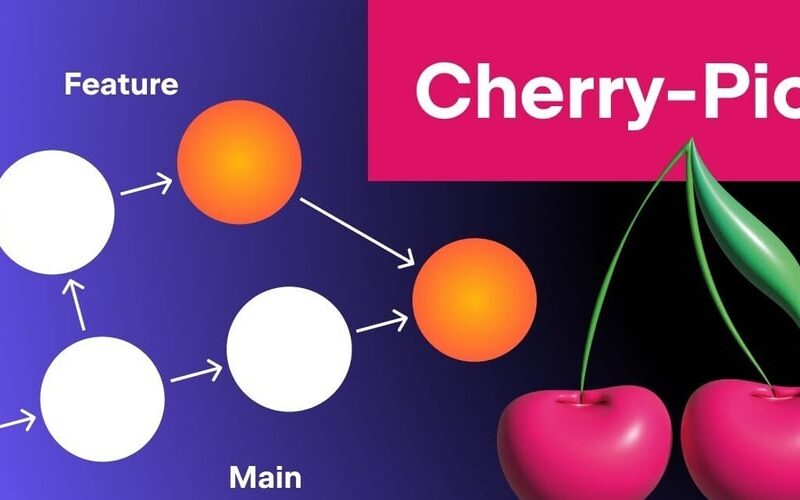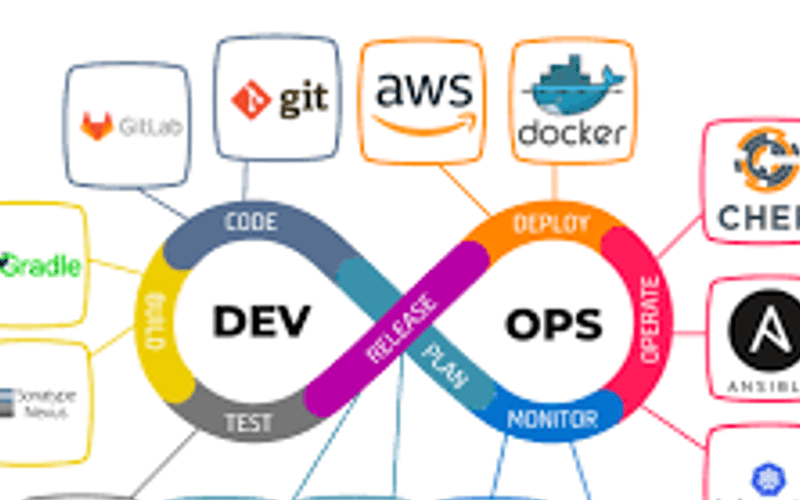21
Nov
In the world of professional software development, teams rely on Git to manage their version control systems. However, not all processes go smoothly. At times, discrepancies arise between pull requests and the remote branch, leading to situations where merging the branch into production is not feasible. This is where cherry-picking comes to the rescue. This article explores cherry-picking, its significance, real-life scenarios that warrant its use, and the commands and steps to implement it effectively. What is Cherry-Picking? Cherry-picking in Git refers to the process of selecting specific commits from one branch and applying them to another branch. Unlike merging…