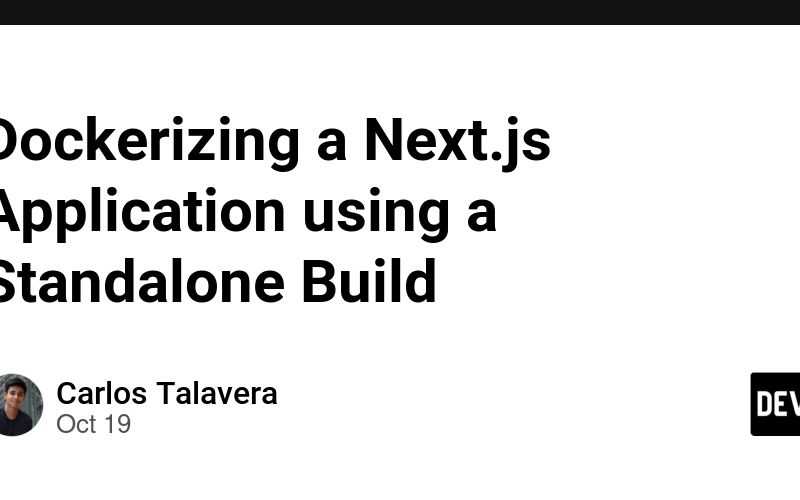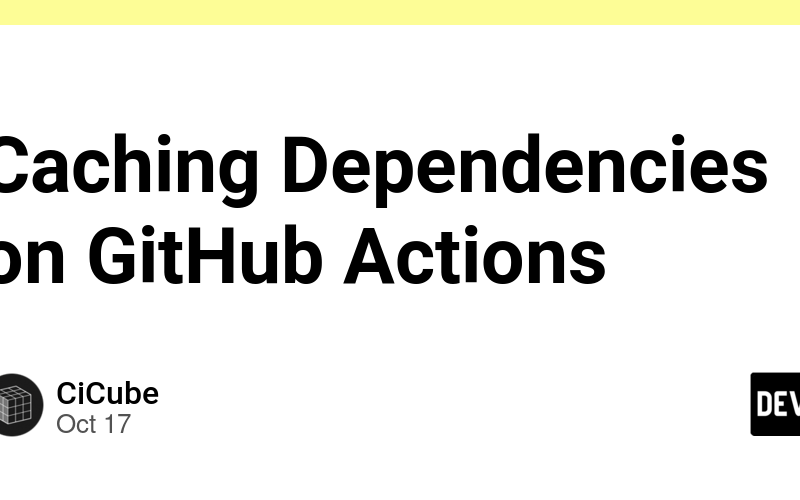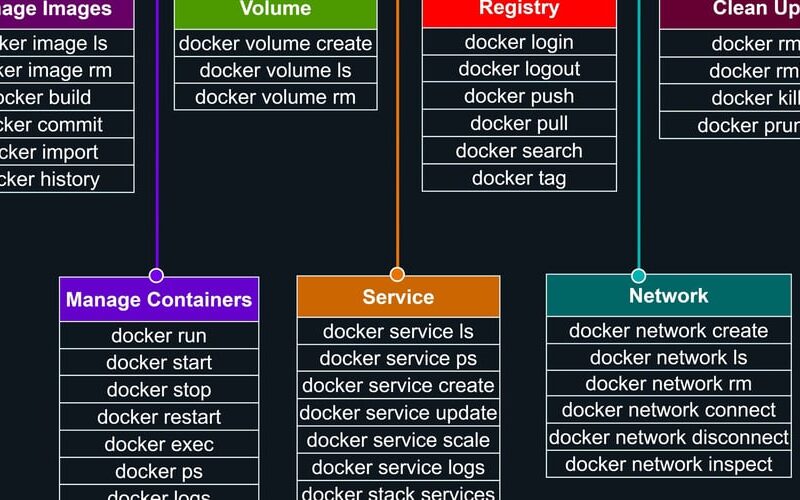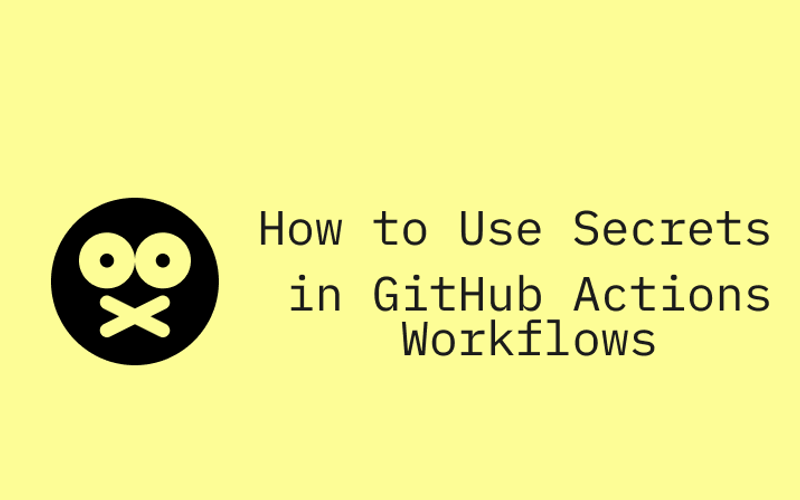15
Nov
Docker has rapidly gained popularity as a powerful tool in the realm of software development, and its benefits extend deeply into the artificial intelligence (AI) domain. This article provides a comprehensive overview of Docker, exploring its advantages, disadvantages, and how it’s transforming AI applications. If you're an AI developer or tech enthusiast, read on to understand why Docker might be your next best tool! What is Docker? At its core, Docker is a platform that allows developers to package applications and their dependencies into lightweight, portable containers. These containers are standardized, ensuring that applications run consistently across different environments. Instead…

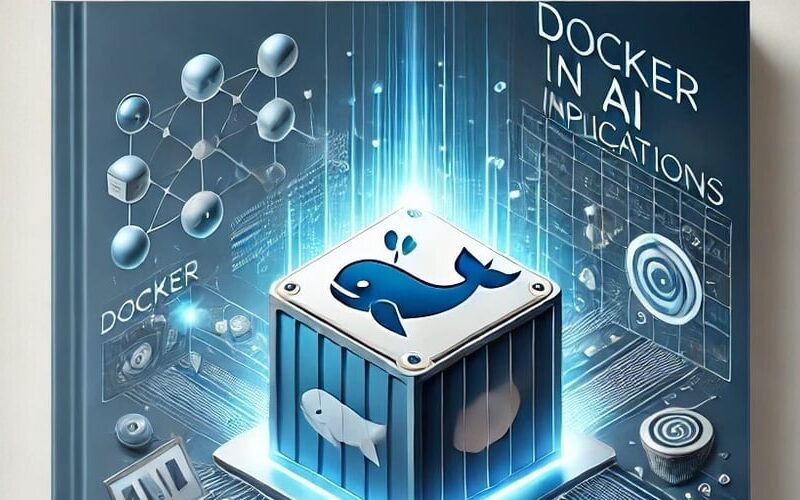
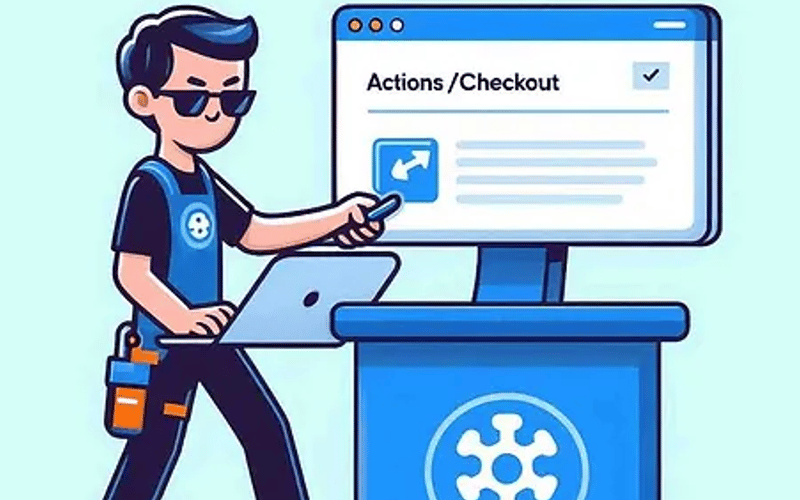

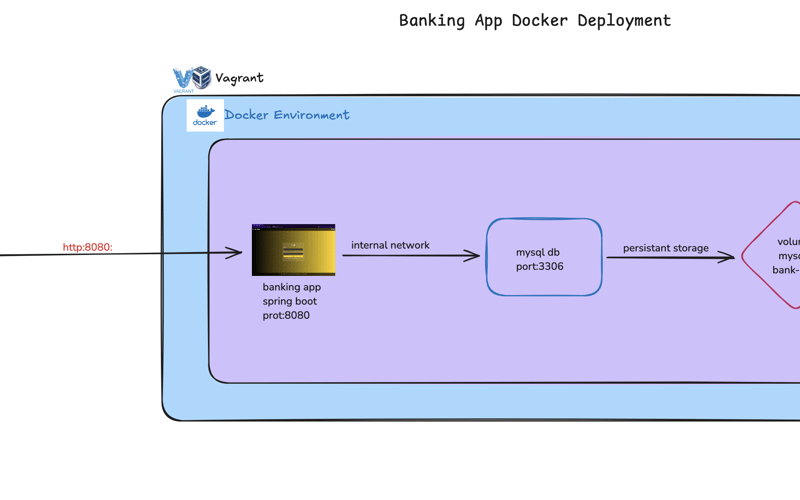
![[Laravel v11 x Docker] Efficiently Set Up a Laravel App Dev Environment with Laravel Sail](https://pulsatingnews.xyz/wp-content/uploads/2024/10/Laravel-v11-x-Docker-Efficiently-Set-Up-a-Laravel-App-800x500.png)