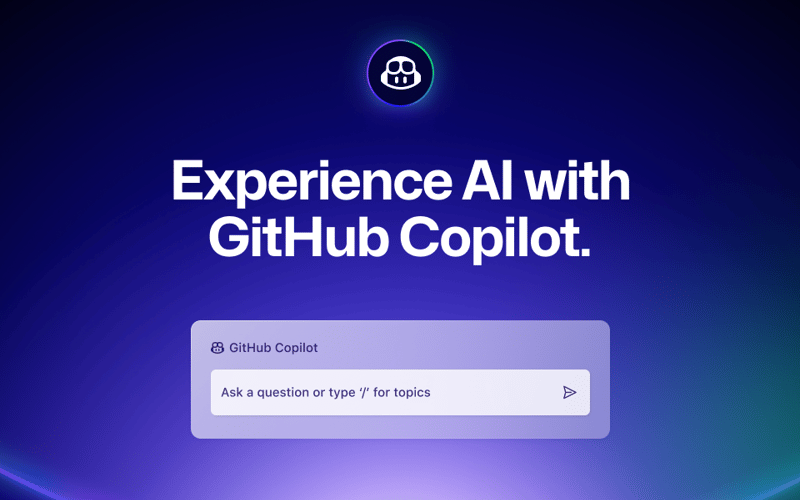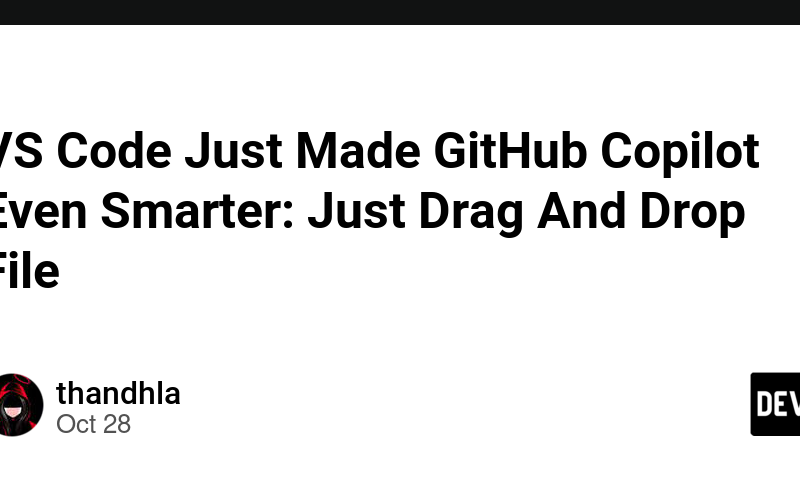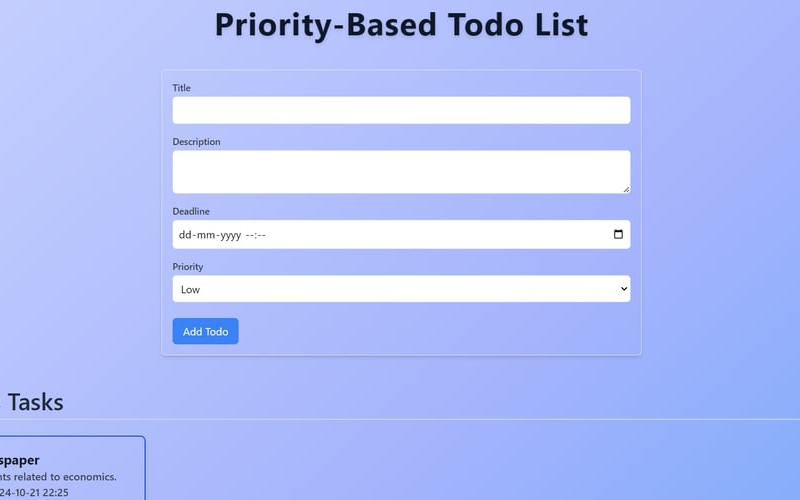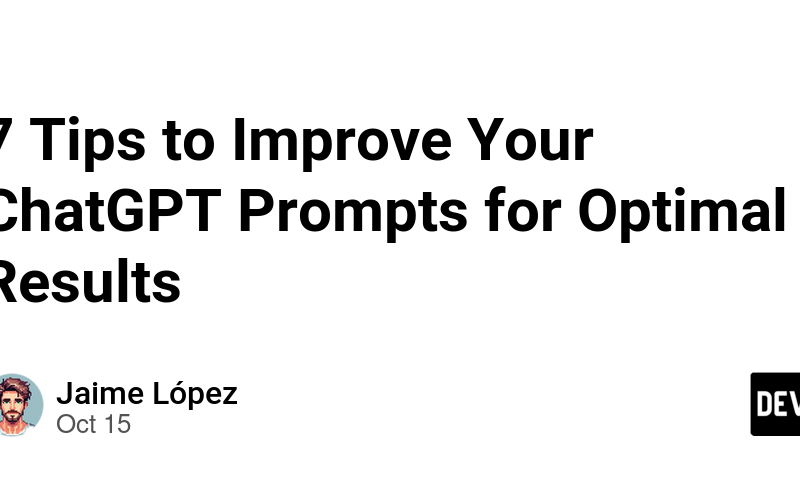30
Oct
Hello,I'm Duke and I recently dove into using GitHub Copilot, and I’ve got to say, it’s been quite an adventure! I integrated it with a couple of languages—Python and .NET—and tried it out on several popular IDEs, including VSCode, Visual Studio, Rider, and PyCharm. Here’s a rundown of what I found during my experiments. Setting It UpGetting GitHub Copilot up and running wasn’t too tricky. However, if you’re using Visual Studio, make sure you’re on version 17.10 or later (2022). It’s a little bit of a hurdle if you're on an older version, but once you get through that, you’re…