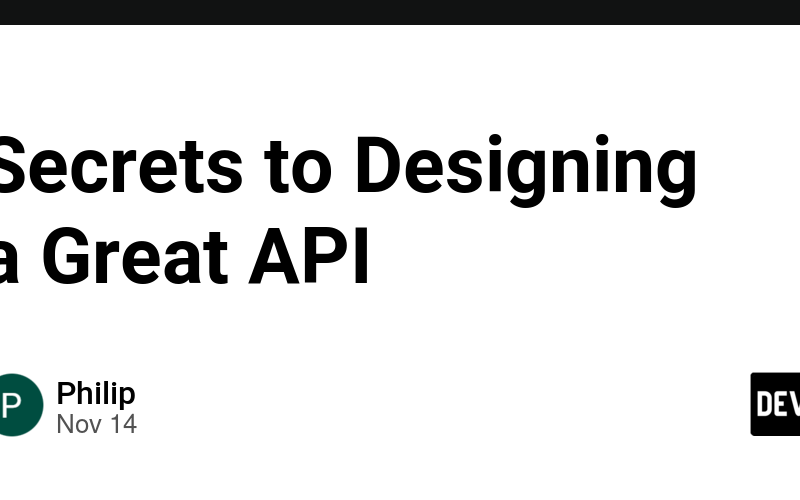This guide delves into top-tier API design, emphasizing that it’s more than just a collection of code. A well-designed API is like a five-star concierge, guiding users smoothly to their desired outcomes. So grab a coffee, and let’s explore the secrets to creating a functional, user-friendly API!
Understanding API Basics
Step 1: Embrace REST – The Foundation of API Design
The cornerstone of excellent API construction is REST. RESTful APIs utilize HTTP methods (GET, POST, PUT, DELETE), aligning with the structure of the web and making things more intuitive. Resources (like “user” or “order”) are generally named in plural form, such as /users, clarifying for clients where to find the needed information.
Step 2: Predictable Design – Maintain Consistency
Consistency is crucial for APIs. Ensure endpoints, responses, error handling, and pagination structures are uniform. For example, go beyond “404 Not Found” by specifying what’s missing. This avoids confusion and aids developers in understanding the issue clearly.
Step 3: Simplicity is Key – Keep it Understandable
Avoid complex URL structures and numerous query parameters; simplicity makes APIs user-friendly and documentation concise. For instance, a flat URL structure like /users/{user_id}/orders is recommended.
Step 4: Clear Error Messages
Error handling is often an API weak point. Clearly communicate issues to clients to help developers identify the cause. Specific messages like “400 Bad Request: Missing ‘order_id’” facilitate smoother troubleshooting.
Step 5: Versioning – Prepare for Future Changes
After building a great API, updates and fixes are inevitable. Versioning helps introduce new features without disrupting existing users. Display the version clearly (e.g., /v1/users), ensuring each version operates consistently.
Step 6: Documentation – Explain How to Use It
API documentation is the user manual. Cover essential information, such as endpoint descriptions, request/response formats, and sample error messages. Tools like Swagger and EchoAPI help create interactive documentation, making it user-friendly and tutorial-like.
Step 7: Prioritize Security – Ensure Safety
Since APIs often handle sensitive data, security is paramount. Employ SSL/TLS, implement secure authentication methods like OAuth2, and safeguard against SQL injection. These measures protect both the API and its users.
Summary
The design of a great API facilitates smooth usability for developers. Following these guidelines can make your API highly appealing and widely adopted.
EchoAPI for VS Code
If you’re ready to take the next step, consider EchoAPI. EchoAPI is a powerful platform that makes API testing and management easy and seamless. From beginners to advanced users, everyone can verify and debug endpoints effortlessly in one place. Give it a try and experience how it can enhance your API development process.
Source link
lol