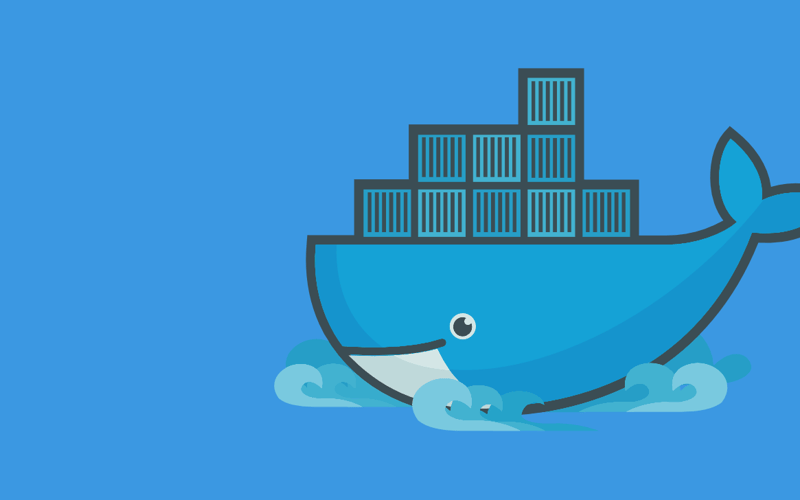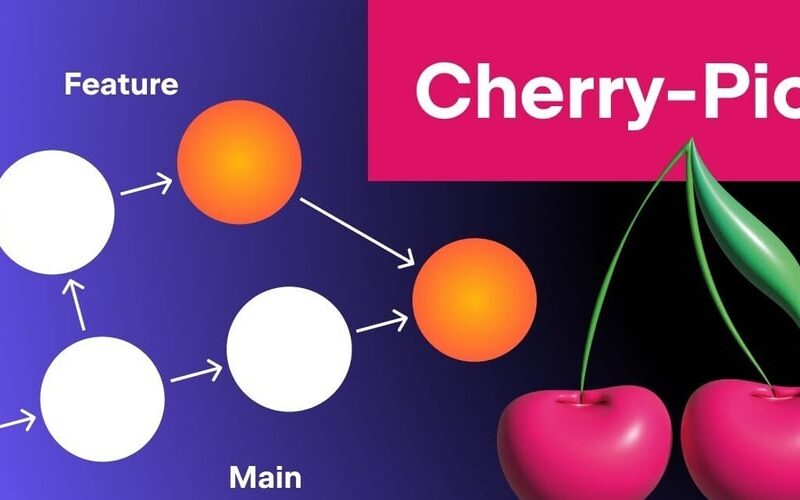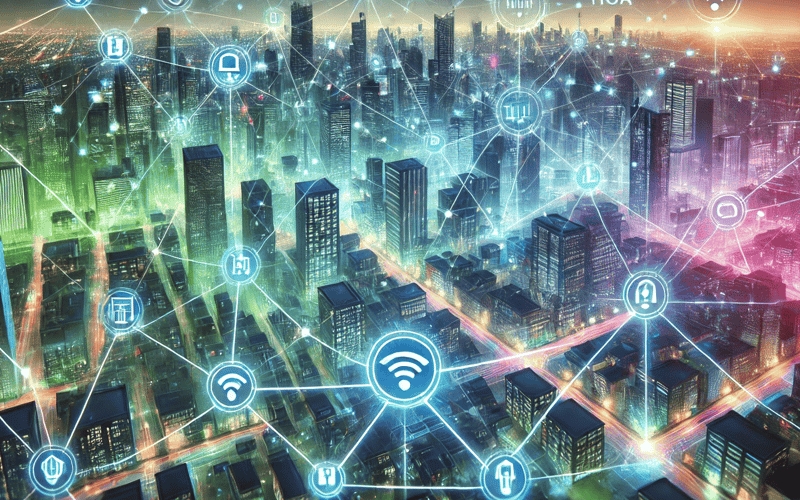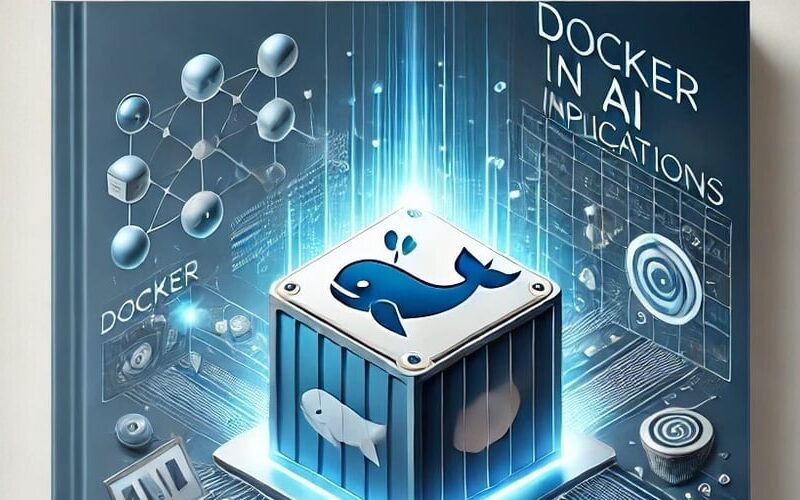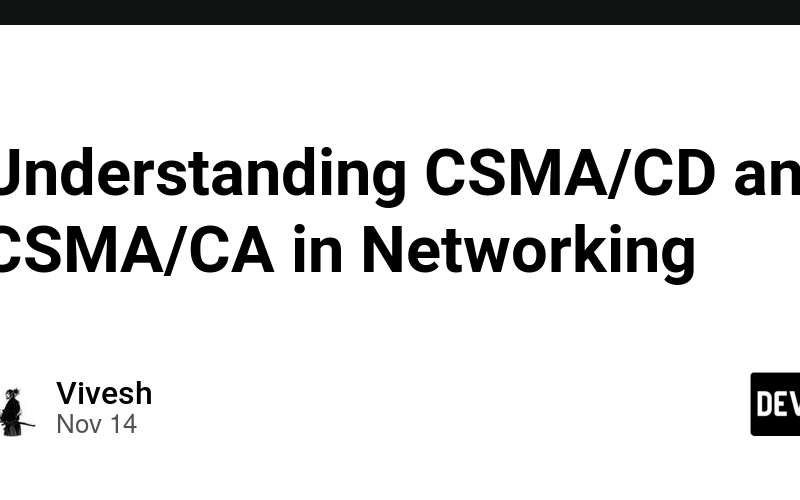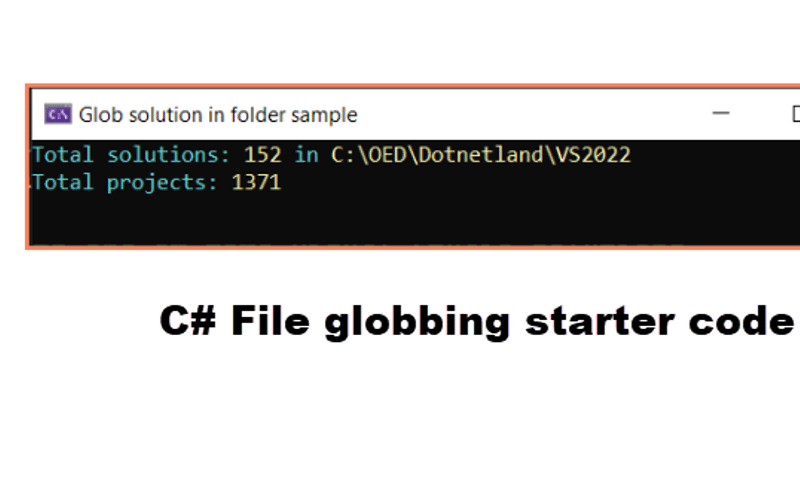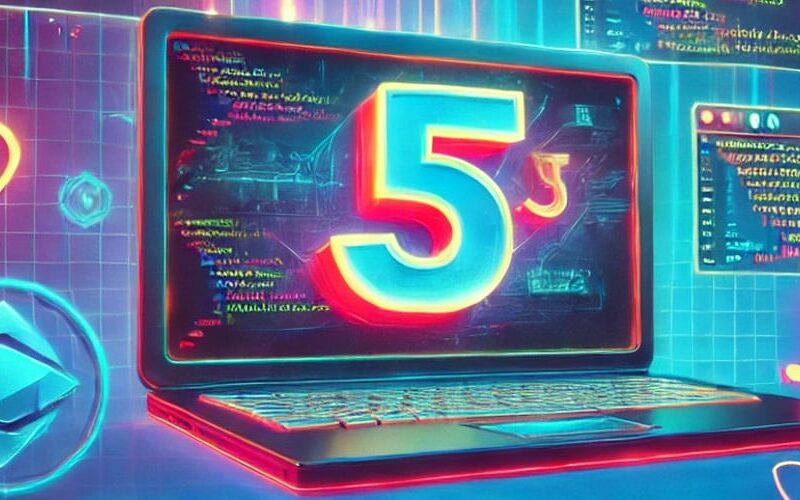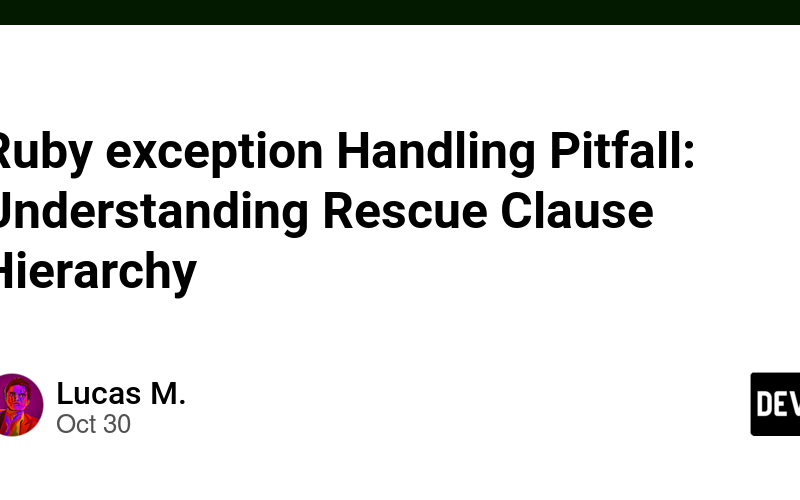24
Nov
Docker is a containerization tool that uses lightweight virtualization to create isolated environments called containers. Unlike virtual machines (VMs) which emulate entire operating systems, Docker containers share the host's kernel, making them faster and more efficient. What We’ll Cover An exploration of Docker’s core concepts, including images, containers, and networking. Insights into how Docker works under the hood, such as namespaces, cgroups, and the Docker architecture. Practical examples to reinforce key concepts, like running containers and inspecting images. Why Docker Matters Docker plays a big role in modern IT: Consistency: Ensures applications run the same across all environments. Efficiency: Containers…