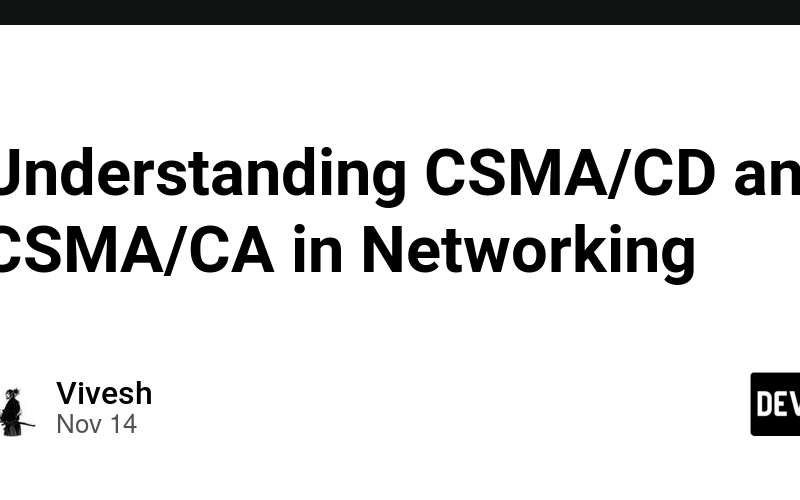In networking, efficient and fair use of shared communication channels is critical to minimizing data collisions and maximizing network performance. Two foundational protocols that manage network access in this context are Carrier Sense Multiple Access with Collision Detection (CSMA/CD) and Carrier Sense Multiple Access with Collision Avoidance (CSMA/CA). These protocols are essential to network performance, particularly in Ethernet (for CSMA/CD) and wireless (for CSMA/CA) environments. Let’s dive into the details of how each protocol works, where it’s used, and its significance in network management.
What is CSMA?
Carrier Sense Multiple Access (CSMA) is the overarching method that allows devices on a network to check for the availability of a shared channel before transmitting data. In simple terms:
- Carrier Sense: Each device checks whether the channel is in use.
- Multiple Access: Multiple devices can access the same communication channel.
When a device wants to transmit data, it first “listens” to the network to see if the channel is free. However, despite these checks, collisions (where two devices try to transmit simultaneously) can still happen. That’s where CD (Collision Detection) and CA (Collision Avoidance) come in, each used to handle collisions differently.
CSMA/CD (Carrier Sense Multiple Access with Collision Detection)
CSMA/CD is primarily used in Ethernet networks, particularly traditional wired Ethernet setups. In CSMA/CD, devices on the network listen to the channel and only begin transmitting if the channel is free. Here’s how it works:
- Carrier Sense: Before sending data, a device checks if another device is already transmitting on the channel.
- Multiple Access: Since multiple devices share the channel, there’s potential for simultaneous transmissions.
- Collision Detection: If a collision occurs, both devices stop transmitting immediately. The collision is detected using a method such as monitoring voltage levels on the line.
- Backoff: After detecting a collision, each device waits for a random period (called backoff) before attempting to retransmit. This helps avoid repeated collisions by staggering retransmission times.
Where is CSMA/CD used?
- Wired Ethernet networks, especially older 10BASE5 and 10BASE2 Ethernet standards, rely heavily on CSMA/CD.
- In full-duplex Ethernet or switched Ethernet environments, CSMA/CD is less relevant, as collisions are largely avoided by dedicated communication paths.
Why CSMA/CD?
CSMA/CD became a standard in wired networks because it effectively manages collisions, enhancing efficiency by allowing devices to share a medium without constantly interfering with each other.
CSMA/CA (Carrier Sense Multiple Access with Collision Avoidance)
CSMA/CA is used in wireless networks (e.g., Wi-Fi), where detecting collisions after they happen is difficult due to the broadcast nature of wireless signals. Instead, CSMA/CA tries to prevent collisions from occurring in the first place:
- Carrier Sense: The device checks if the channel is free before transmission.
- Multiple Access: As with CSMA/CD, multiple devices may want to transmit data simultaneously.
-
Collision Avoidance: To prevent potential collisions, CSMA/CA uses techniques like a backoff timer and Request to Send (RTS) / Clear to Send (CTS):
- Backoff Timer: If the channel is busy, the device waits for a random period before rechecking.
- RTS/CTS: A device requests permission to transmit by sending an RTS signal. If the receiving device is ready, it replies with a CTS. This exchange helps prevent other devices from starting transmissions during this time.
Where is CSMA/CA used?
- CSMA/CA is the foundational protocol for Wi-Fi networks (IEEE 802.11), ensuring that devices do not interfere with each other.
- Wireless networks need CSMA/CA due to the “hidden node” problem, where devices can’t detect each other’s signals and could unintentionally collide.
Why CSMA/CA?
Wireless channels are highly susceptible to interference and overlapping signals. CSMA/CA offers a way to manage the shared medium more effectively, allowing devices to avoid collisions by confirming that the channel is clear before and during transmission.
Key Differences Between CSMA/CD and CSMA/CA
| Aspect | CSMA/CD | CSMA/CA |
|---|---|---|
| Used In | Wired networks (Ethernet) | Wireless networks (Wi-Fi) |
| Collision Handling | Detects collisions, then backs off | Avoids collisions before they occur |
| Backoff Mechanism | Post-collision | Pre-transmission |
| RTS/CTS Mechanism | Not used | Commonly used to avoid collisions |
| Efficiency | Effective in controlled, wired environments | Necessary in wireless environments due to interference |
Limitations and Performance Impacts
- CSMA/CD: As network traffic increases, the probability of collisions also rises, which can reduce network efficiency. This protocol is thus limited in its scalability for high-traffic environments.
- CSMA/CA: The extra steps of checking channel status and the RTS/CTS exchange introduce delays. In environments with high network traffic or interference, CSMA/CA can lead to increased latency.
Conclusion
CSMA/CD and CSMA/CA are essential protocols for managing network traffic and minimizing collisions in shared communication channels. CSMA/CD effectively manages collisions in wired Ethernet environments, while CSMA/CA provides a mechanism for avoiding collisions in wireless networks. Both protocols embody critical methods of ensuring data integrity, performance, and fairness in network environments, each tailored to the characteristics of their specific mediums. As networks evolve, understanding these protocols remains essential for network engineers and DevOps practitioners to optimize network performance, particularly in hybrid and multi-access environments.
Happy Learning !!!
Source link
lol