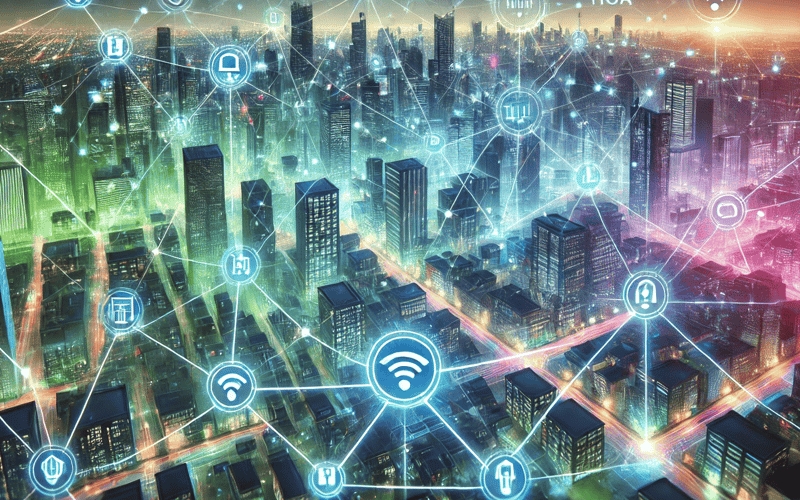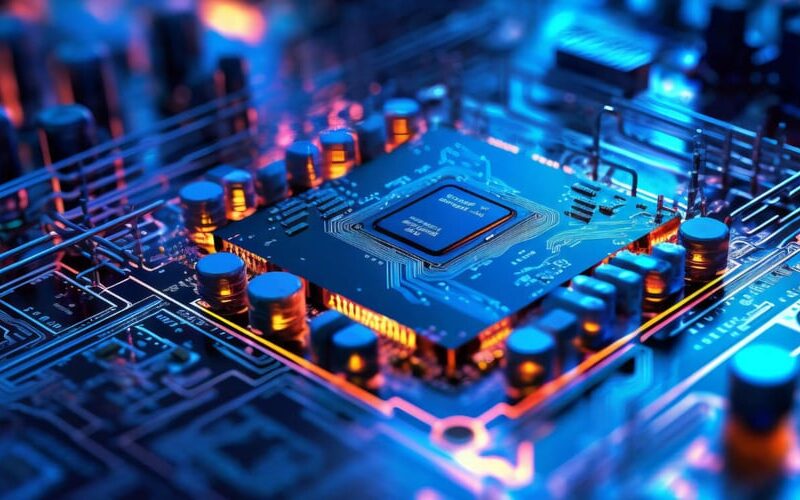17
Nov
Introduction The Internet of Things (IoT) has really shaken up how we engage with our surroundings. From fridges that suggest recipes to cities that keep tabs on traffic in real-time, the transformation is undeniable. But have you ever paused to think about how these gadgets communicate with each other? That's where communication protocols come into play. These are the behind-the-scenes champions ensuring your smart thermostat, fitness tracker, and voice assistant work seamlessly without crashing into a digital meltdown. Why Are Communication Protocols Essential in IoT? Picture hosting a dinner party where each guest speaks a different language. Without a translator,…