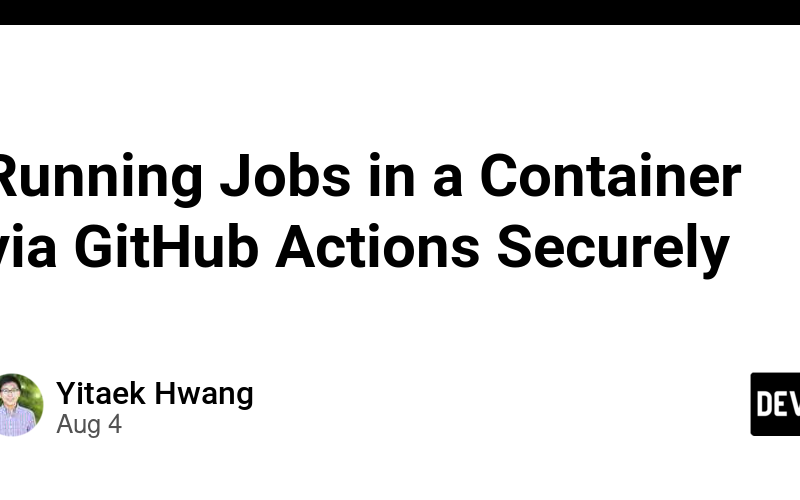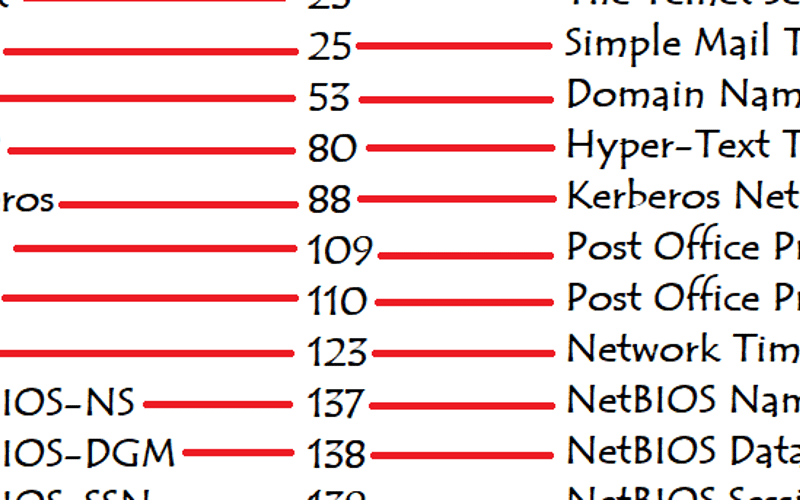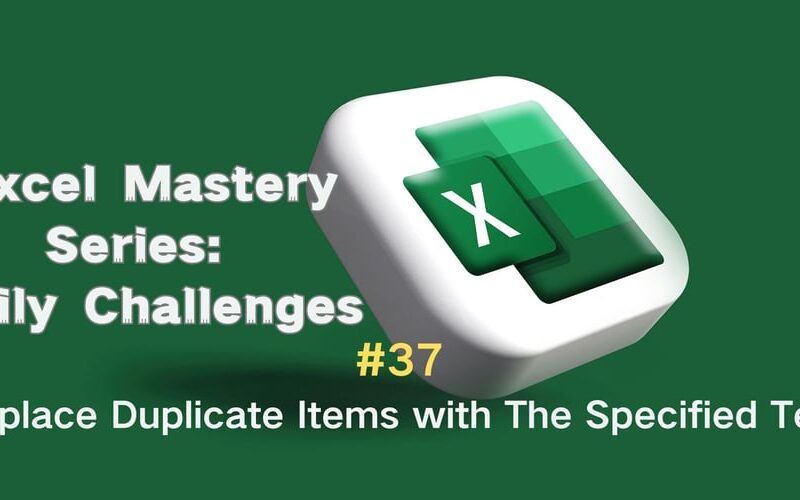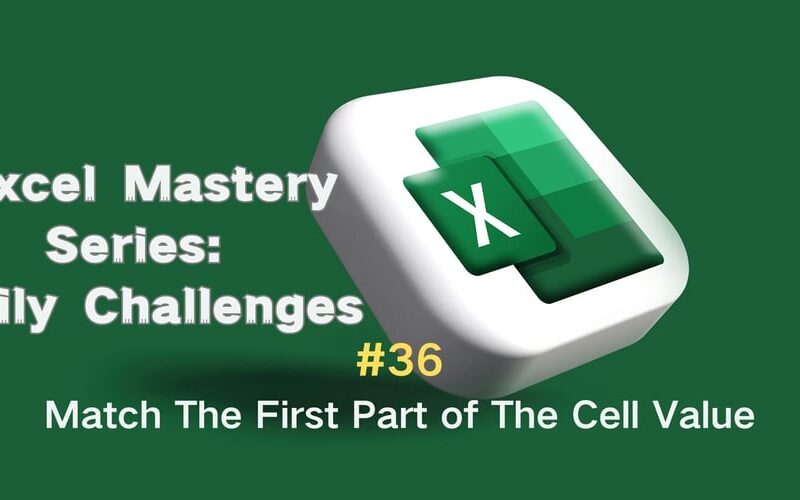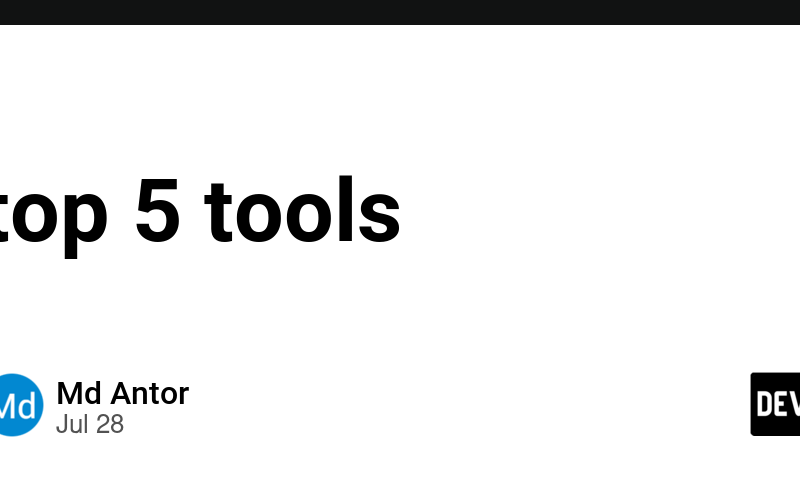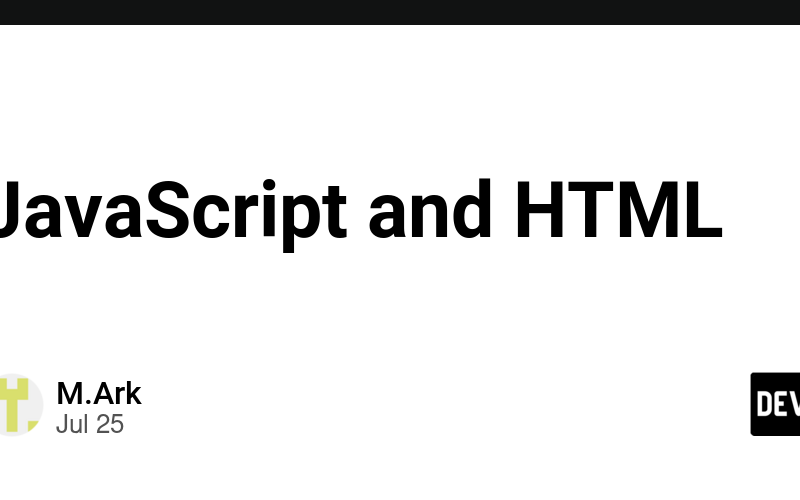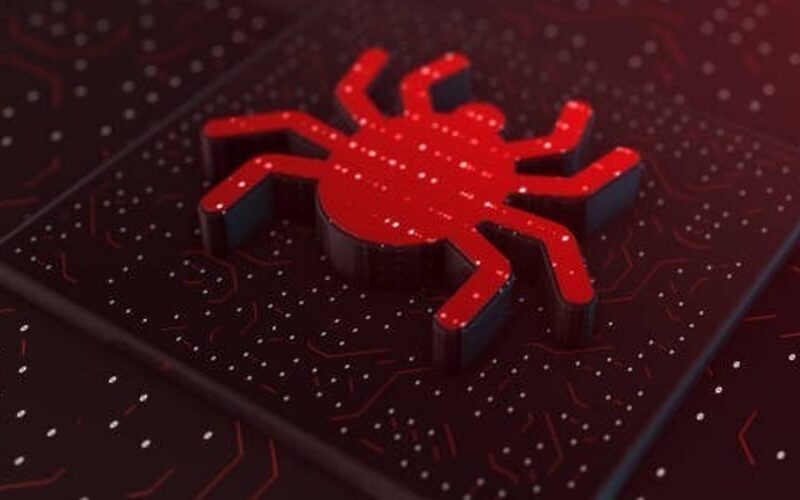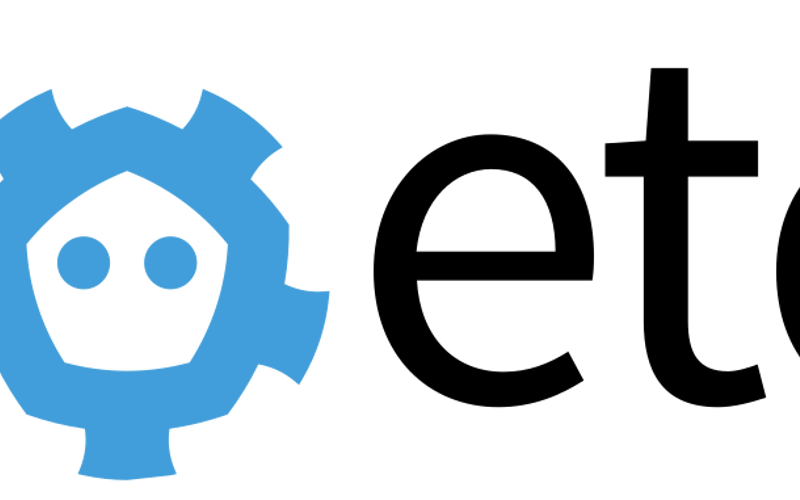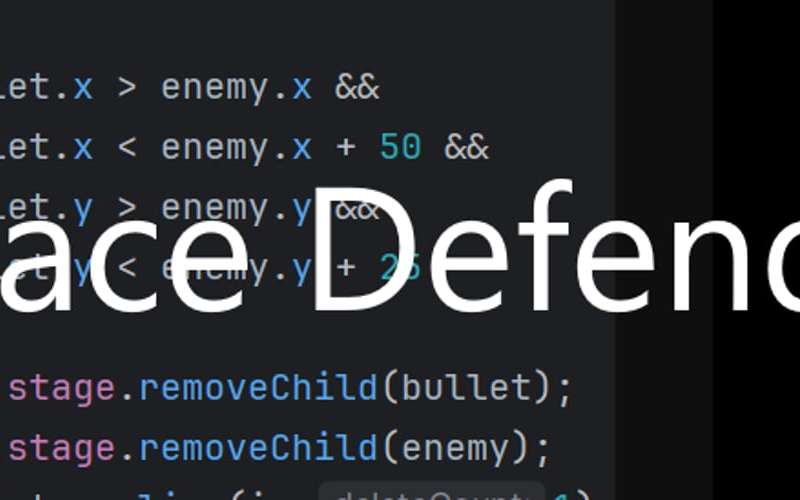05
Aug
What's the problem? Have you ever run PageSpeed Insights (PSI) on your website only to receive a wildly different performance score than when running Lighthouse via Chrome Developer Tools? Let me show you what I mean: The overall scores are relatively similar, but there is almost no correlation between the metrics that make them up. This is a problem because you cannot run PageSpeed Insights on your local build of the website, forcing you to publish any changes and test them online, which is slow, inconvenient, and a bad practice. The reason for the discrepancy PageSpeed uses Lighthouse under the…