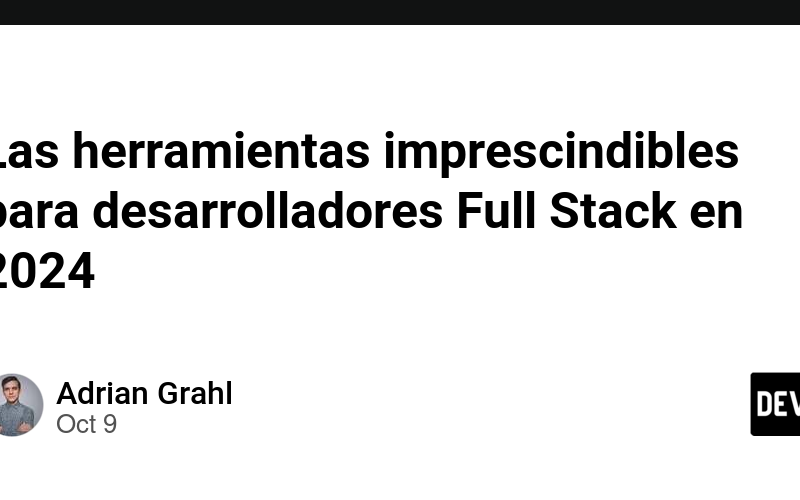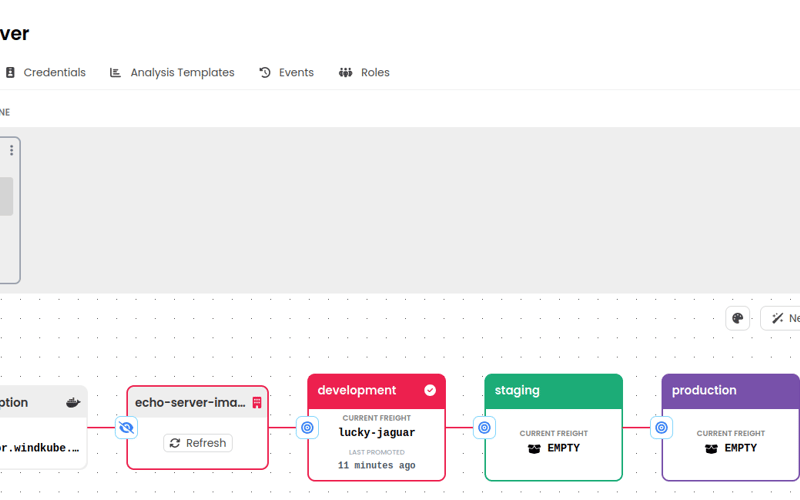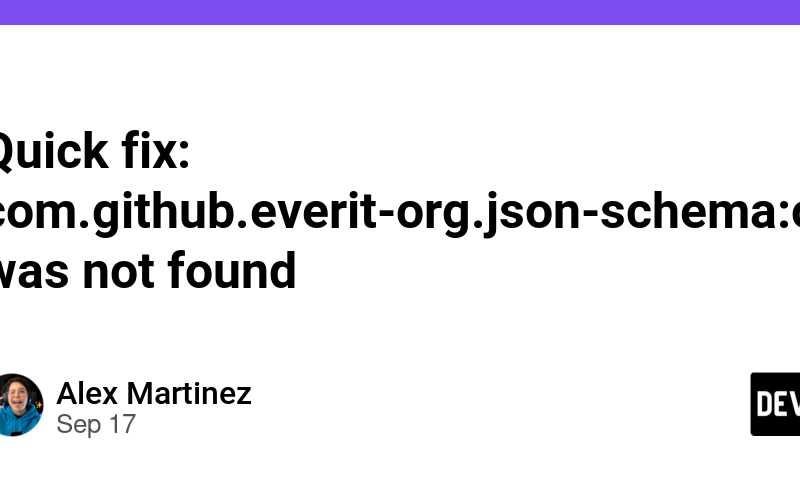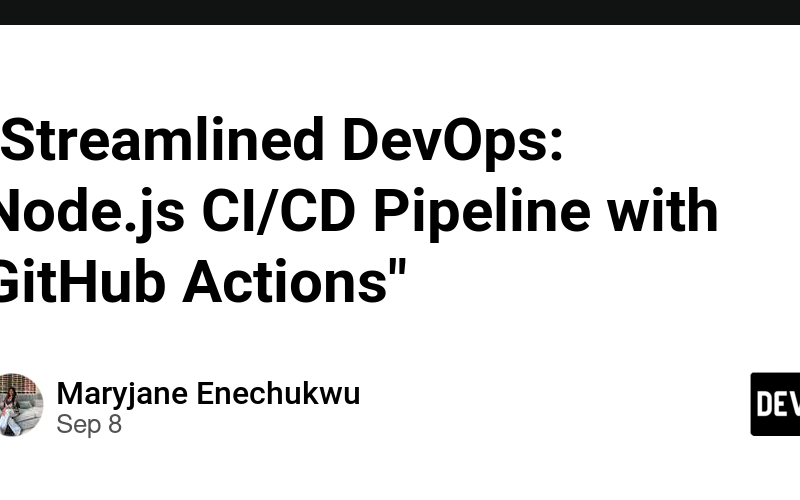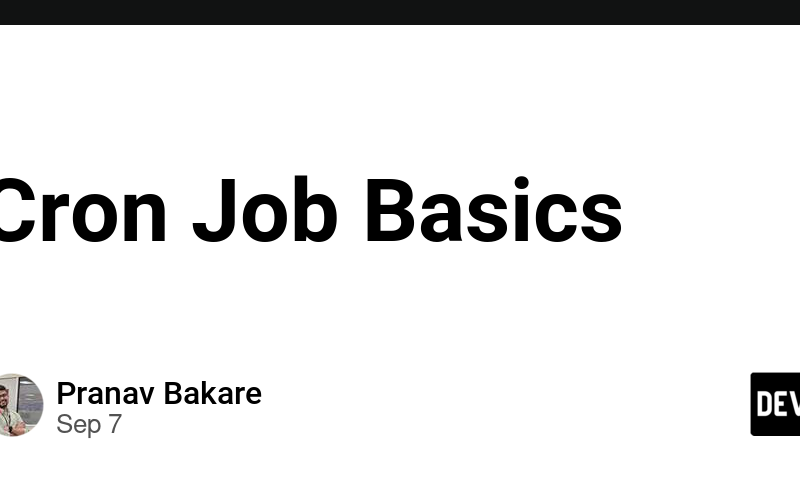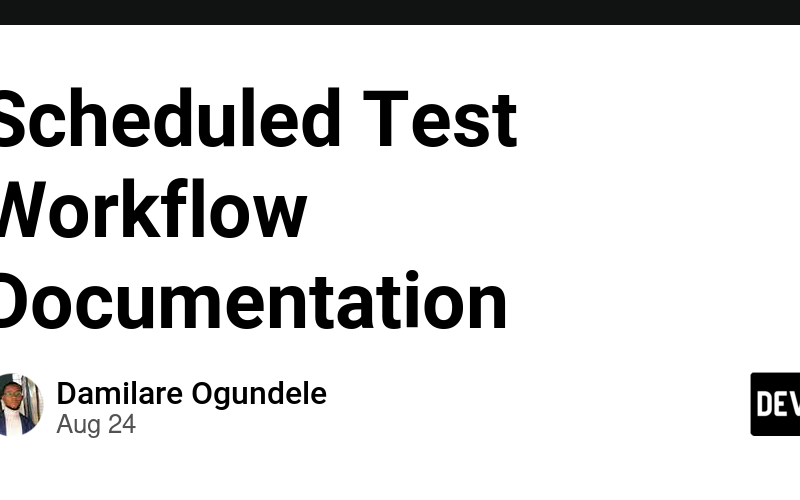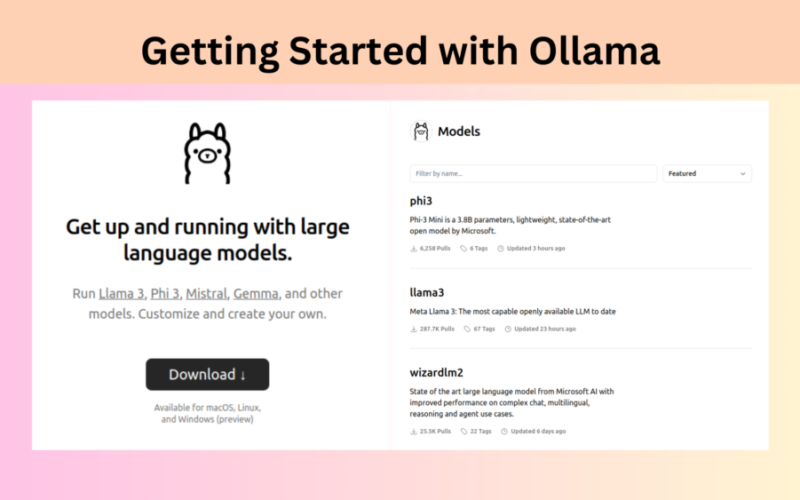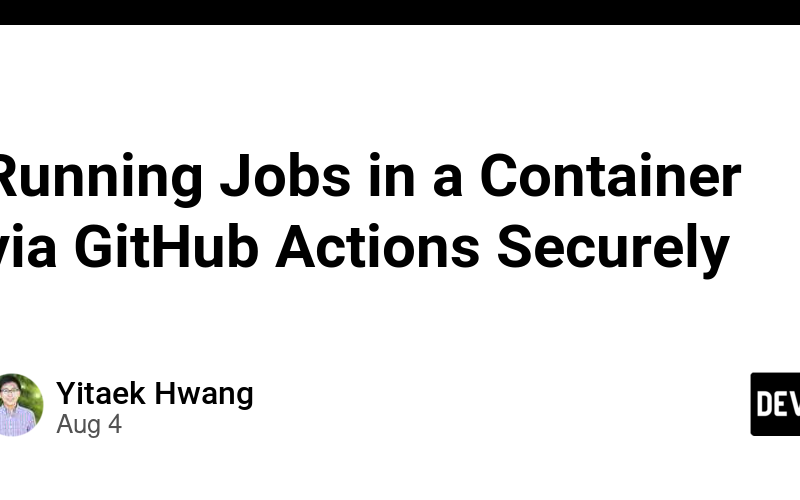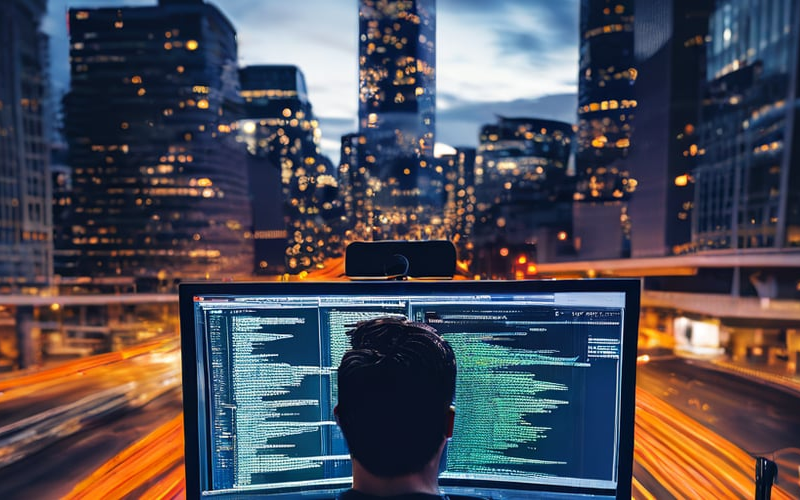09
Oct
Introducción El desarrollo full stack ha avanzado mucho en los últimos años. Para mantenerse competitivo, es crucial contar con herramientas que faciliten el desarrollo, la gestión de proyectos y la colaboración en equipos. En este artículo, compartiré las herramientas que, según mi experiencia, son esenciales para desarrolladores full stack en 2024, abarcando tecnologías de backend, frontend, bases de datos, pruebas y despliegue. 1. Lenguajes y Frameworks Backend Node.js con Express.js Node.js sigue siendo popular para el desarrollo backend gracias a su naturaleza asíncrona y su amplio ecosistema. Express.js es ideal para crear APIs RESTful rápidas y flexibles. NestJS NestJS se…