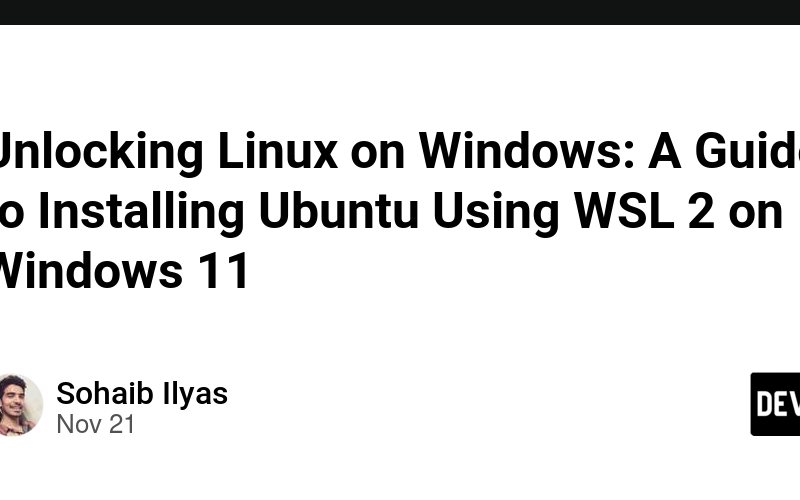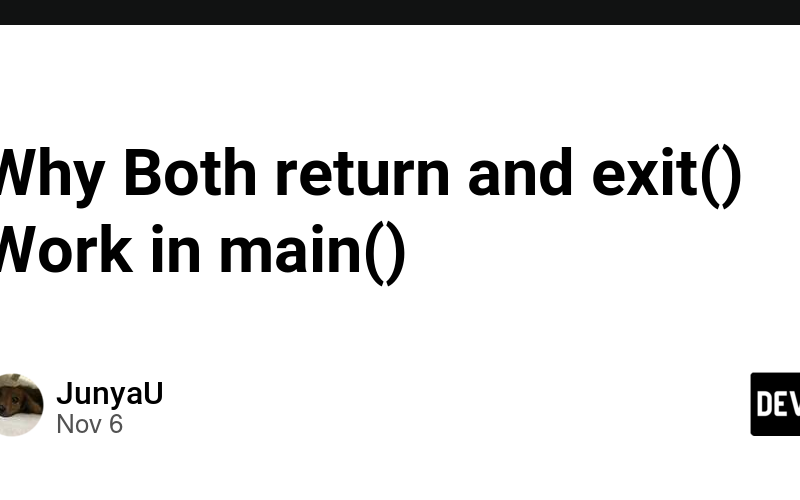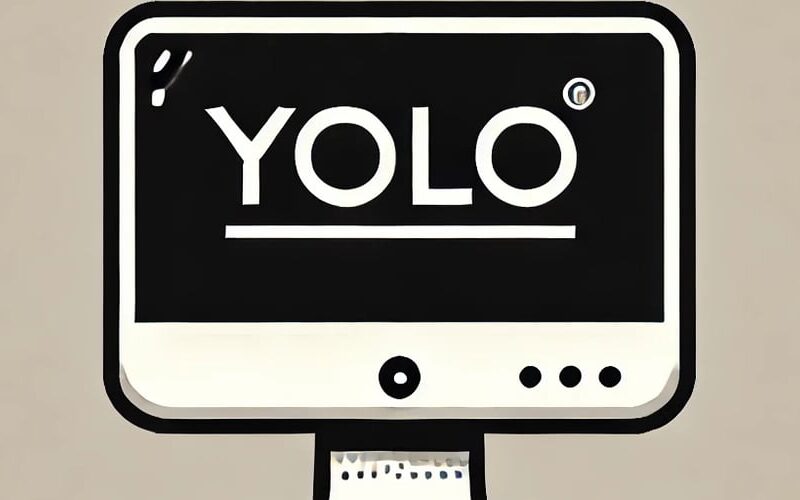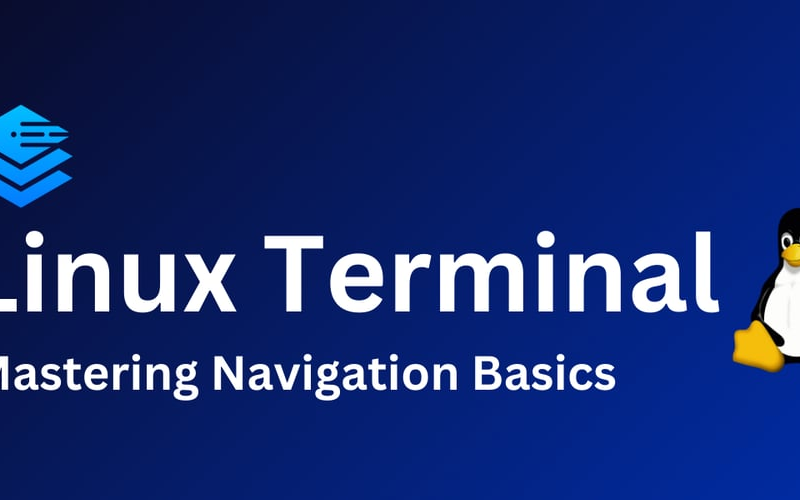21
Nov
Have you ever wondered how WSL 2 (Windows Subsystem for Linux) lets developers use a Linux-like environment right on Windows? It's quite intriguing! It provides a simple way to set up Laravel, PHP, Python, Node.js, Vue.js, React.js, and many more for development. Let's explore how to get started quickly. Step 1: Enable Virtualization in BIOS Restart your computer and enter the BIOS/UEFI settings (usually by pressing F2, Delete, or Esc during boot). Look for an option like Intel Virtualization Technology, AMD-V, or SVM Mode under the processor or advanced settings. Enable the option and save changes. Restart your system. Check…