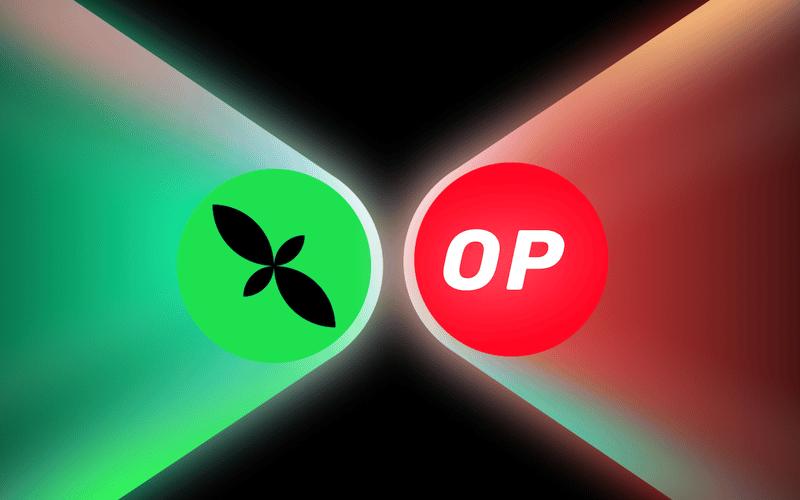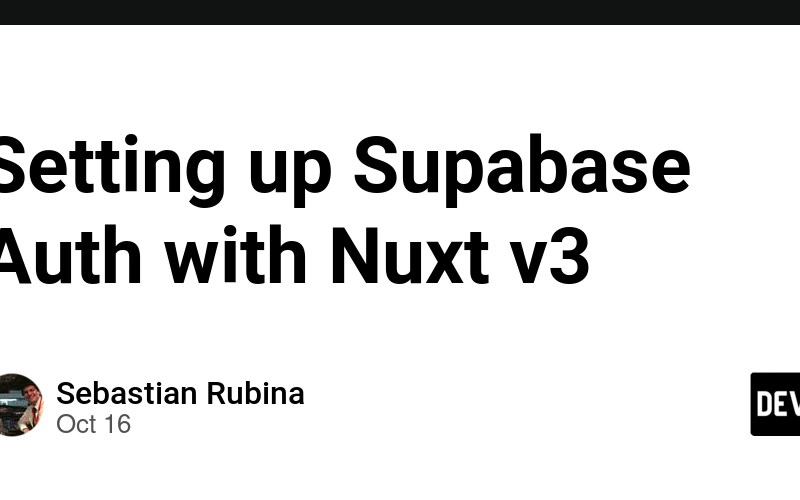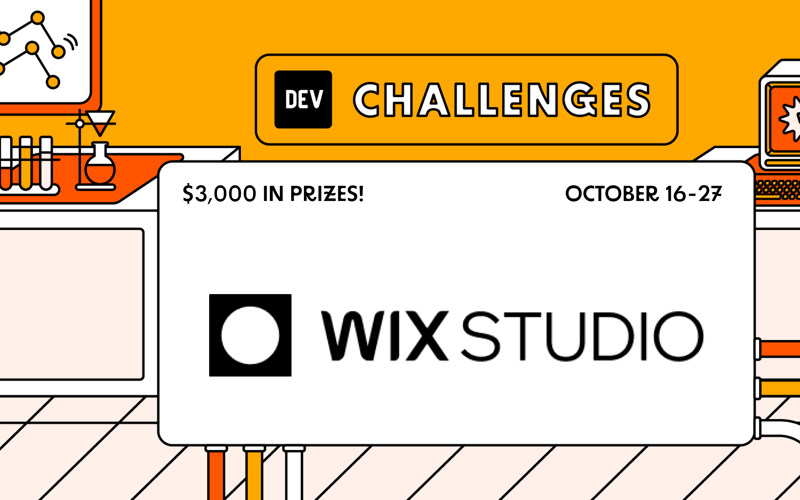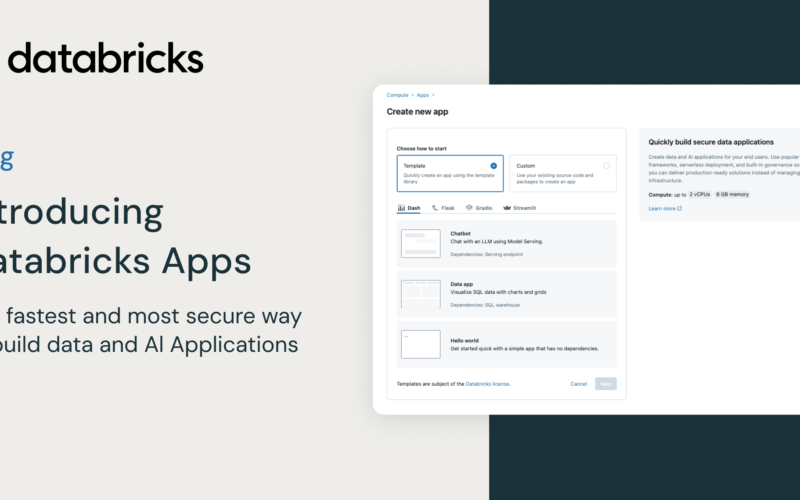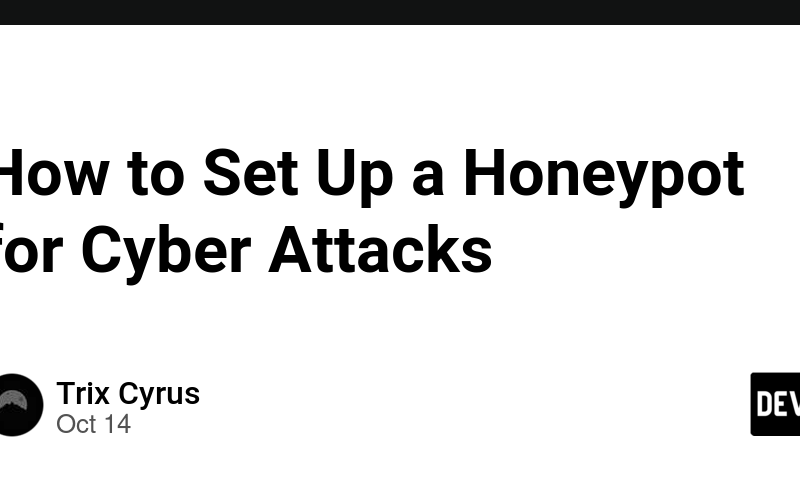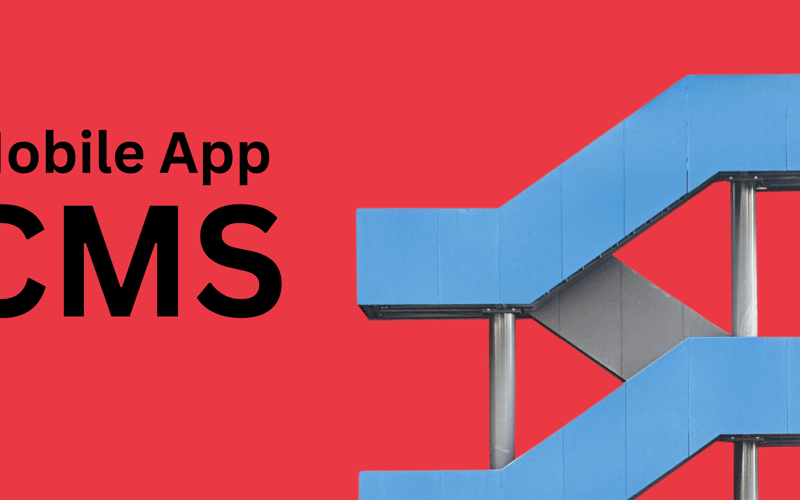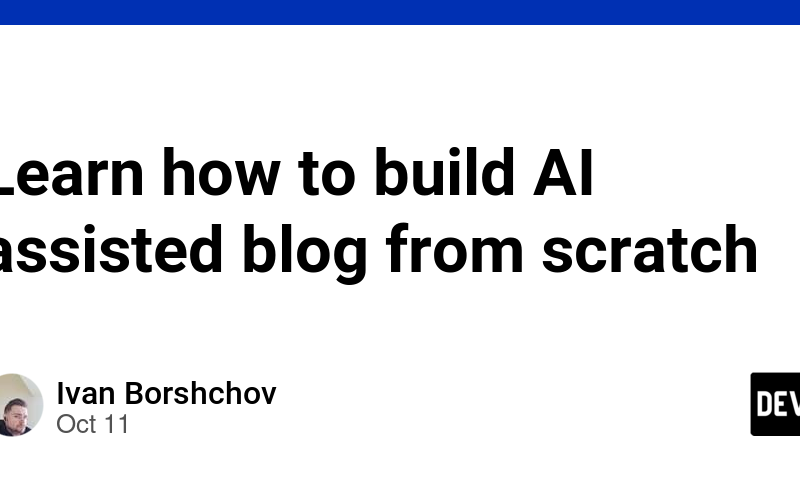17
Oct
Photo from Markus Spiske privpdf.com is an open-source project by Neural Nirvana aimed to prioritize privacy and safety of PDF documents.Almost every one of us has used the online PDF editor services to merge, split, edit, watermak PDF files. But doing it online comes with a risk of your document data being shared with third party servers, even stored without consent.That's why we created privpdf.com - a privacy focused in-browser PDF editor capable in doing everything current online providers are offering - all inside the browser with no data ever uploaded anywhere!The client-side processing enables the user to be assured…