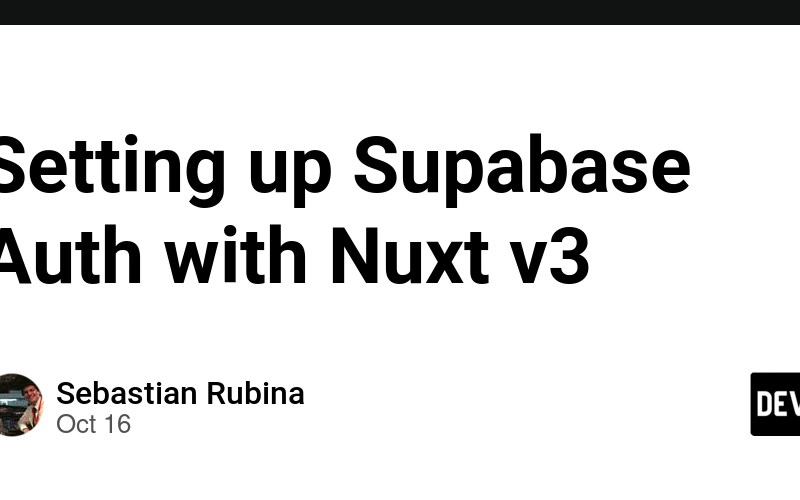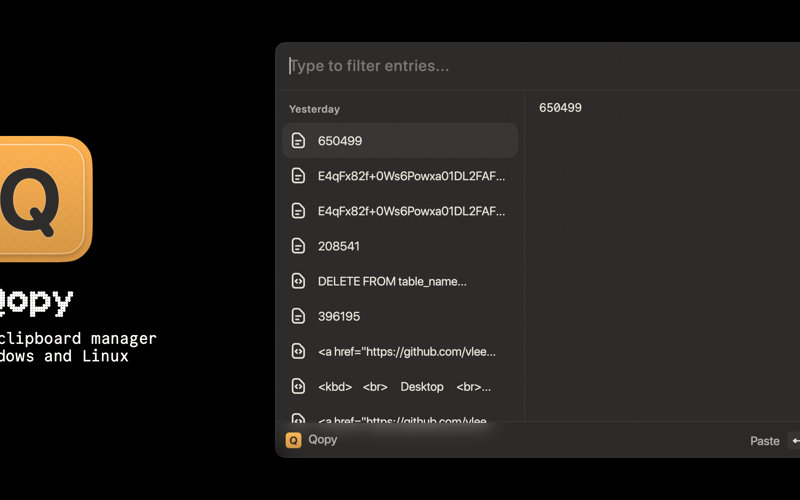16
Oct
Implementing authentication is something that you do on most projects, but still something that you may not remember how to do by memory because of how often you actually do it. Here is a quick how-to about implementing Supabase Auth with Nuxt v3. In this example, we will be using OTP, but it applies to every case. You will first want to start your project by going to Supabase's website. After creating a project in Supabase and starting your project on Nuxt, we want to then install the Supabase Nuxt package by doing: npx nuxi@latest module add supabase We will…