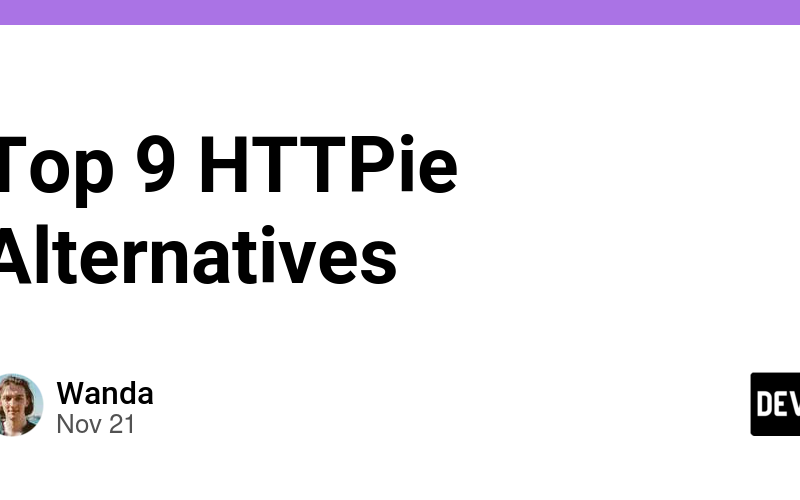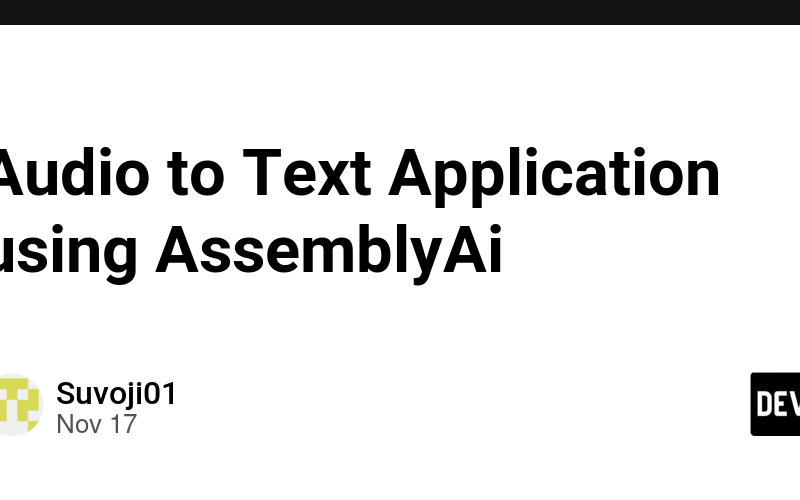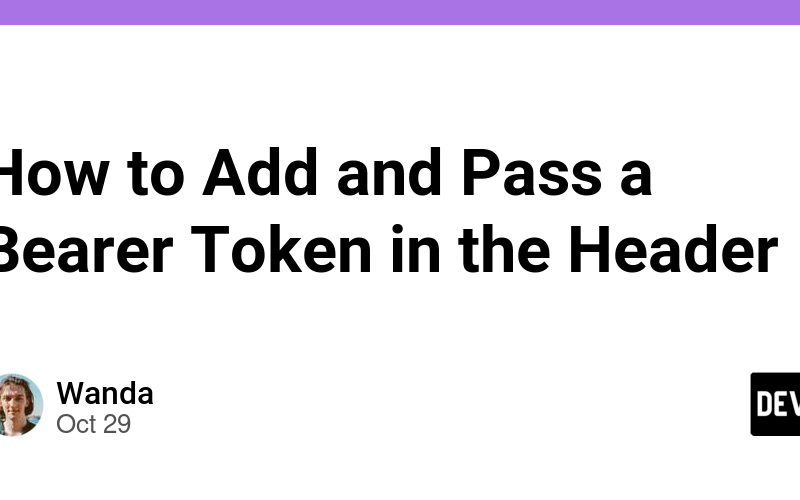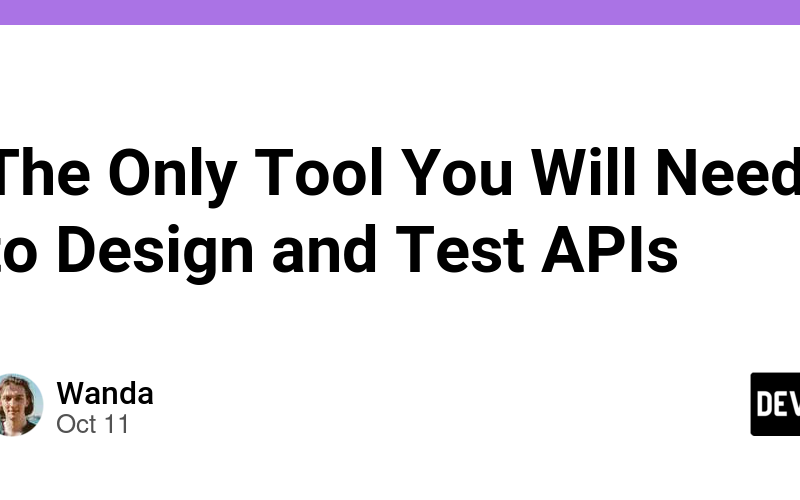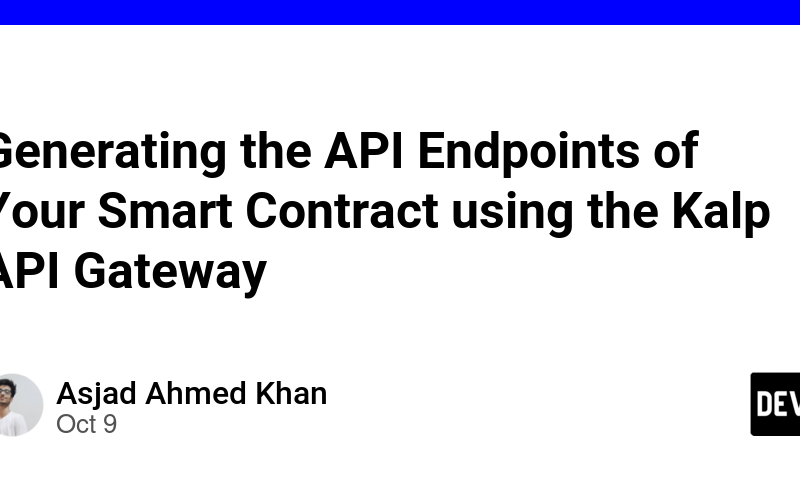21
Nov
HTTPie is a widely-used command-line tool for making HTTP requests and interacting with APIs. It boasts a simple and intuitive syntax, supports JSON and forms, provides colorized output, and maintains persistent sessions. However, it is not the only tool available, and there are several alternatives that offer different features, advantages, and drawbacks. In this post, we'll explore the top 9 HTTPie alternatives for API testing and development, comparing their functionality, usability, and compatibility. 1. Apidog Apidog is a web-based tool designed for testing and debugging APIs. It allows users to make HTTP requests, view responses, and organize requests in collections…