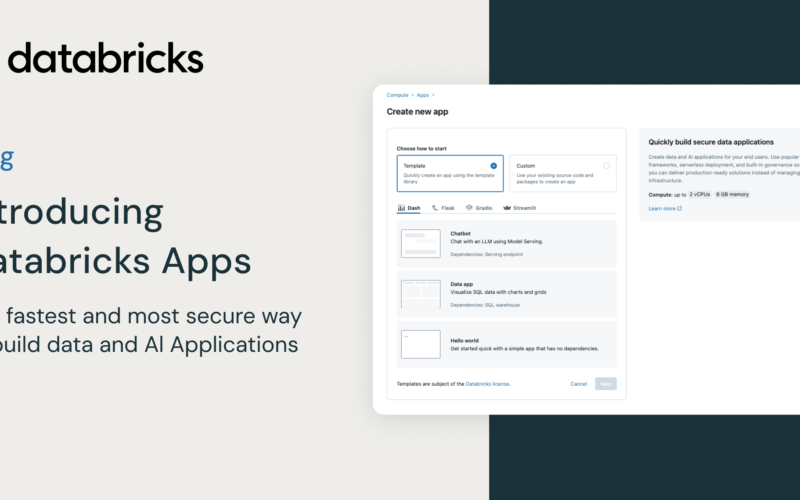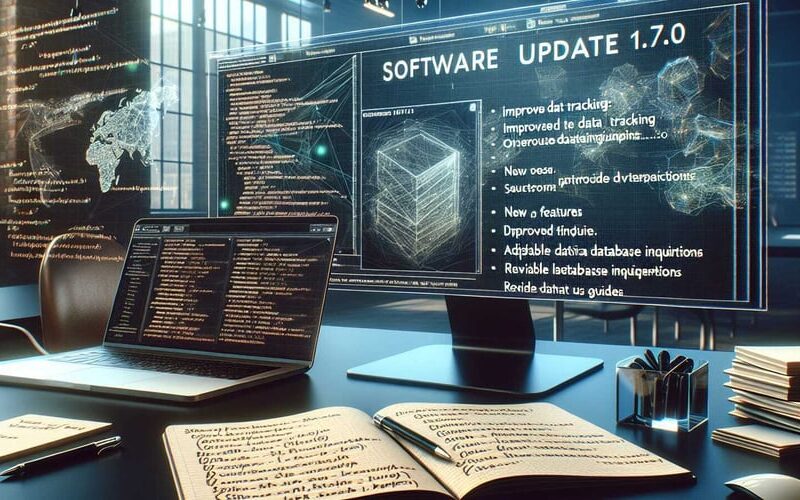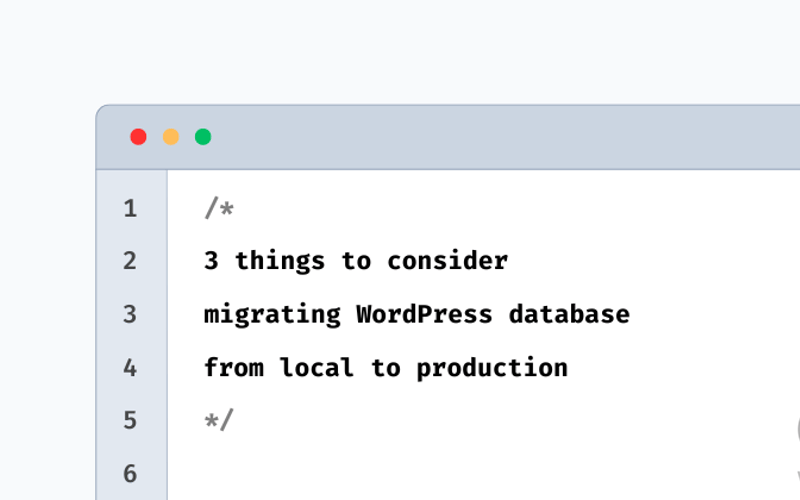26
Oct
For over three years, our company’s WordPress blog was hosted on Hostinger. However, we recently decided to migrate to AWS LightSail to leverage its reliability, scalability, and cost-effectiveness. Although AWS EC2 could also host WordPress, it requires extensive manual configuration, which we opted to avoid at this stage. In this blog, I’ll walk you through how to migrate an existing WordPress site to AWS LightSail or set up a new one, detailing each step for a smooth transition. Step 1: Create a new AWS account, if you have sign in to AWS console Step 2: Search LightSail Step 3: Create…