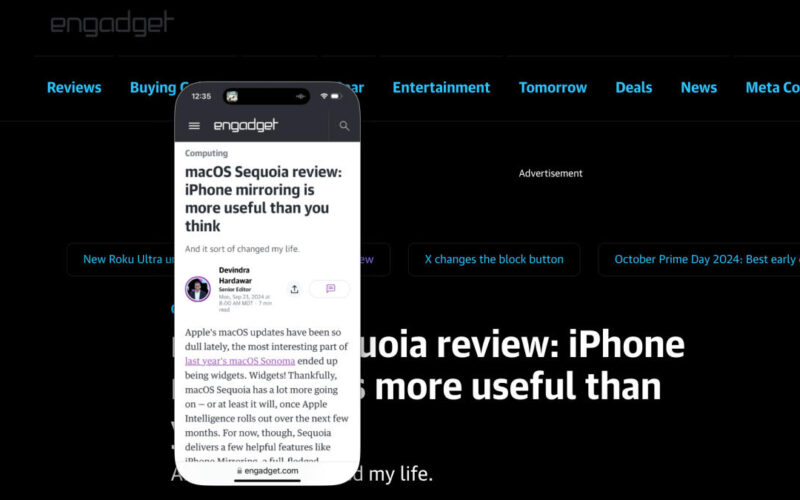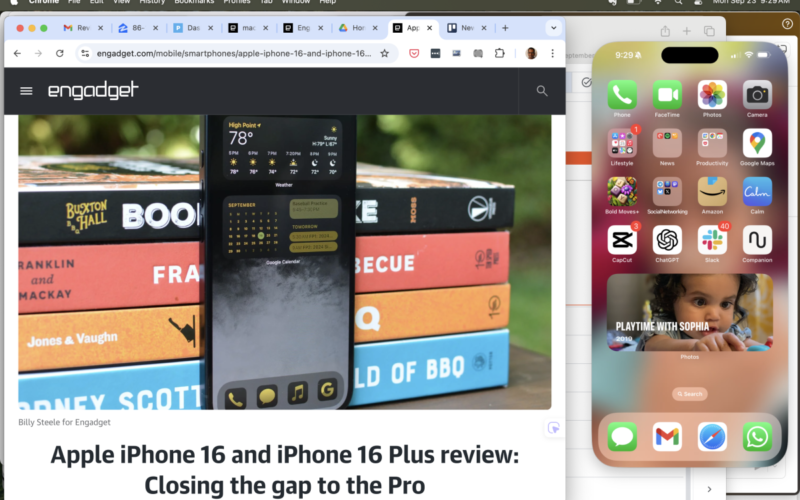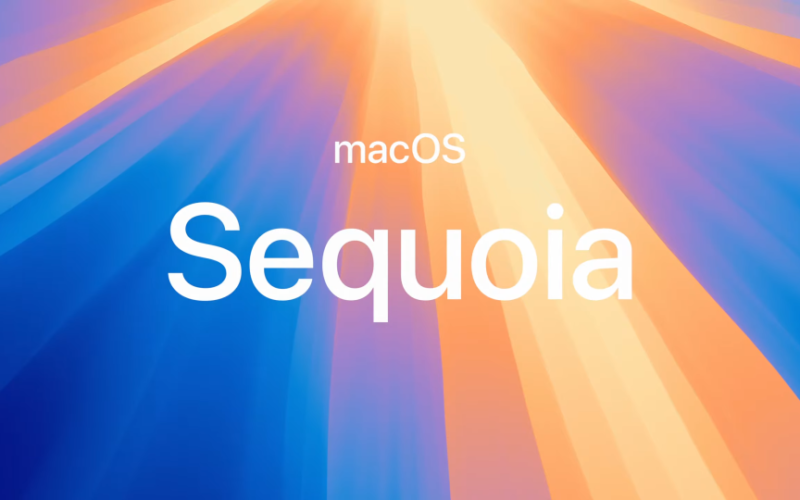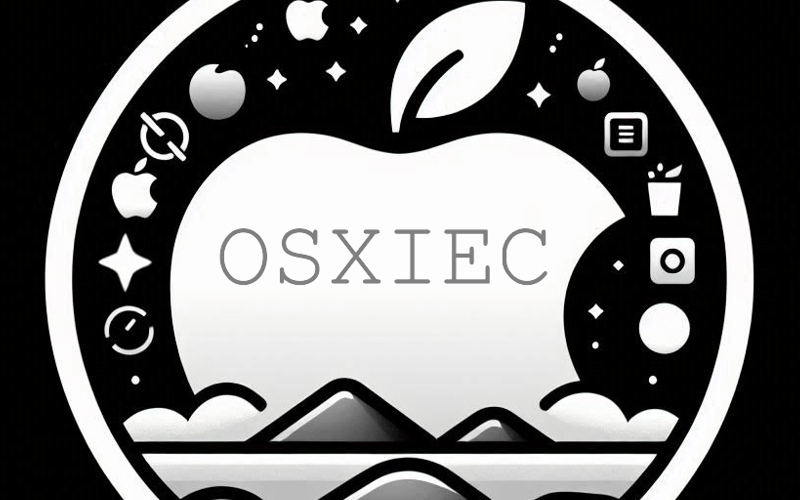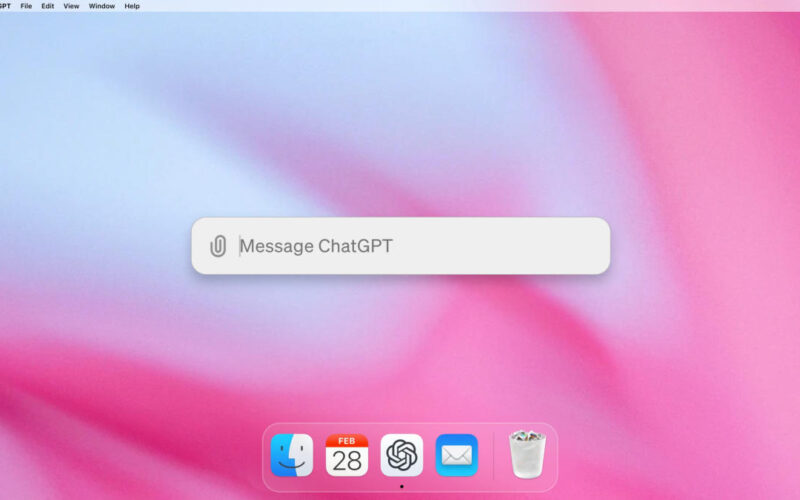28
Oct
So what can you do right now? Let's start with Writing Tools, which helps to you Rewrite, Proofread, or Summarize text wherever you are in the operating system. Rewrite changes the sentence's tone from casual to professional, for example, while Proofread fixes typos and improves grammar. Too bad it's nearly impossible to remember this feature exists because it only shows up when you highlight words. Perhaps Writing Tools would be better as a little button built into the virtual keyboard.You can type to Siri now, though this is technically not new. Previously this was an accessibility setting, which Apple has…