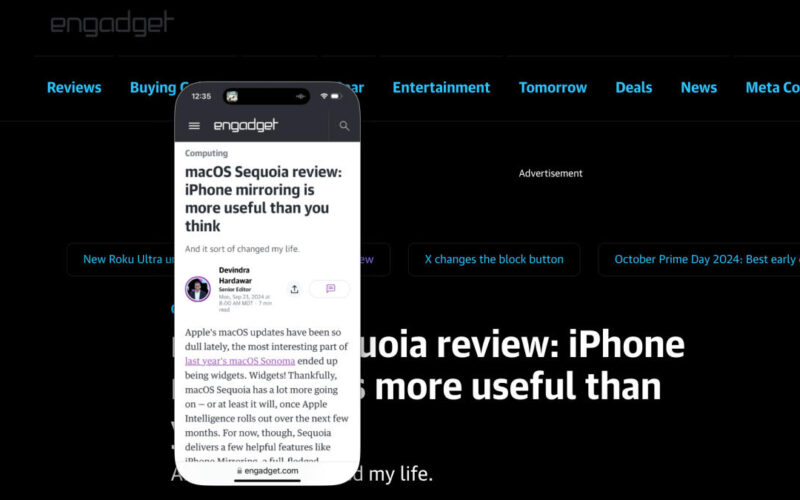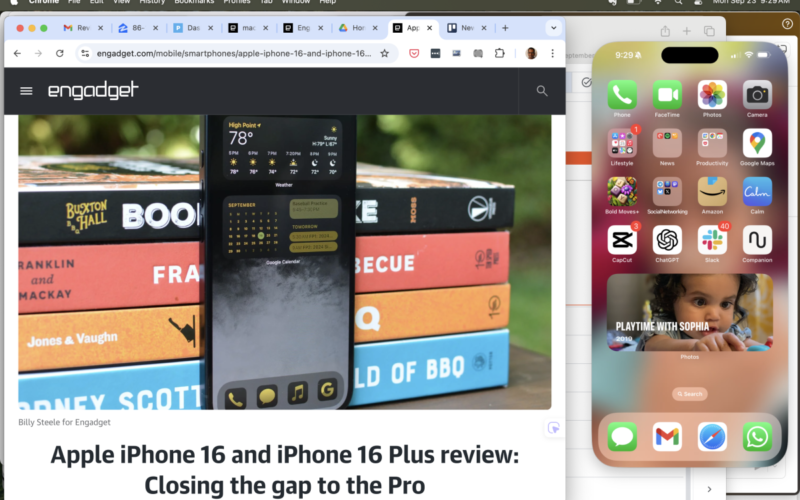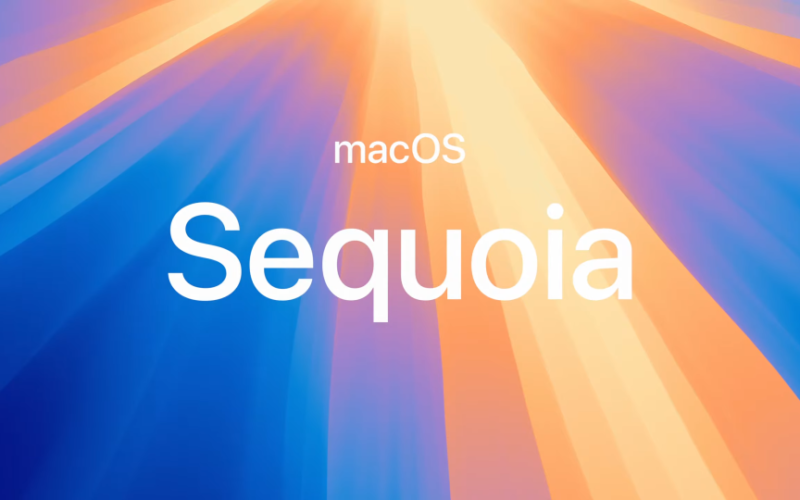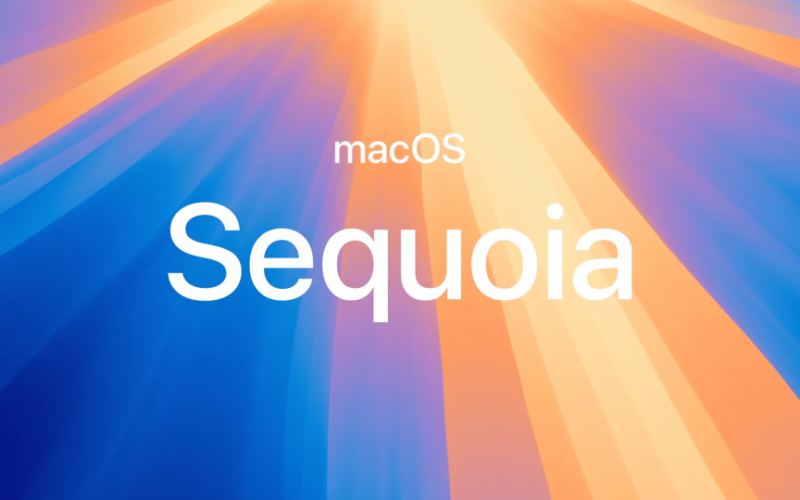27
Sep
With macOS Sequoia and iOS 18, Apple has a handy new way to hop between devices while on desktop. iPhone Mirroring shows your phone’s screen on your computer; you can even use your mouse and keyboard to interact with it. Here’s how to set up and get the most out of iPhone Mirroring.RequirementsFirst, iPhone Mirroring has several conditions. It only works with Apple Silicon Macs (late 2020 and later) or Intel-based models with the Apple T2 Security Chip (2018 to 2020). Of course, you’ll need to install macOS Sequoia first to use the feature. Any iPhone running iOS 18 will…