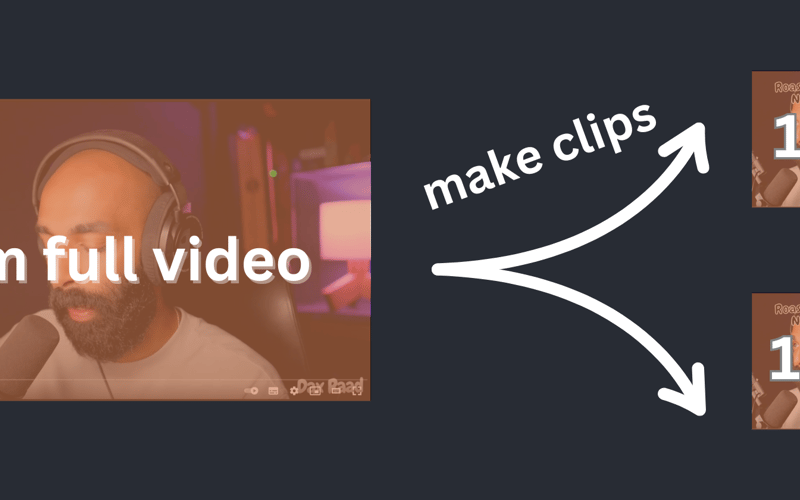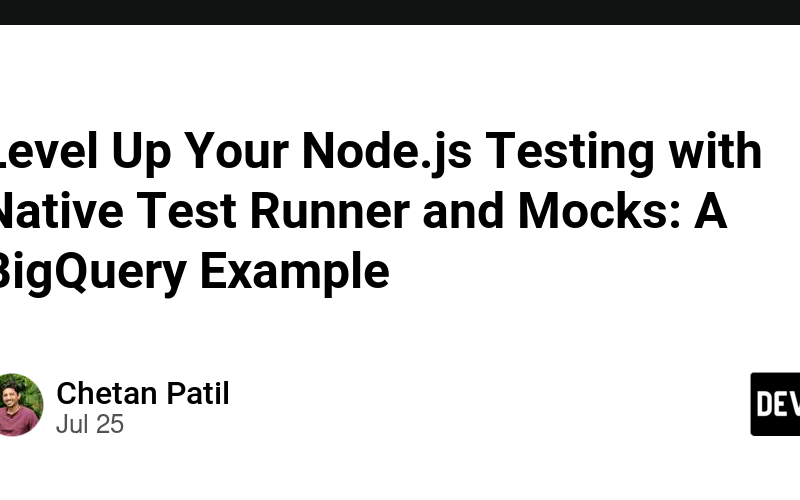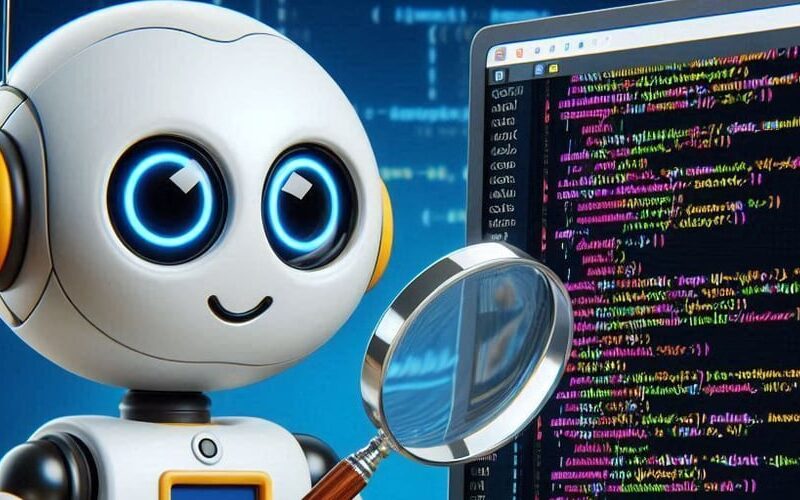17
Aug
As your Node.js application gains traction and user traffic increases, the need to scale becomes inevitable. Scaling ensures your application can handle more requests, users, and data without compromising performance. This blog post will introduce you to the basics of scaling, the different approaches you can take, and how to identify when your application needs to scale. What is Scaling? Scaling refers to the process of increasing the capacity of your application to handle more load. It involves modifying your application's infrastructure to support more users, data, or transactions while maintaining optimal performance. There are two primary types of scaling:…

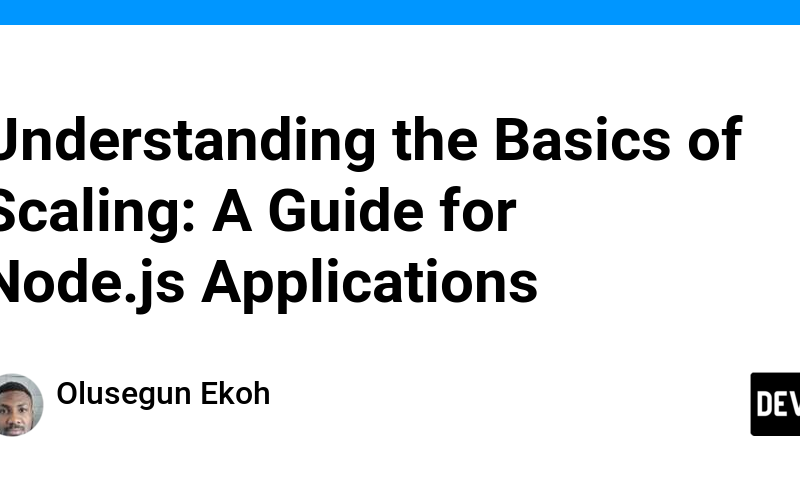

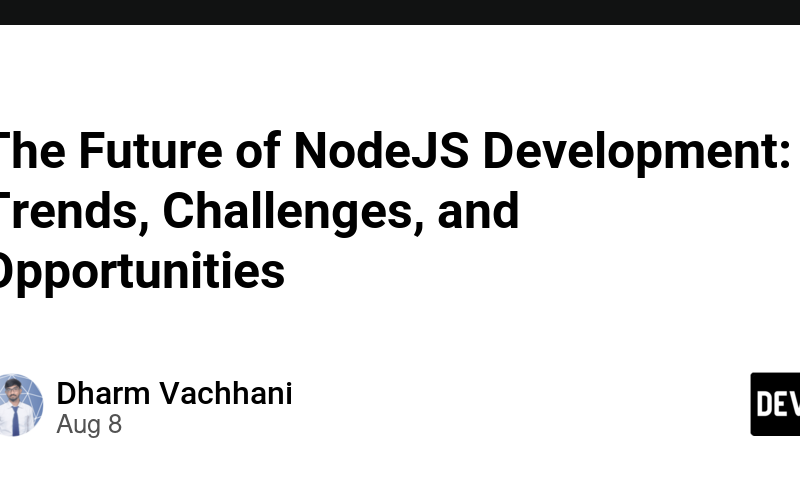
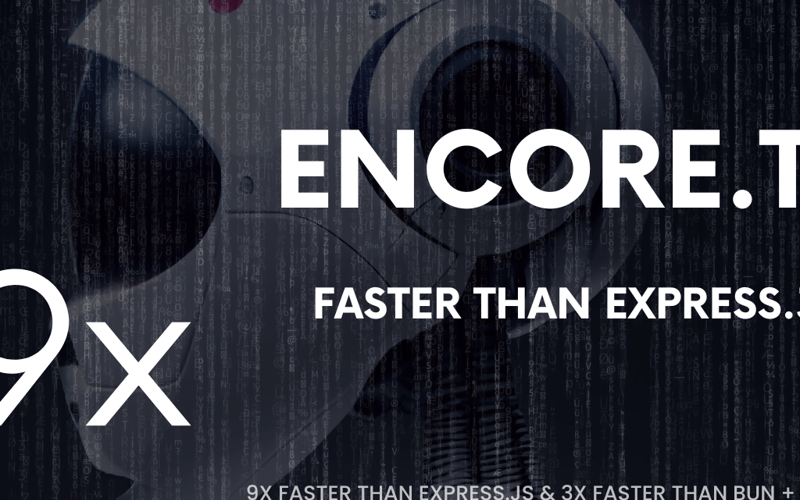
![[Roast: Day 16] – My `utils` Folder](https://pulsatingnews.xyz/wp-content/uploads/2024/08/Roast-Day-16-My-utils-Folder-800x500.png)