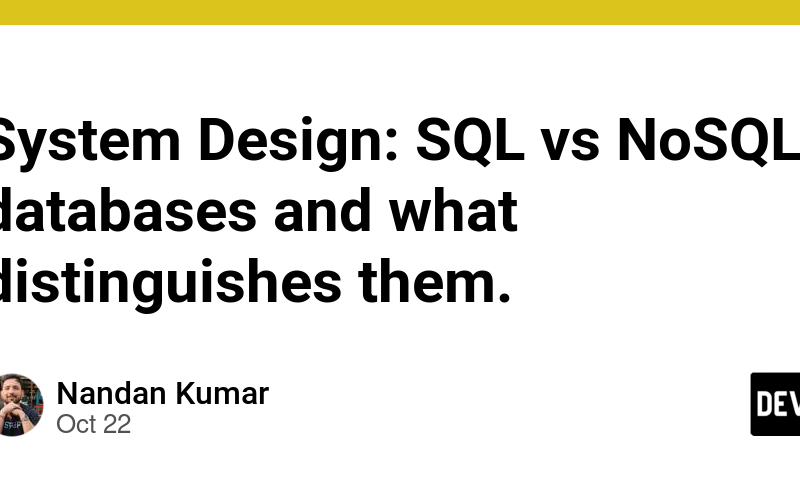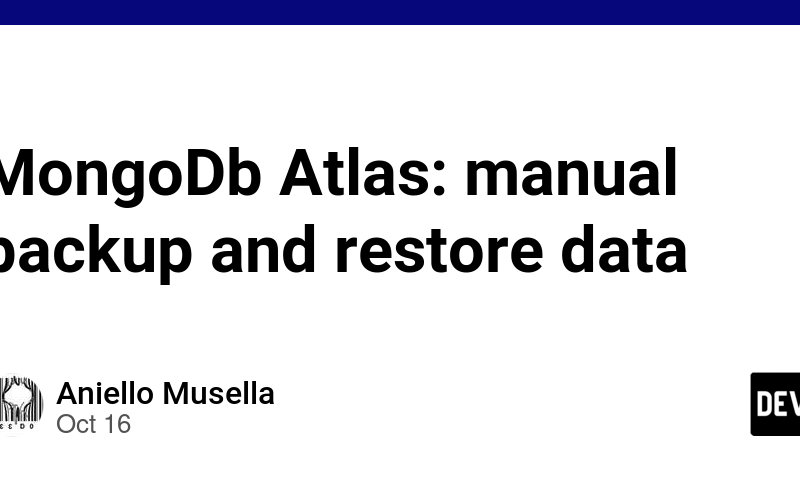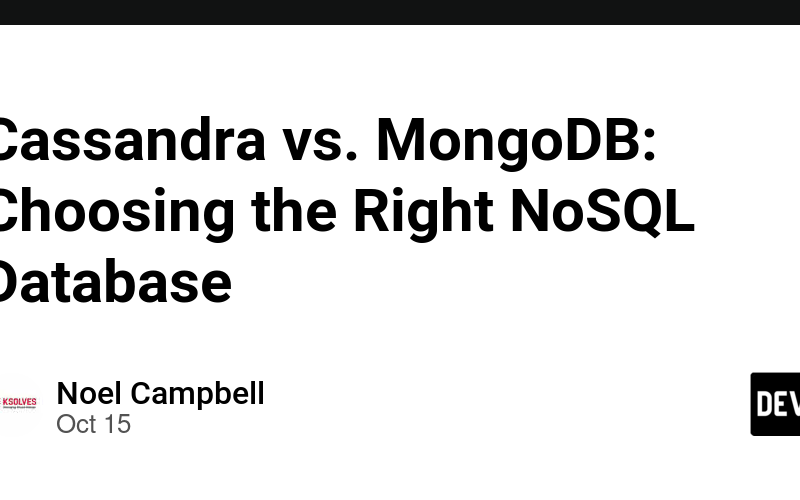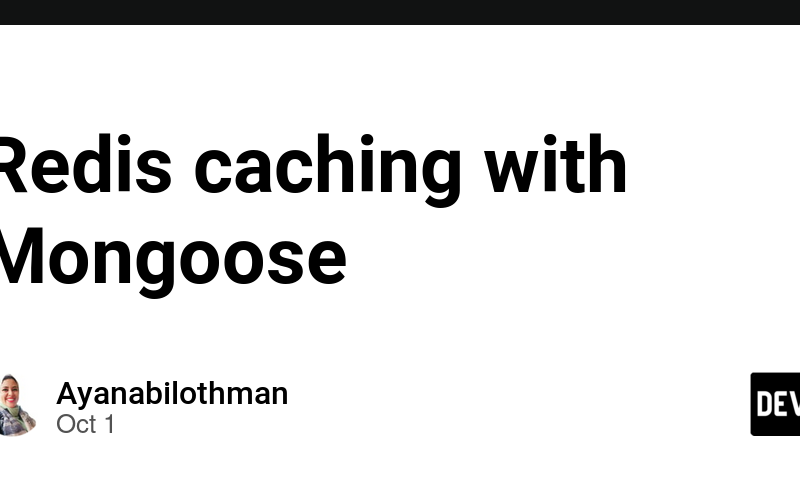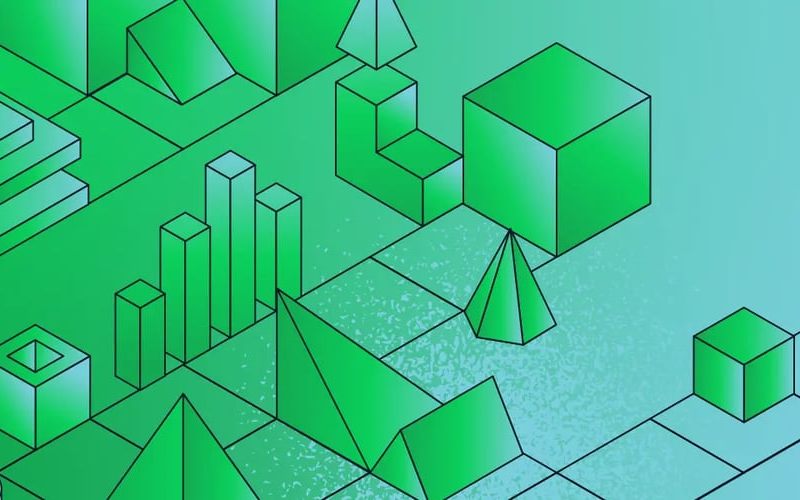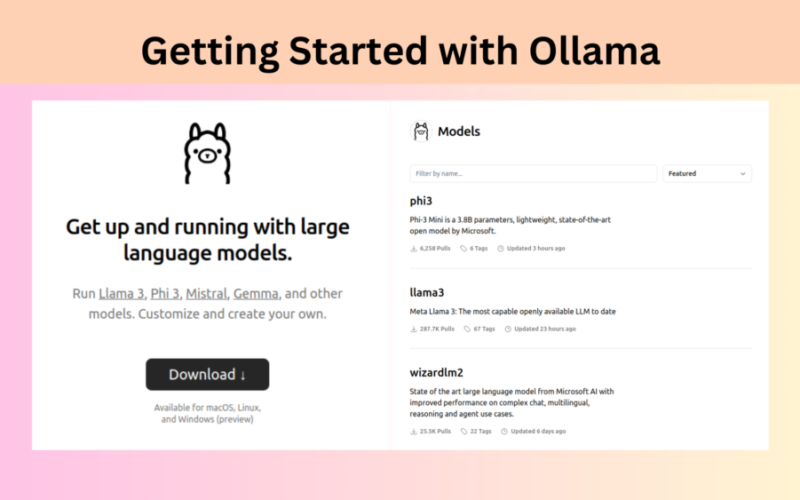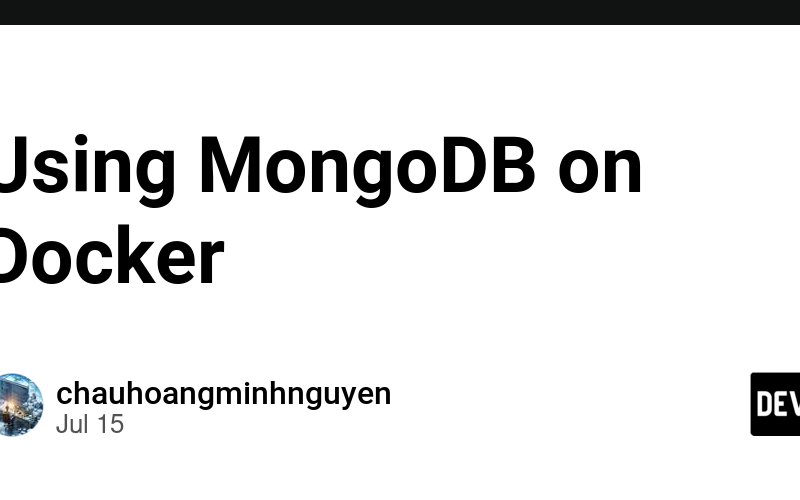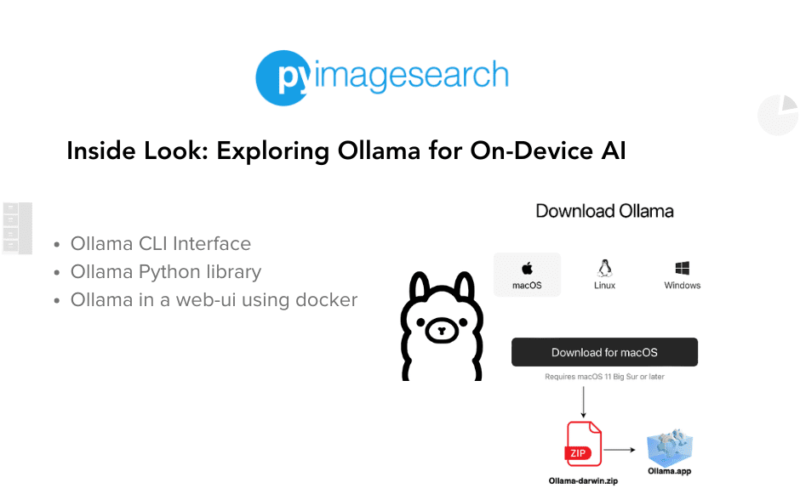22
Oct
In the realm of databases, two primary types of solutions exist, SQL (relational) and NoSQL (non-relational) databases. These two categories differ significantly in their construction, the nature of the data they store, and their storage methods. Relational databases are structured with predefined schemas, while non-relational databases are unstructured, distributed, and feature dynamic schemas. High-level differences Here are some high-level differences between SQL and NoSQL: Storage SQL stores data in tables where each row represents an entity, and each column represents a data point related to that entity. NoSQL databases utilize various data storage models, including key-value, graph, and document-oriented approaches.…