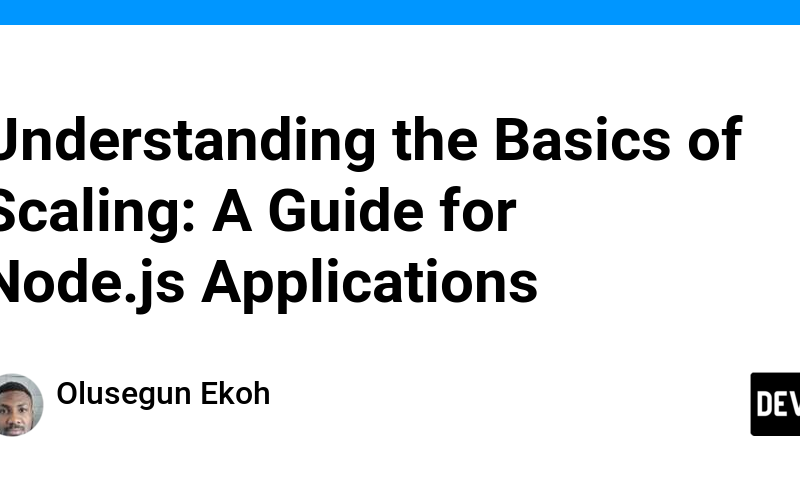As your Node.js application gains traction and user traffic increases, the need to scale becomes inevitable. Scaling ensures your application can handle more requests, users, and data without compromising performance. This blog post will introduce you to the basics of scaling, the different approaches you can take, and how to identify when your application needs to scale.
What is Scaling?
Scaling refers to the process of increasing the capacity of your application to handle more load. It involves modifying your application’s infrastructure to support more users, data, or transactions while maintaining optimal performance.
There are two primary types of scaling:
-
Vertical Scaling: Also known as “scaling up,” this involves adding more resources (CPU, RAM, storage) to your existing server or machine. This approach is straightforward but has limitations, as you can only add so much hardware before you hit a ceiling.
-
Horizontal Scaling: Also known as “scaling out,” this involves adding more servers or nodes to your infrastructure. Instead of increasing the power of a single machine, you spread the load across multiple machines. This method is more complex but allows for virtually unlimited scaling.
When Should You Consider Scaling?
Before diving into scaling, it’s essential to know when your application actually needs it. Here are some signs that indicate it might be time to scale:
-
Increased Traffic: If your application is experiencing a surge in traffic and your current infrastructure is struggling to keep up, it’s time to scale.
-
Slow Response Times: If users are reporting slow response times or if your monitoring tools show increased latency, scaling can help distribute the load more evenly and improve performance.
-
Frequent Downtime: If your application is frequently crashing or going down due to resource exhaustion, scaling can provide additional capacity to handle the load.
-
High Resource Utilization: If your server’s CPU or memory usage is consistently high, scaling up or out can help distribute the load and reduce the strain on individual resources.
Identifying Bottlenecks
Before scaling, it’s crucial to identify the bottlenecks in your application. Bottlenecks are areas in your system that cause slowdowns or resource exhaustion. Common bottlenecks in Node.js applications include:
-
CPU-bound Operations: Intensive computations or processing tasks that use up CPU resources.
-
Memory Leaks: Issues where the application consumes more memory over time without releasing it, eventually leading to crashes.
-
I/O Operations: Blocking I/O operations, such as reading from or writing to a database or file system, can cause delays if not handled asynchronously.
-
Network Latency: Slow network connections or high latency can cause delays in data retrieval or communication between services.
To identify these bottlenecks, you can use profiling tools like Node.js Profiler, New Relic, or PM2. These tools help you monitor your application’s performance, identify resource-intensive functions, and track memory usage.
Load Testing
Before scaling, it’s essential to understand your application’s current performance limits through load testing. Load testing simulates user traffic to see how your application behaves under stress. It helps you identify how many users your application can handle before performance starts to degrade.
Popular load testing tools include:
-
Apache JMeter: An open-source tool that can simulate heavy loads on a server or network to test its strength and analyze overall performance.
-
Artillery: A modern, powerful, and easy-to-use load testing toolkit for HTTP, HTTPS, and WebSocket applications.
-
k6: A developer-centric, open-source load testing tool built for making performance testing a productive and enjoyable experience.
Load testing gives you a baseline of your application’s performance, helping you determine when and how to scale effectively.
Vertical Scaling: The First Step
Vertical scaling, or scaling up, is often the first step many developers take when their application needs more power. This method involves adding more resources to your existing server, such as:
-
Increasing CPU: Adding more CPU cores or switching to a more powerful processor can help handle more computations simultaneously.
-
Adding Memory: More RAM allows your application to manage more data in memory, reducing the need to access slower disk storage.
-
Upgrading Storage: Switching to faster storage solutions, like SSDs, can improve data read/write speeds, especially for I/O-heavy applications.
Vertical scaling is straightforward and doesn’t require changes to your application’s architecture. However, it has limitations; there’s a physical limit to how much you can upgrade a single server. As your application continues to grow, you may eventually need to consider horizontal scaling.
Horizontal Scaling: Spreading the Load
Horizontal scaling, or scaling out, involves adding more servers to distribute the load. Instead of relying on a single powerful server, you spread the workload across multiple servers, each handling a portion of the traffic.
Horizontal scaling offers several advantages:
-
Redundancy: Multiple servers mean that if one server fails, others can take over, reducing the risk of downtime.
-
Flexibility: You can add or remove servers based on current demand, making it easier to manage traffic spikes.
-
Unlimited Growth Potential: Unlike vertical scaling, which has physical limits, horizontal scaling allows you to add as many servers as needed.
However, horizontal scaling is more complex to implement. It requires changes to your application architecture, such as implementing load balancing, managing distributed sessions, and ensuring data consistency across servers.
Conclusion
Scaling is a critical aspect of managing a growing Node.js application. Understanding the basics of scaling, identifying when your application needs to scale, and knowing the different approaches to scaling will prepare you for the challenges that come with growth.
Start by optimizing your application and performing load tests to understand its current limits. Then, consider vertical scaling as a short-term solution, but be ready to implement horizontal scaling for long-term growth. By approaching scaling systematically, you can ensure your Node application remains performant and reliable as your user base expands.
Source link
lol