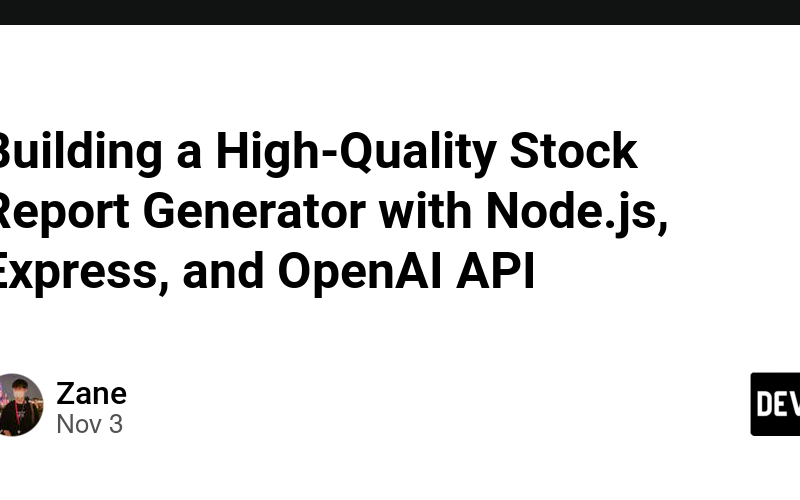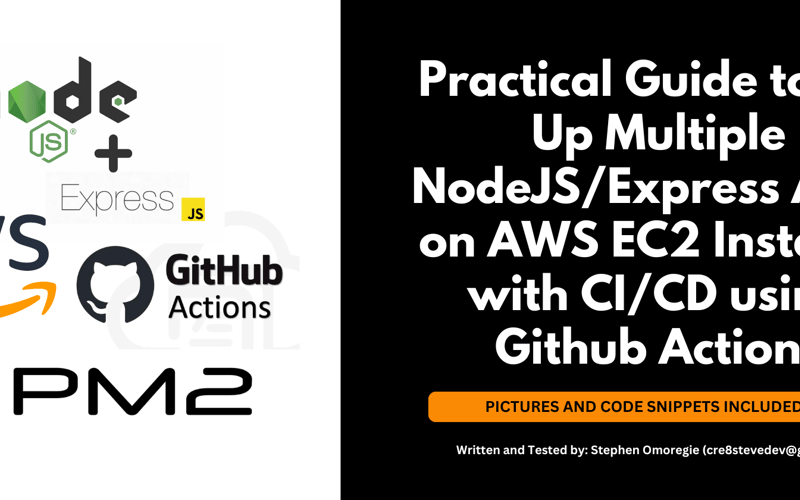06
Nov
Let's start with the most obvious question, why we need it? because reCAPTCHA is using advance risk analysis techniques to detect frau, thus protecting your websites or mobile app from fraudulent activities and security risks such as: Spam. Abuse. Credential stuffing1. Account takeover (ATO). Automated account creation. Password breach. Leak detection. Here we wana use Google's reCAPTCHA which I believe is the most popular out there: It has: Mobile app SDKs. Multi-factor authentication (MFA). It interacts with your: Backend. Clients (web pages or mobile applications). UX -- User journey So here is how our users probably use our app, well…