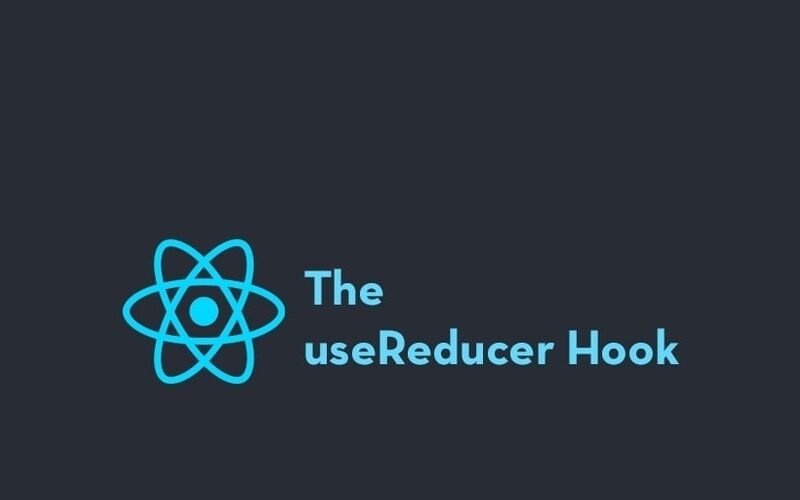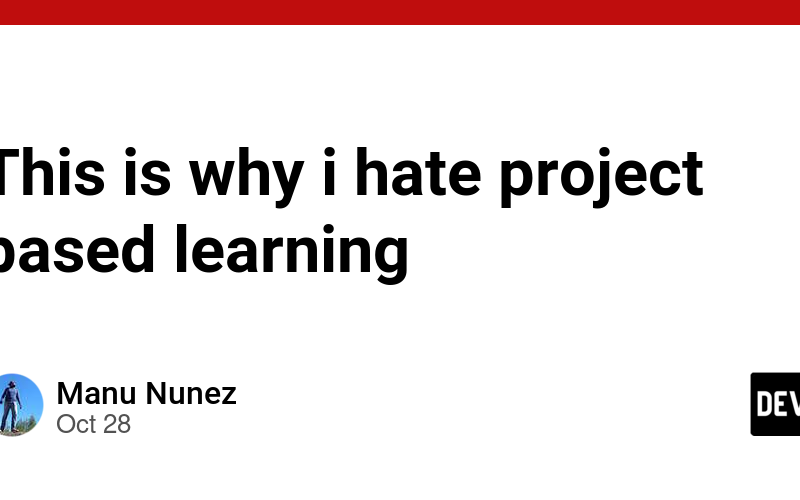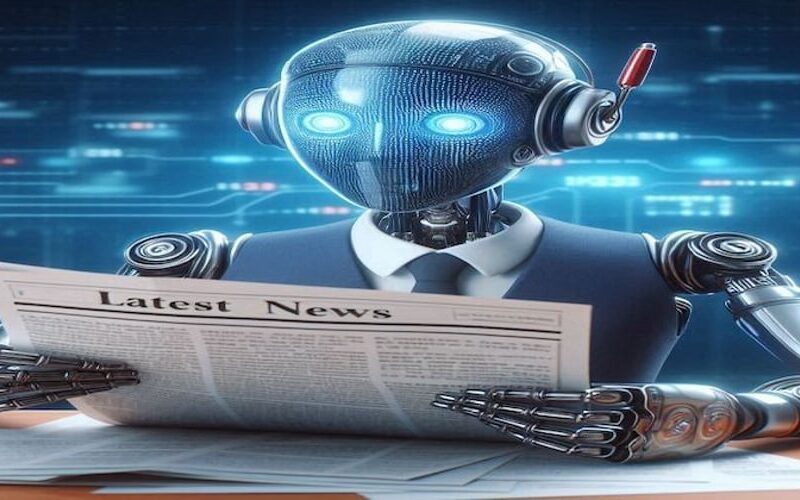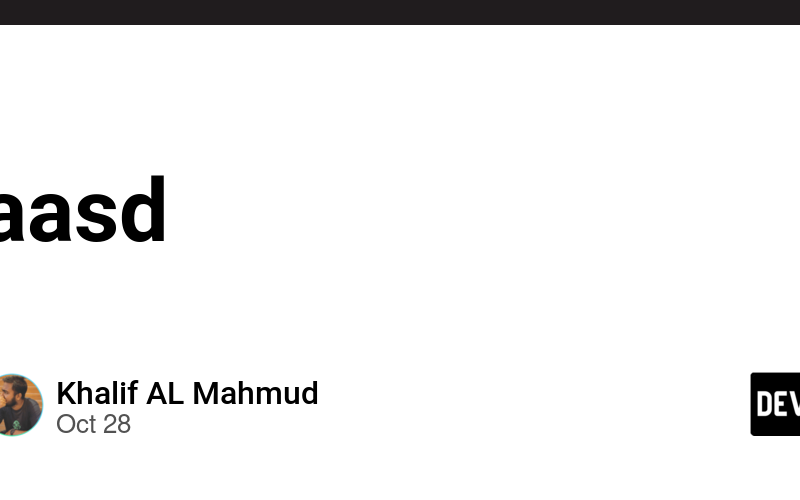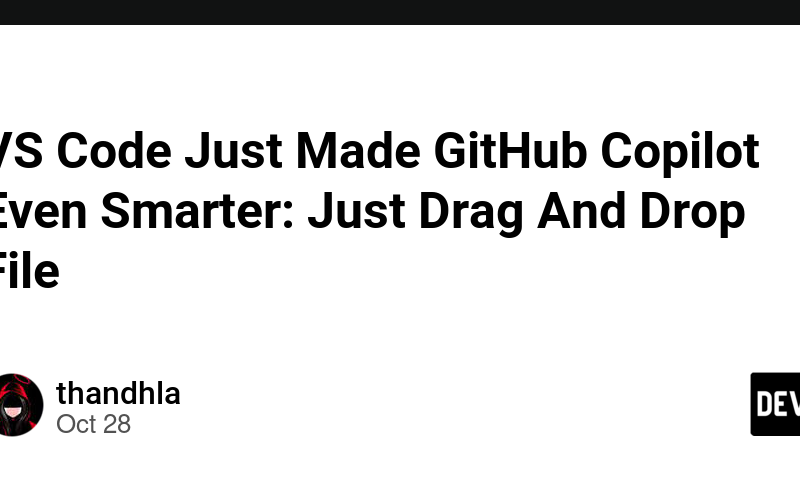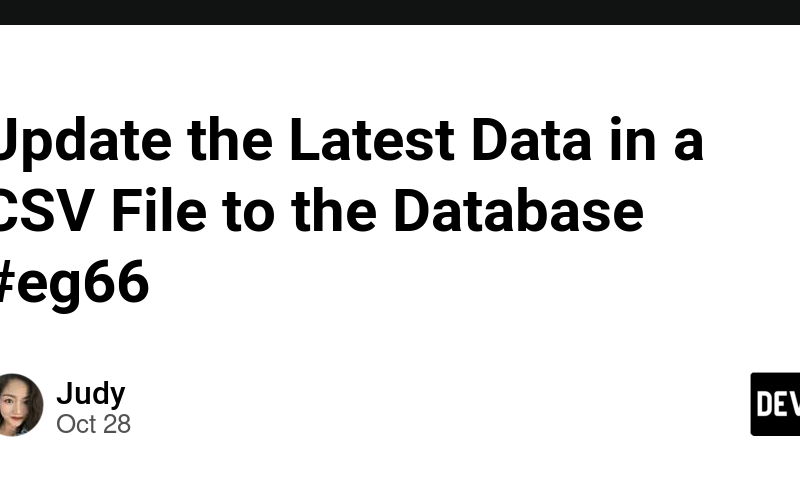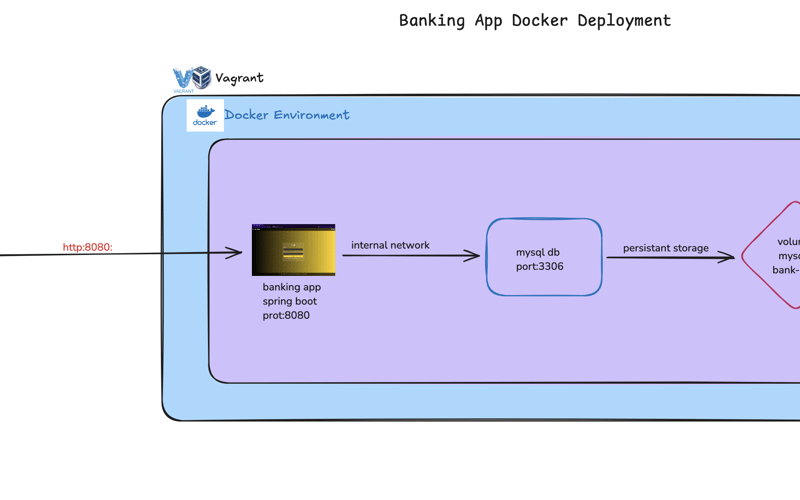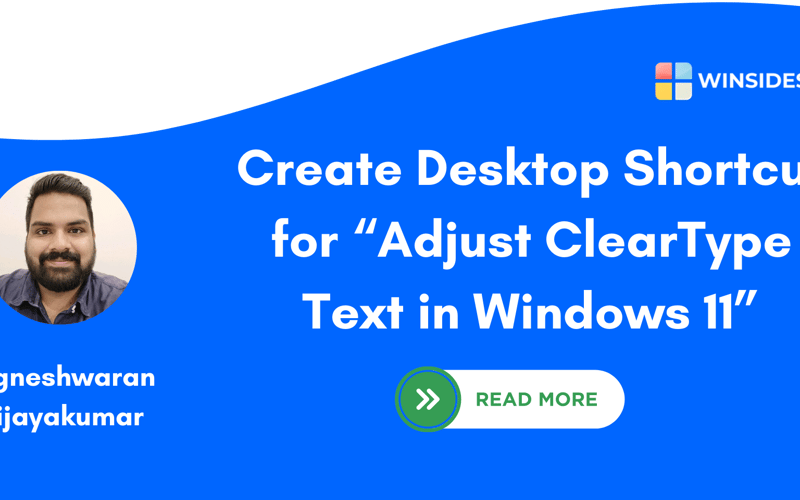29
Oct
Table of Contents Introduction When to Use useState When to Use useReducer Example 1: Counter App with useState Example 2: Counter App with useReducer Example 3: Form Input Handling with useReducer Example 4: Building a quiz app with useReducer Comparison Between useState and useReducer Conclusion React offers two key hooks for managing state: useState and useReducer. While both are designed to handle state in functional components, they are used in different scenarios. This article explores the differences between the two and highlights when you should use each, with examples for better understanding useState is a simple and effective hook for…