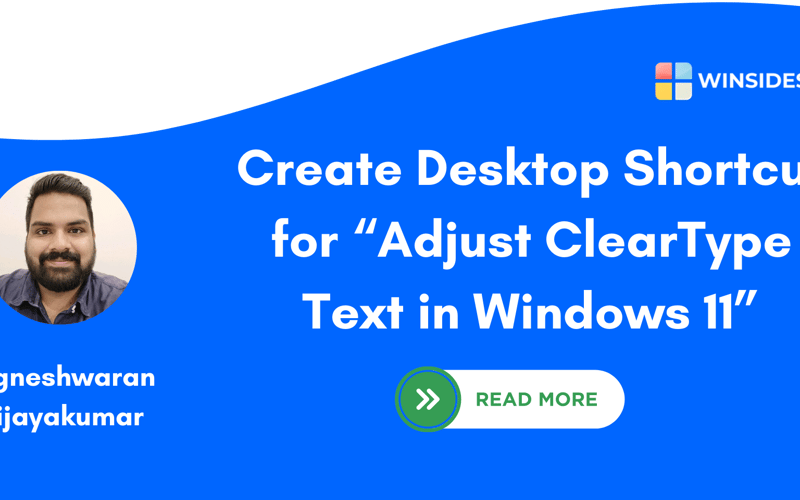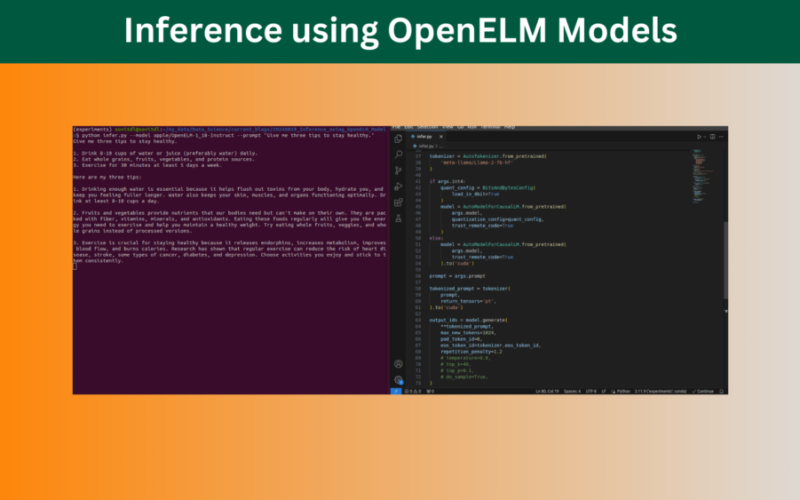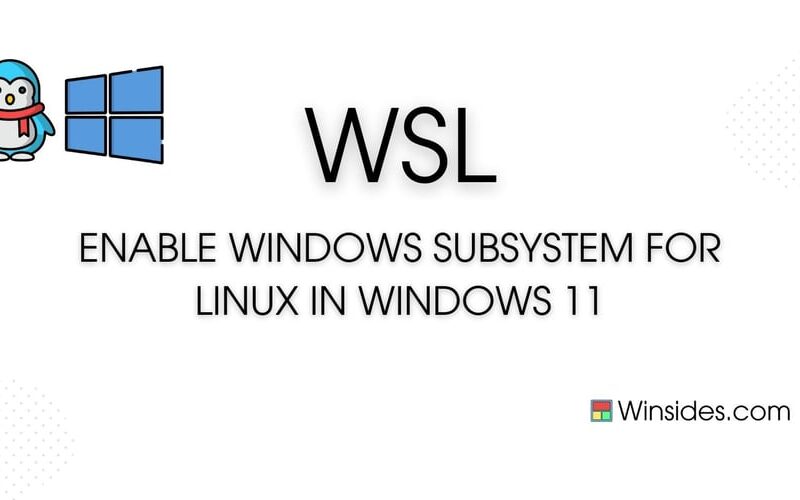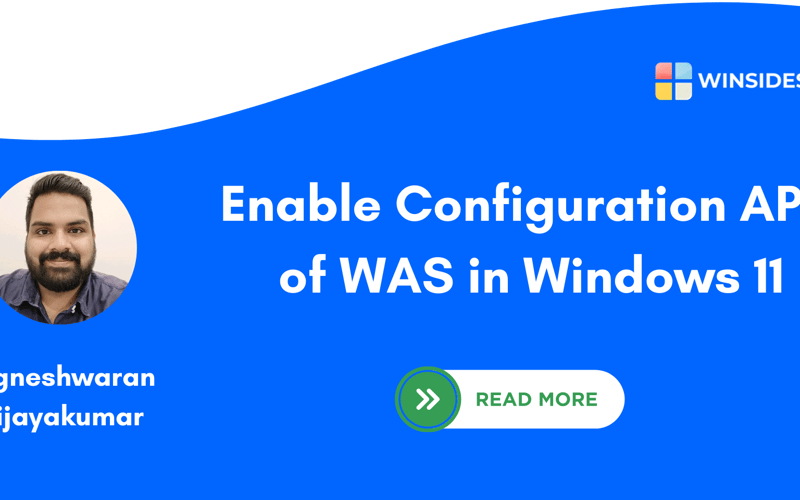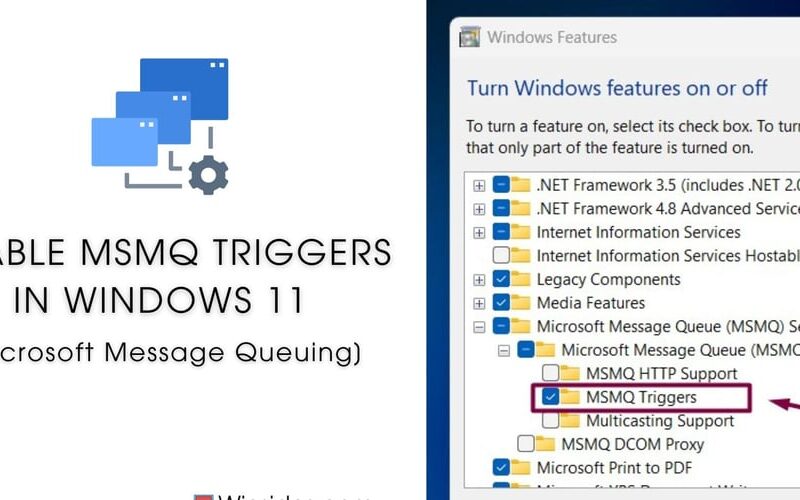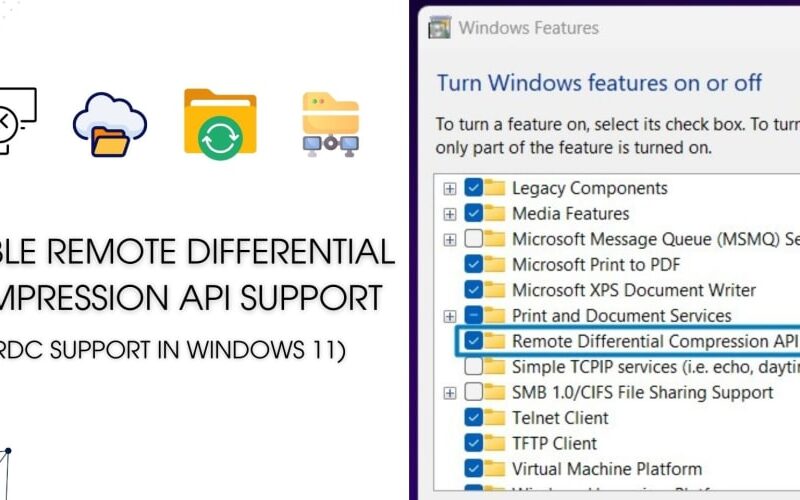01
Nov
Disable Copilot in Windows 11 : As users navigate the digital landscape of Windows 11, one feature that has drawn attention is Microsoft Copilot. While Copilot offers innovative assistance and productivity tools , some users may prefer to disable it for various reasons. In this article, we delve into the steps and methods to effectively disable Microsoft Copilot in Windows 11, providing users with the freedom to tailor their computing experience to their preferences. Looking for? How to Disable Copilot in Taskbar in Windows 11 Disable Copilot in Edge Browser in Windows 11 – Simple Steps: Open the Edge browser…