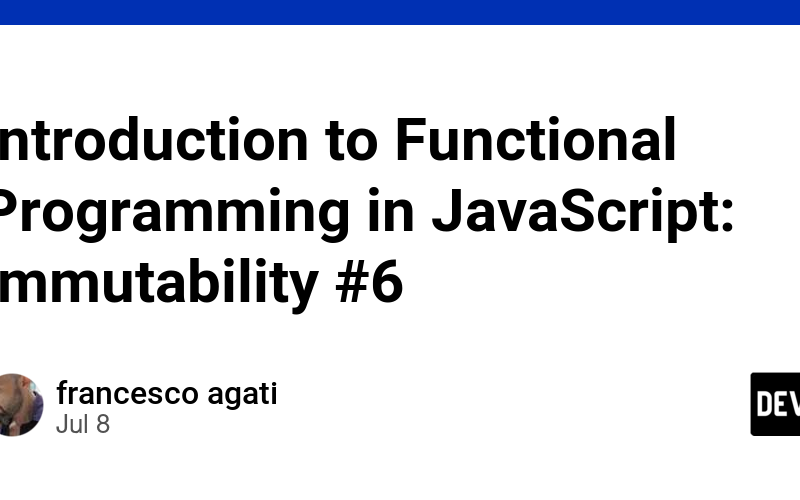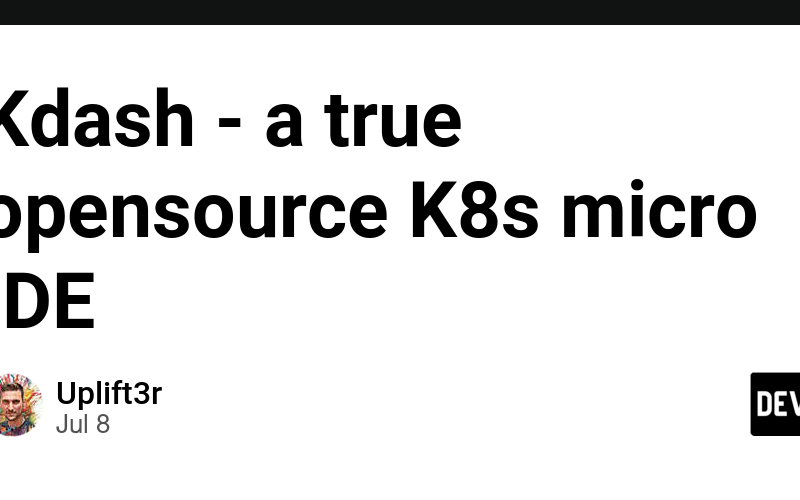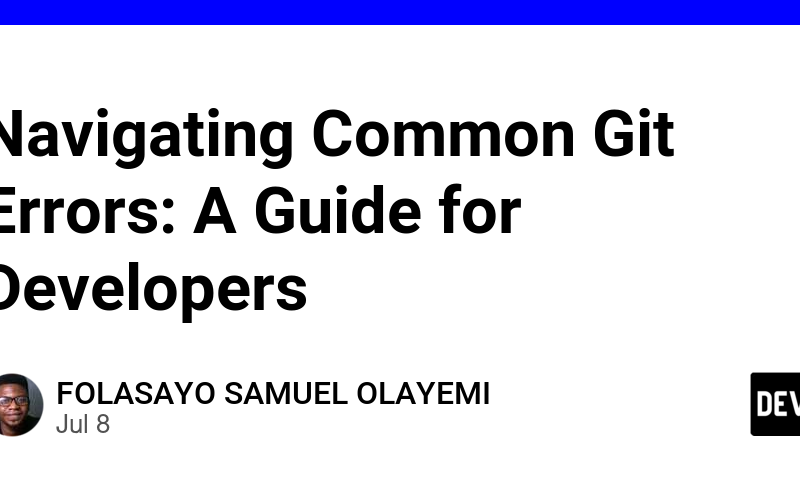09
Jul
Title: Streamline Your File Management with @terasop_bot: The Ultimate Telegram Tool for TeraBox Users TeraDownloader Bot simplifies Terabox file and video downloads. Skip Terabox login, download directly from servers. No data storage, ensuring privacy. https://t.me/terasop_bot Introduction Are you tired of the hassle involved in managing your files and videos on TeraBox? Wish you could easily generate direct download links or even watch videos live without jumping through hoops? Say hello to @terasop_bot, a powerful Telegram bot designed to simplify your digital life. This tool not only enhances your TeraBox experience but also ensures that you manage your files efficiently and…

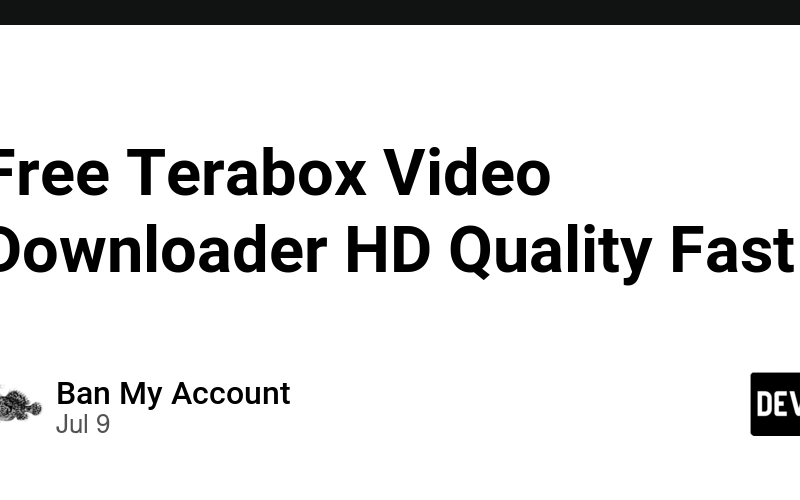

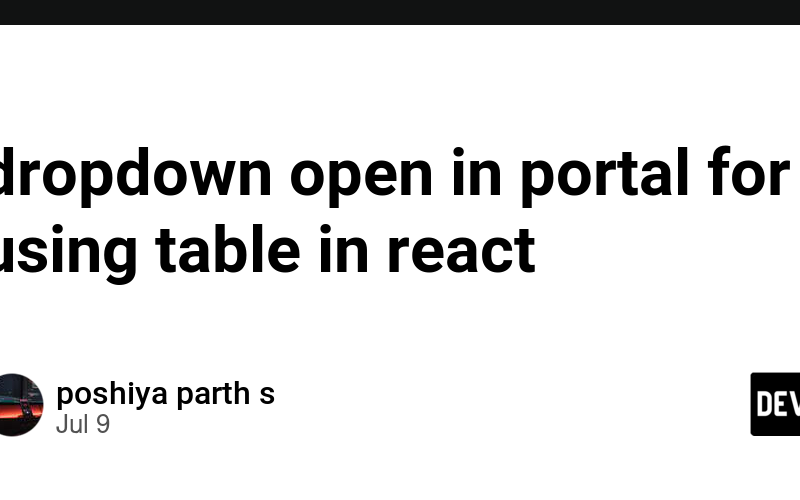

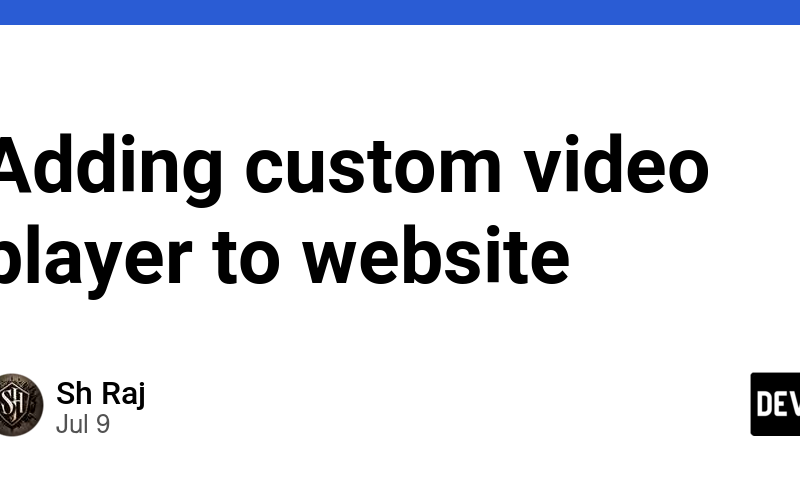
![[Game of Purpose] Day 51 – Splines](https://pulsatingnews.xyz/wp-content/uploads/2024/07/Game-of-Purpose-Day-51-Splines-800x500.png)