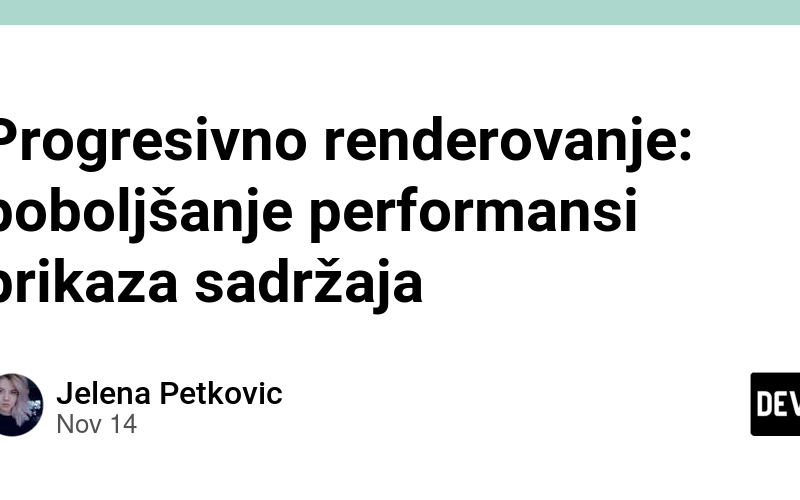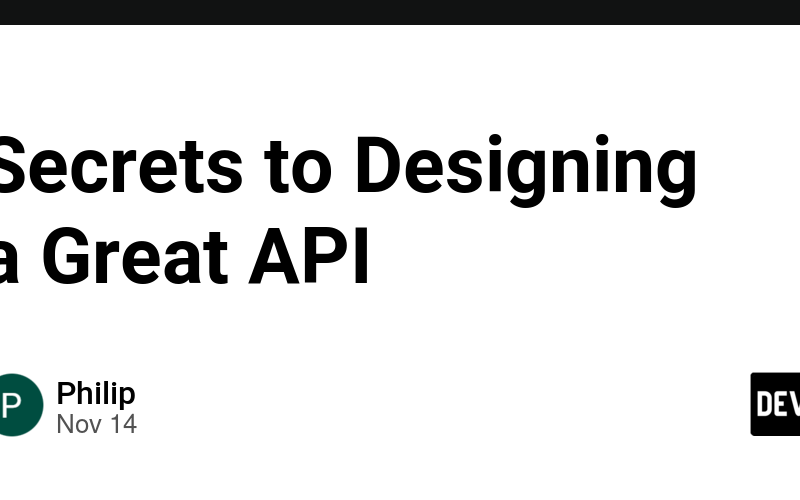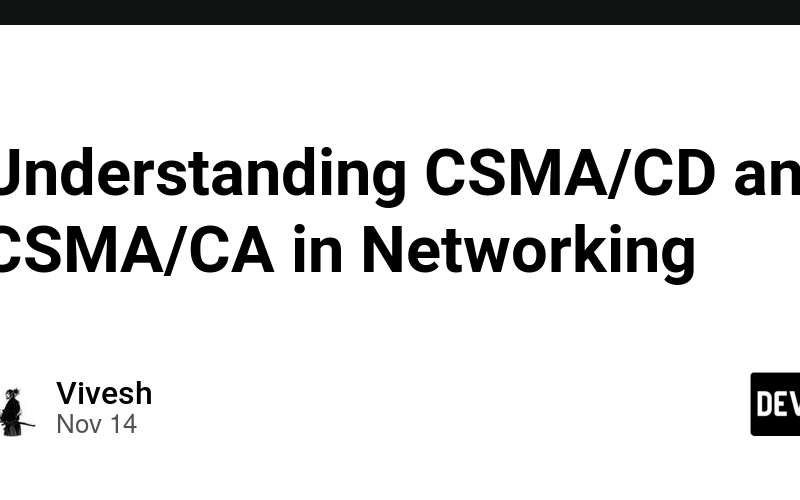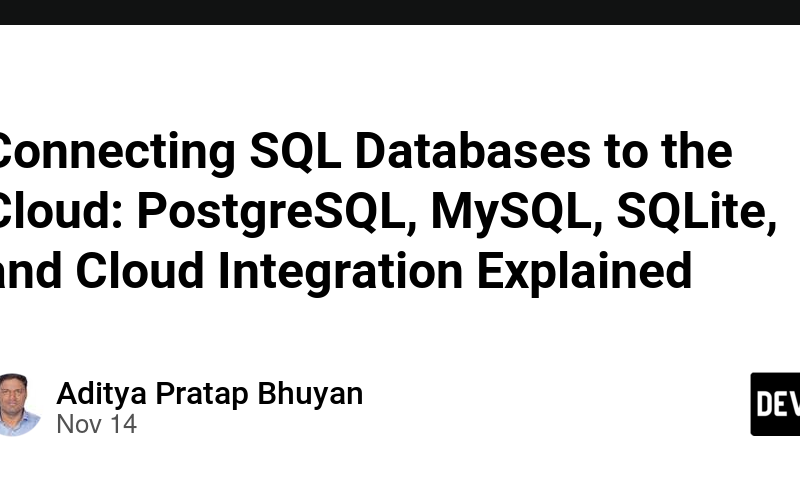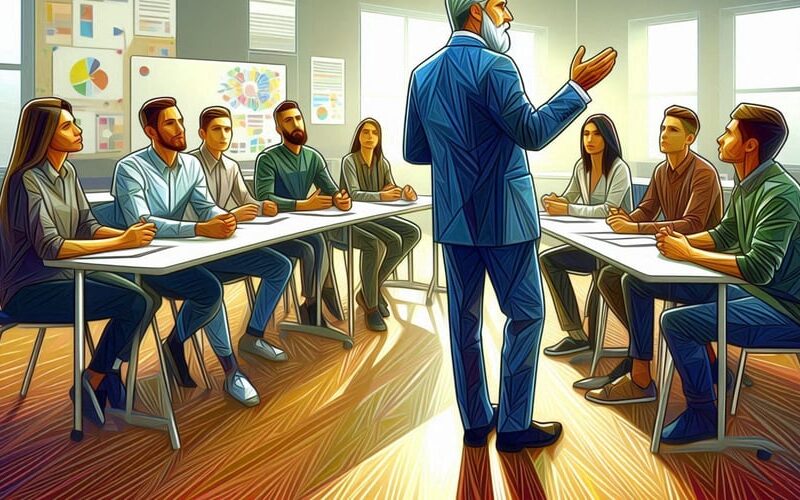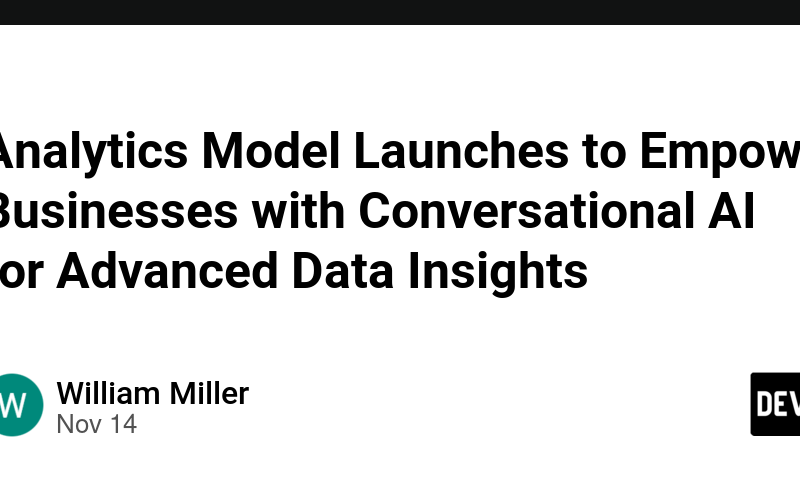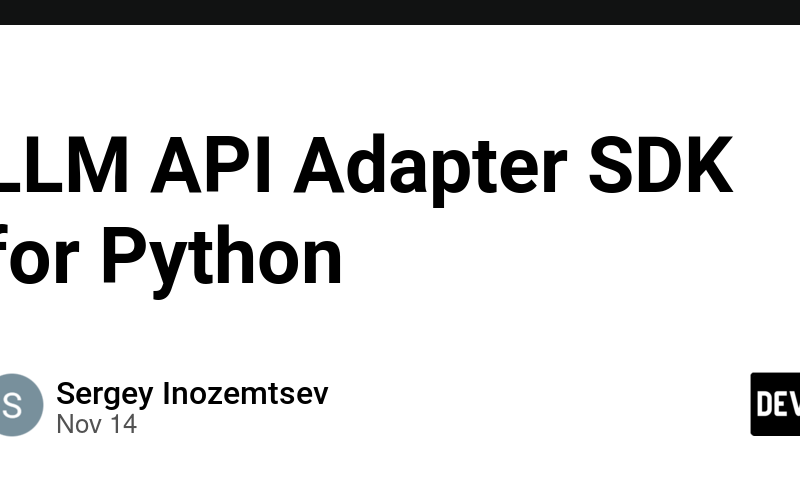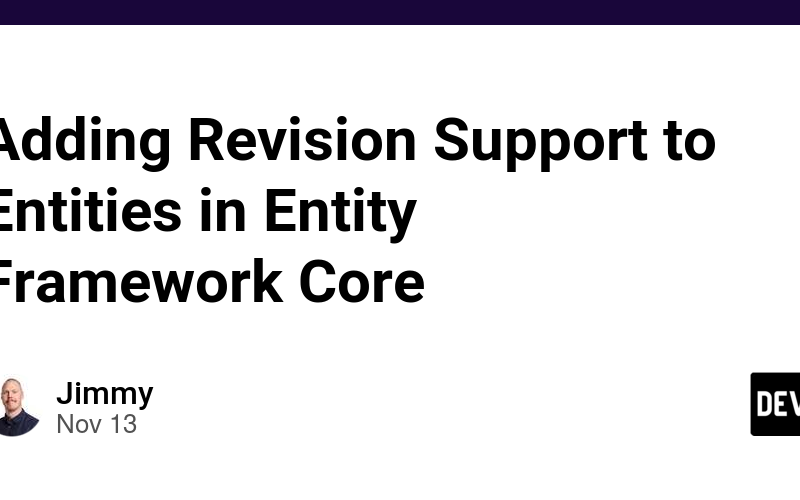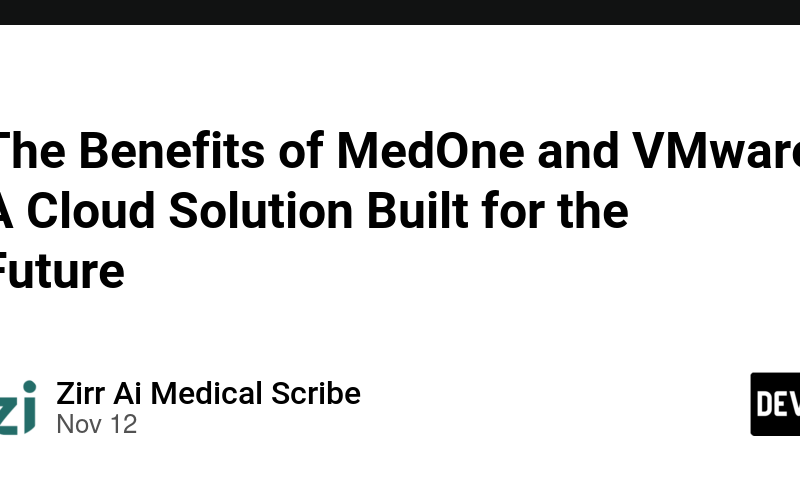14
Nov
Progresivno renderovanje je skup tehnika koje se koriste za poboljšanje performansi web stranice, posebno u smislu brzine prikaza sadržaja korisnicima. Delovi stranice se prikazuju i učitavaju postepeno, umesto da se cela stranica učitava odjednom. Cilj je da se sadržaj što pre prikaže, čime se poboljšava perceptivno vreme učitavanja – vreme tokom kog korisnik doživljava da se stranica učitava. Prednosti progresivnog renderovanja Brže vreme prikaza - Korisnici brže vide prvi sadržaj, što poboljšava korisničko iskustvo, posebno na sporijim mrežama. Optimizacija za slabije uređaje - Manje moćni uređaji mogu lakše prikazati inicijalni sadržaj bez zastoja. SEO koristi - Pretraživači indeksiraju inicijalno učitane…