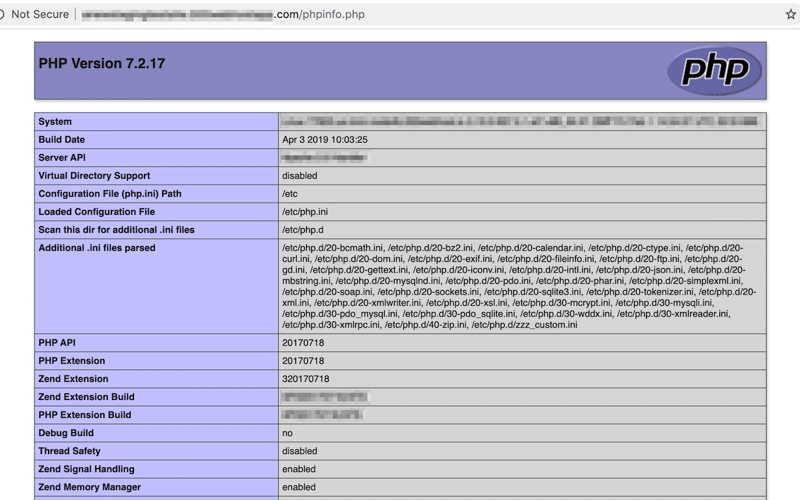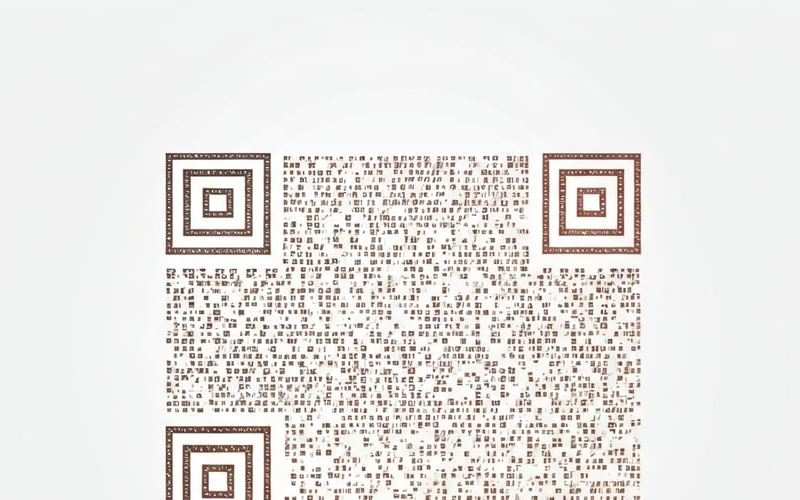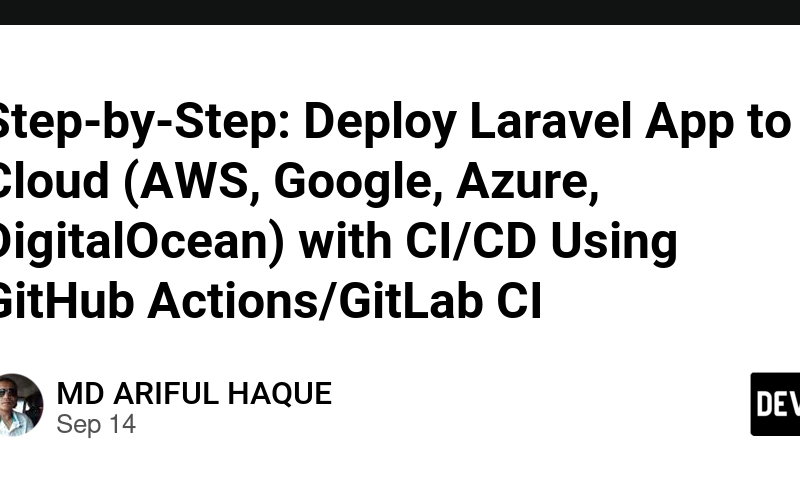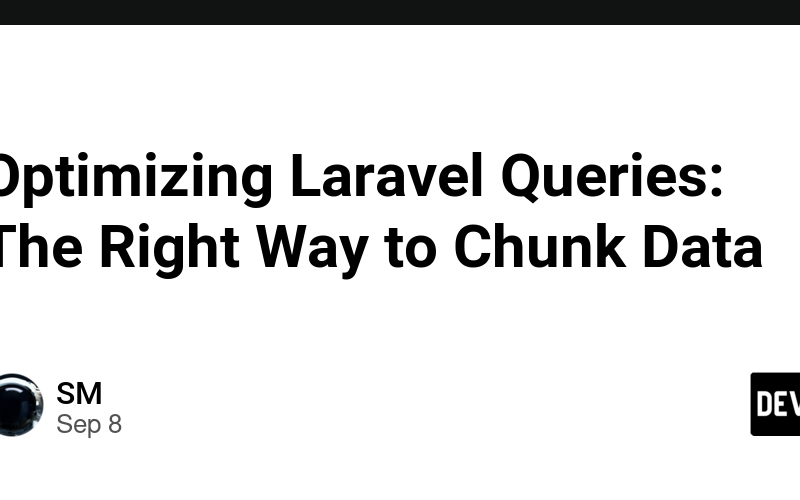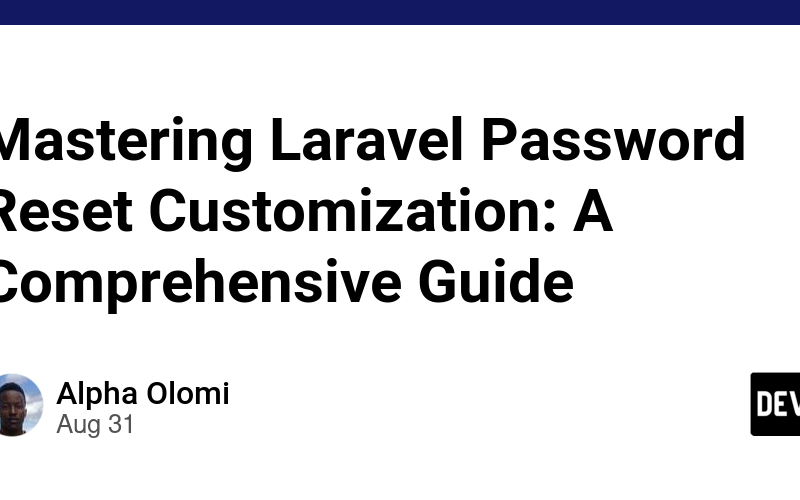09
Nov
In this article, I am going to show you a simple idea to fix the loss of previously selected image/images whenever you want to select more images using livewire with laravel. I know there are several ways to achieve this but I find this method very easy with the help of some livewire lifecycle hooks which are the Updating and the Updated hooks. This screenshot shows the full code needed by your livewire component class Let's start by looking at what Updating and Updated hooks do. Then, I will explain the codes in the above screenshot step by step. Updating:…

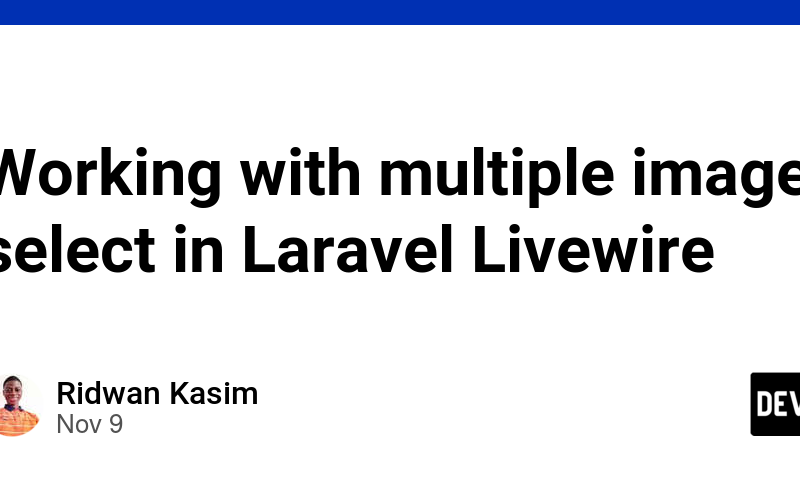
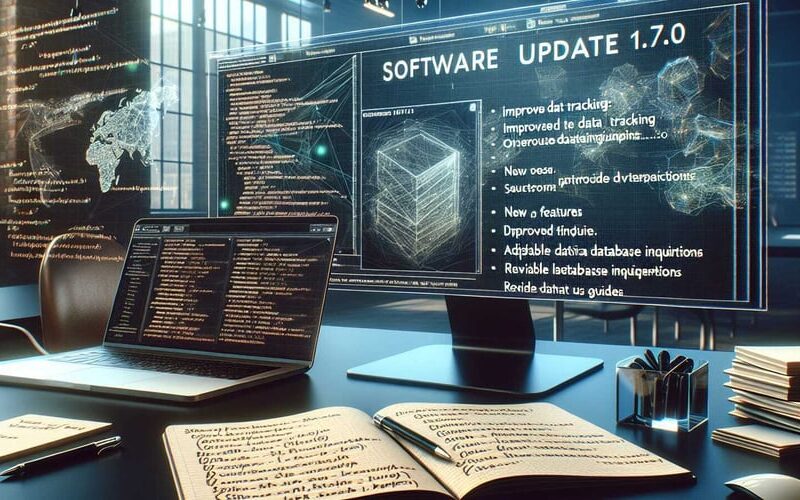
![[Laravel v11 x Docker] Efficiently Set Up a Laravel App Dev Environment with Laravel Sail](https://pulsatingnews.xyz/wp-content/uploads/2024/10/Laravel-v11-x-Docker-Efficiently-Set-Up-a-Laravel-App-800x500.png)