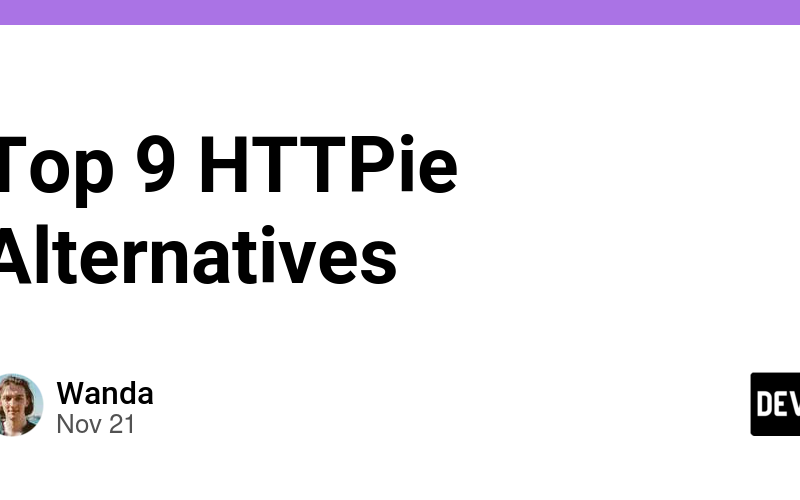HTTPie is a widely-used command-line tool for making HTTP requests and interacting with APIs. It boasts a simple and intuitive syntax, supports JSON and forms, provides colorized output, and maintains persistent sessions. However, it is not the only tool available, and there are several alternatives that offer different features, advantages, and drawbacks.
In this post, we’ll explore the top 9 HTTPie alternatives for API testing and development, comparing their functionality, usability, and compatibility.
1. Apidog
Apidog is a web-based tool designed for testing and debugging APIs. It allows users to make HTTP requests, view responses, and organize requests in collections with a clean, user-friendly interface. You can also generate code snippets for various programming languages like Python, JavaScript, Ruby, and PHP.
Key Features:
- Graphical User Interface (GUI): Easily create, edit, and view requests and responses without the need for complex command-line commands.
- Request Collections: Save, share, and organize requests into collections for different projects or environments.
- Variable Support: Use global, collection, or request-level variables in URLs, headers, bodies, or parameters.
- Authentication: Supports Basic, Bearer, Digest, OAuth 1.0, OAuth 2.0, and custom authentication methods.
- Code Generation: Automatically generate code snippets in various programming languages for seamless integration.
Apidog’s GUI makes it more accessible for users who prefer a visual interface instead of working from the command line.
2. cURL
cURL is the most widely used command-line tool for transferring data using various protocols like HTTP, HTTPS, FTP, and SMTP. It’s available on nearly all platforms and provides a rich set of options and flags for fine-tuning requests.
Pros:
- Supports multiple protocols and platforms
- Fast and reliable
- Offers a rich set of options and flags
Cons:
- Steep learning curve
- Verbose syntax
- Requires manual escaping for JSON and forms support
- Lacks colorized output and persistent sessions
What is cURL?
cURL (Client for URLs) is a command-line tool for transferring data with URLs, commonly used for making HTTP requests to interact with APIs.
3. Postman
Postman is a popular GUI tool for API testing and development. It allows users to create, send, and save HTTP requests and view responses, along with powerful features like variables, environments, tests, mocks, monitors, and documentation.
Pros:
- User-friendly GUI
- Supports variables, environments, collections, and testing
- Available as a standalone app, web app, and browser extension
Cons:
- Can be slow and resource-intensive
- Requires installation and registration
- Some features are only available in the paid version
- No command-line interface
4. HTTP Prompt
HTTP Prompt is an interactive command-line tool based on HTTPie. It inherits HTTPie’s intuitive syntax but adds additional features like auto-completion, syntax highlighting, history, and scripting.
Pros:
- Interactive command-line tool
- Auto-completion and syntax highlighting
- History and scripting support
Cons:
- Limited support for some HTTPie options
- Not as widely compatible as HTTPie
- Requires Python and pip for installation
5. Insomnia
Insomnia is another GUI tool for API testing and development. It allows users to create and send HTTP requests, manage authentication, proxies, cookies, and more, with an intuitive interface.
Pros:
- User-friendly GUI
- Supports variables, environments, workspaces, and authentication
- Available as a standalone app and web app
Cons:
- Slow and resource-intensive
- Requires installation and registration
- Some features are paid-only
- No command-line support
6. HTTPie-Go
HTTPie-Go is a Go port of HTTPie, aiming to replicate the functionality of HTTPie with similar syntax and features.
Pros:
- Simple syntax similar to HTTPie
- Supports JSON, forms, and colorized output
- Compatible with all HTTPie protocols
Cons:
- Not an official project, so updates may be irregular
- May contain bugs not found in the original HTTPie
- Lacks additional features beyond HTTPie’s core functionality
7. Paw
Paw is a powerful API testing tool for macOS, offering a GUI for sending requests, managing environments, generating code, and more.
Pros:
- Supports variables, environments, dynamic values, and code generation
- Clean and intuitive GUI for Mac users
Cons:
- Expensive, requires a paid license
- Only available for macOS
- No command-line interface
8. Rest Client
Rest Client is a Visual Studio Code extension that lets you send HTTP requests directly from your editor. It supports variables, environments, and tests, making it a useful tool for developers who prefer staying within VS Code.
Pros:
- Free extension for Visual Studio Code
- Supports variables, environments, tests, and code snippets
Cons:
- Requires Visual Studio Code
- Limited support for JSON and forms
- Lacks colorized output or persistent sessions
9. HTTP Toolkit
HTTP Toolkit is a web-based tool for intercepting, debugging, and mocking HTTP requests and responses. It provides powerful features like breakpoints, rules, and scripting for analyzing traffic.
Pros:
- Web-based tool for debugging and mocking requests
- Supports breakpoints, rules, and scripts
- Available as a web app and desktop app
Cons:
- Can be slow and resource-intensive
- Requires installation and registration
- Some features are paid-only
- Does not allow for creating and sending requests directly
Conclusion
While HTTPie is a great tool, there are many alternatives that offer different sets of features and cater to various needs in API testing and development. Apidog, with its user-friendly interface, request collections, and code generation features, stands out as a powerful alternative for both beginners and experienced developers.
Whether you prefer working with a GUI or the command line, you can find a tool that fits your workflow and enhances your API development process. You can try Apidog for free and see how it simplifies API testing and debugging.
Source link
lol