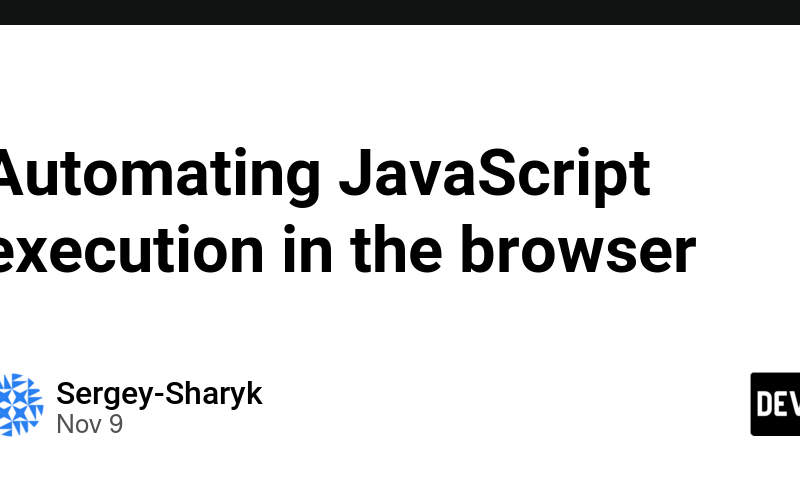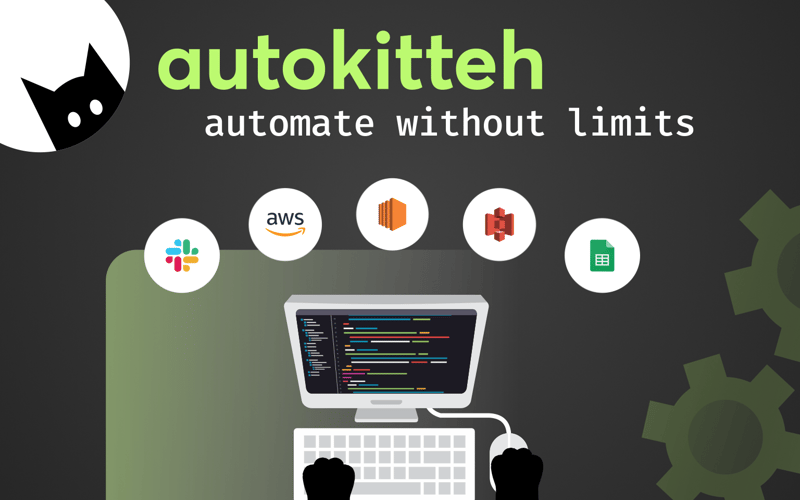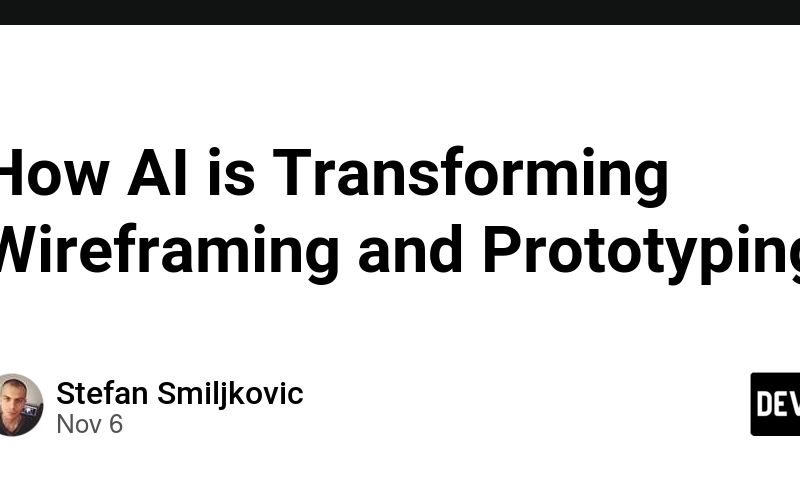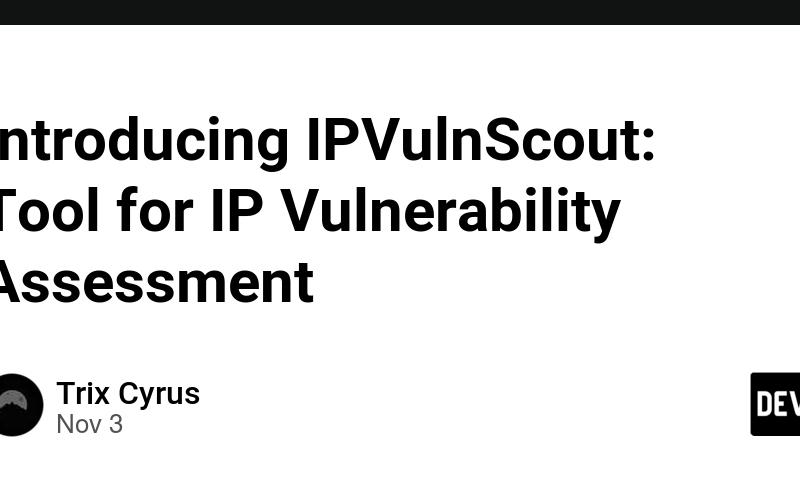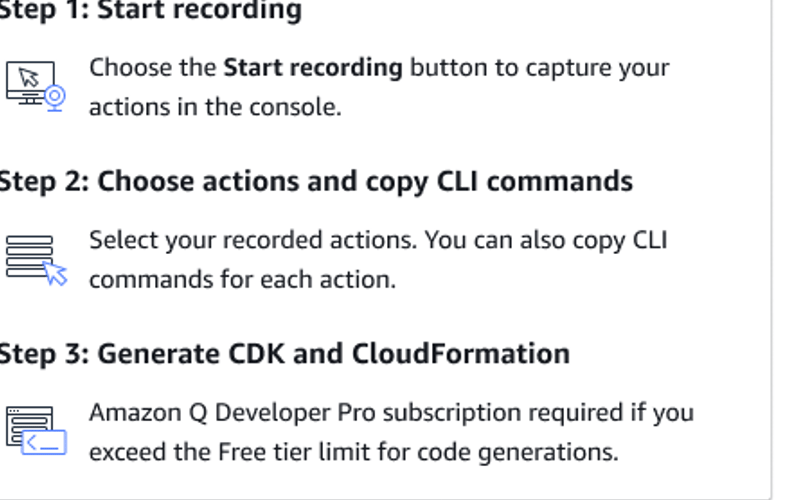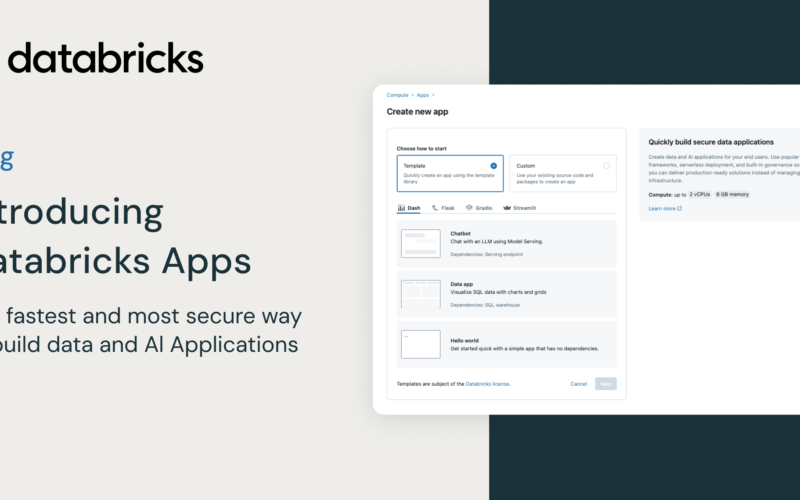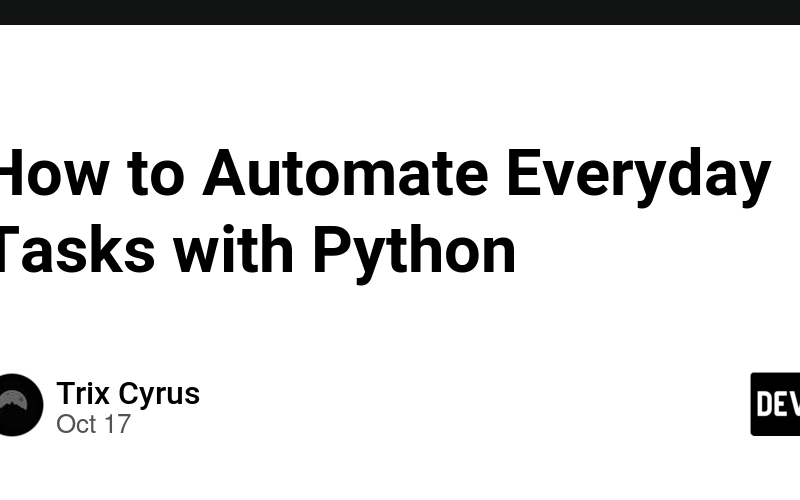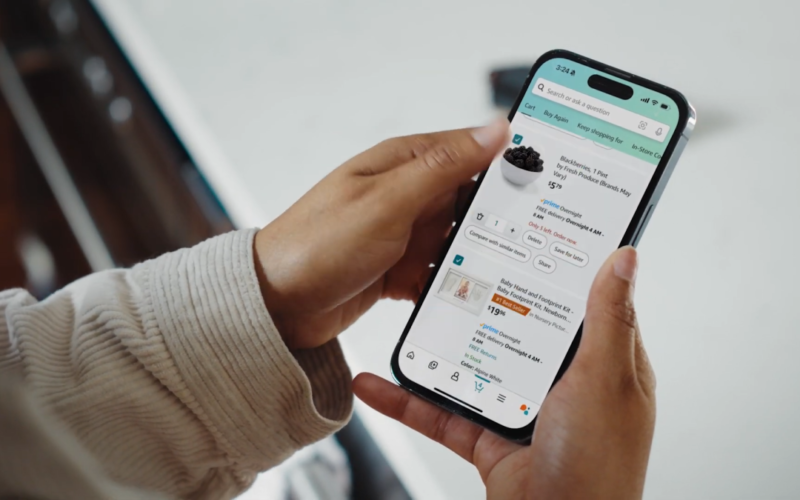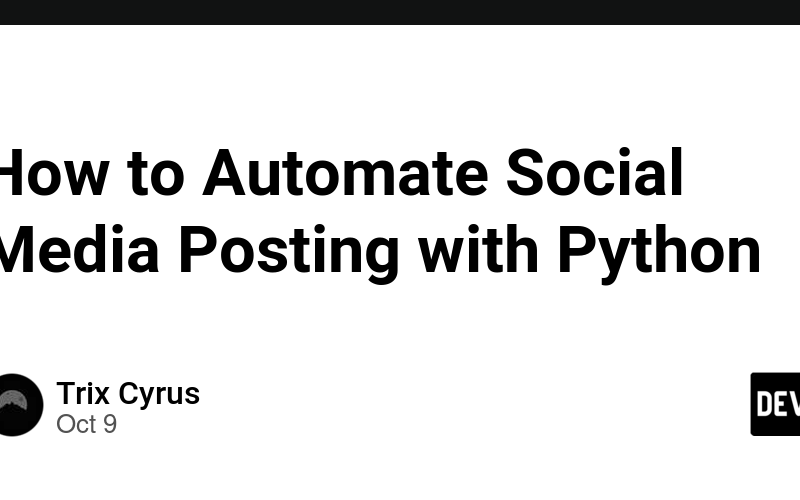20
Nov
A third-generation San Franciscan, Gabe says he grew up playing with Nancy Pelosi’s kids and went to high school with Gavin Newsom, and now he’s a driver the way they’re politicians—it’s in his blood. He’s been operating taxicabs, Ubers, or Lyfts since 1995, and even helped organize a taxi workers’ strike in the late ’90s. He has also written about driving, ride-hailing, or motorcycling for the past two decades. And if you think we’re being silly about car-chase movie tropes, Gabe was a machine-gunner for the US Marines during the first Gulf War—so he is at least ex-military. He’s driving…