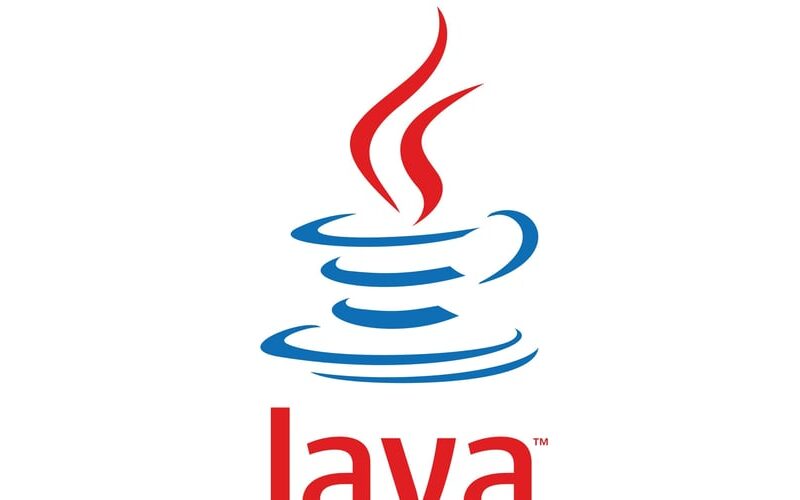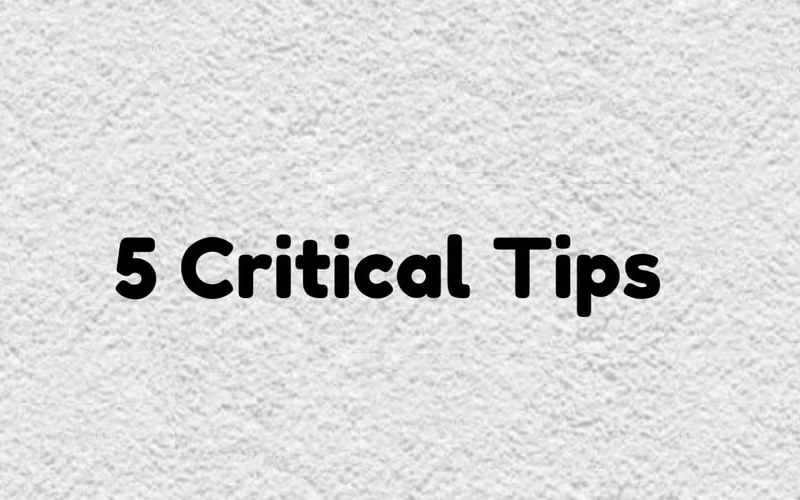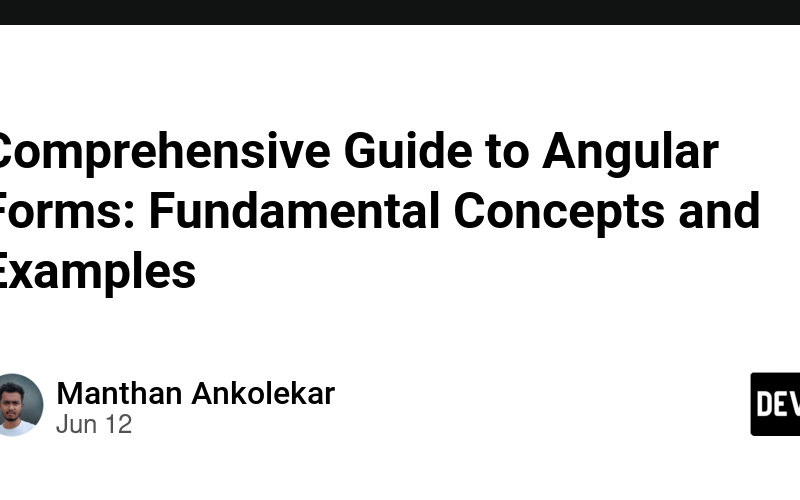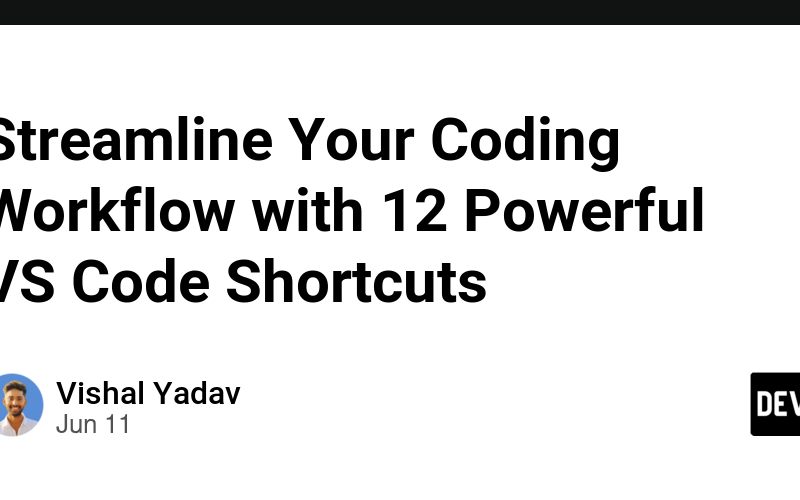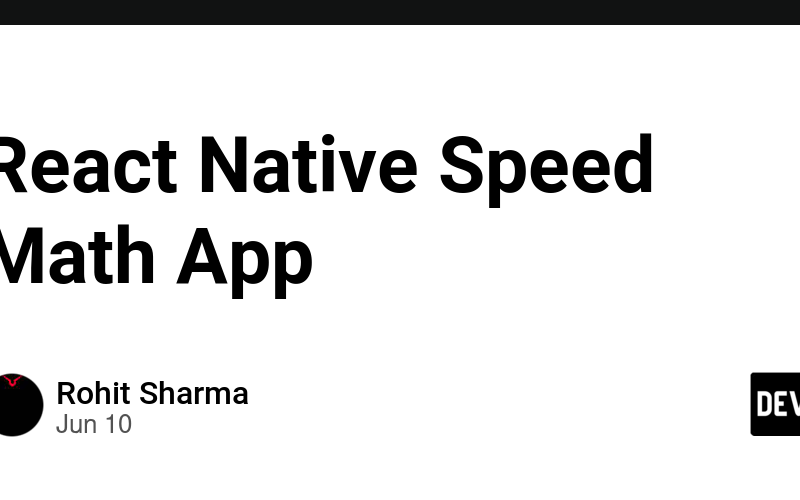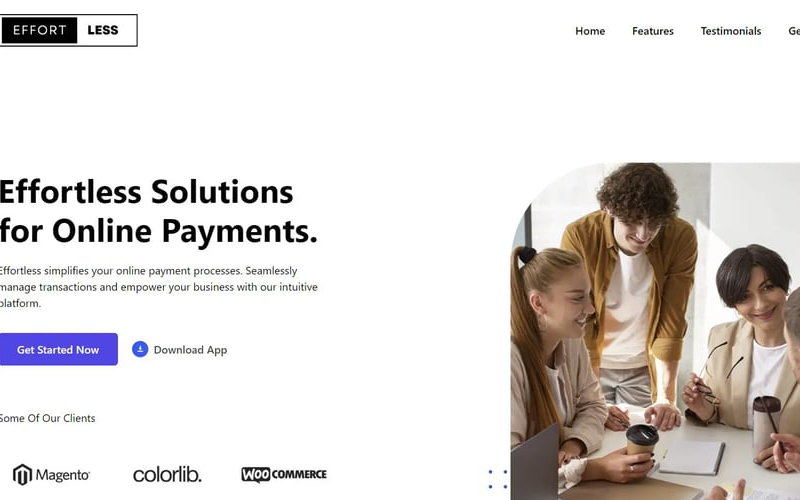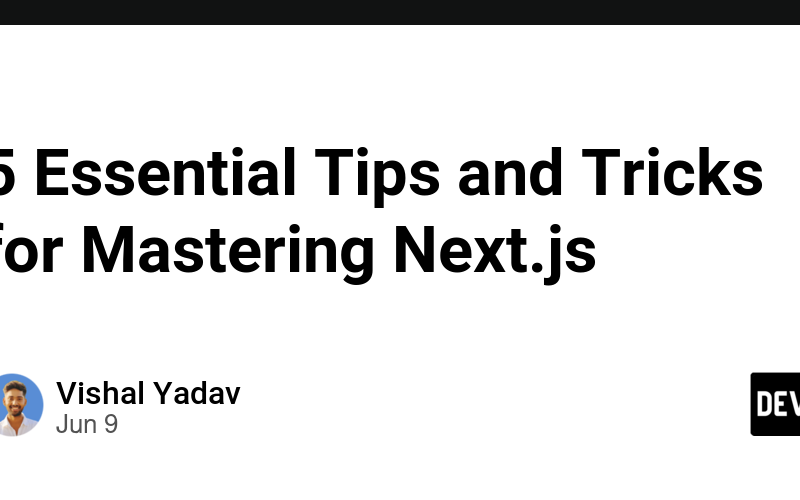14
Jun
This is a submission for DEV Computer Science Challenge v24.06.12: One Byte Explainer. Explainer The answer is "The answer is".Also called a self-replicating program, a quine is a computer program that outputs its own source code. The sentence above tries to mimic one. Its practicality can be arguable, but it's an amusing metaprogramming concept. Additional Context Here is an example in JavaScript, adapted from Dylan Beattie's beautiful talk The Art of Code: (f = () => console.log(`(f = ${f})()`))() Enter fullscreen mode Exit fullscreen mode When you run it, the output is: (f = () => console.log(`(f = ${f})()`))() Enter…