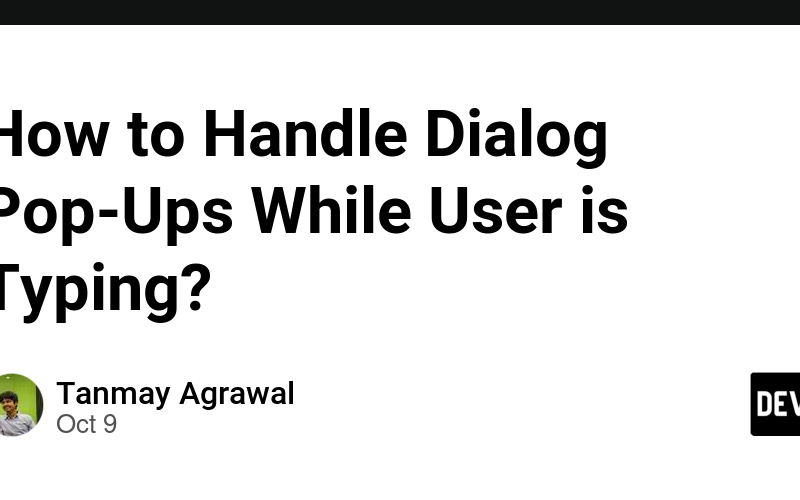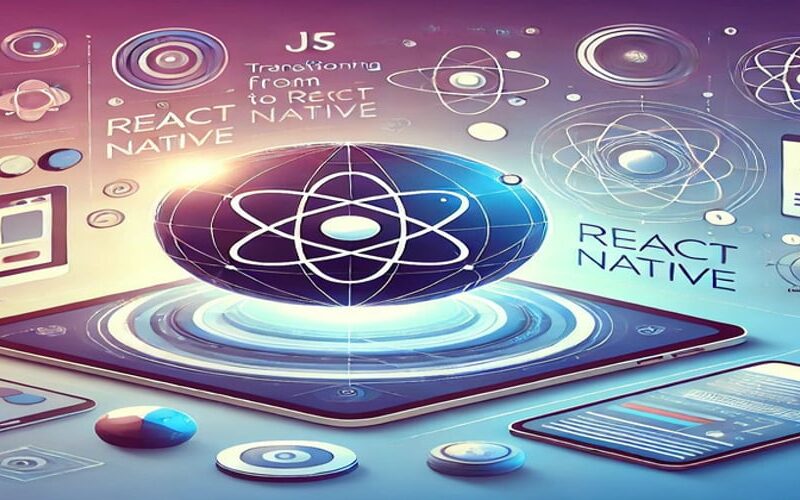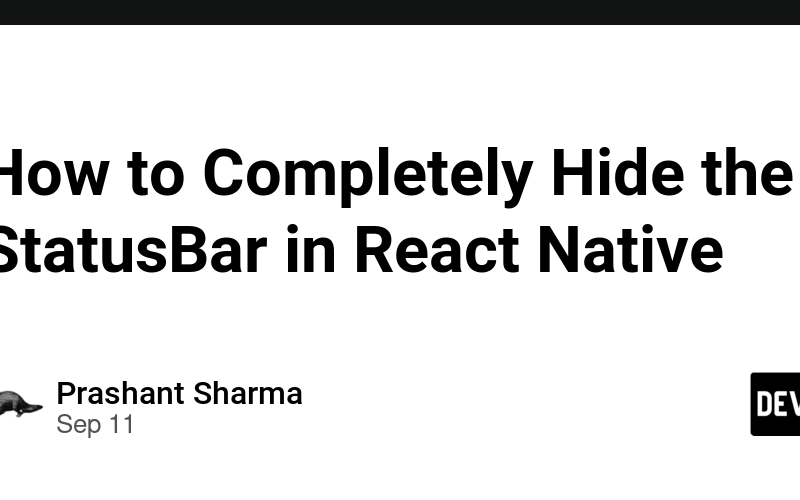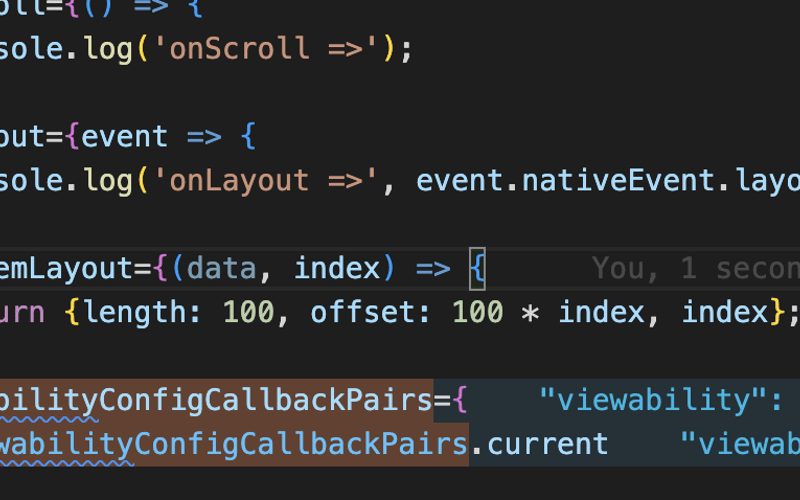20
Nov
Today, I explored one of the most essential concepts in programming: Functions. Functions are a game-changer because they make code reusable, reducing the need for repetition. Let me break down what I learned: What is a Function? A function is a block of reusable code designed to perform a specific task. It has two main aspects: Declaration: This is where you create or define the function. function greet(name) { return `Hello, ${name}`; } Invocation: This is where you call the function to execute it. console.log(greet('Ayoola')); // Output: Hello, Ayoola Parameters vs. Arguments Parameters : Variables used when defining a function.…

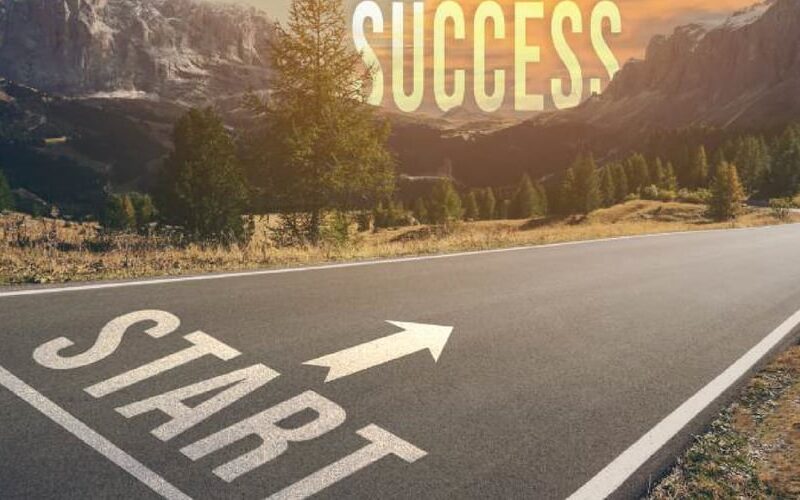
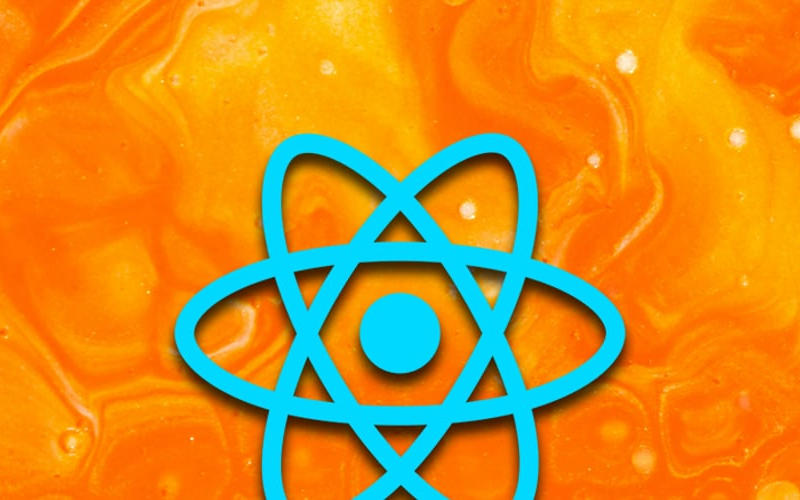
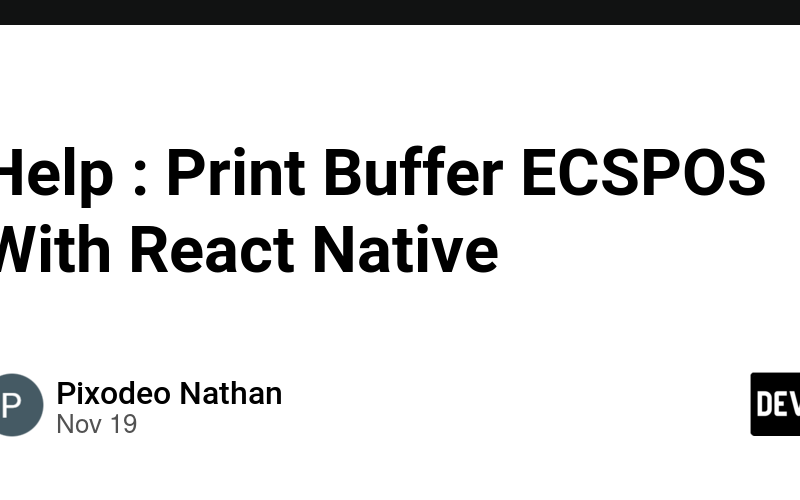
![Troubleshooting configureCMakeDebug[arm64-v8a] FAILED in React Native](https://pulsatingnews.xyz/wp-content/uploads/2024/05/Pile-T5-800x500.png)