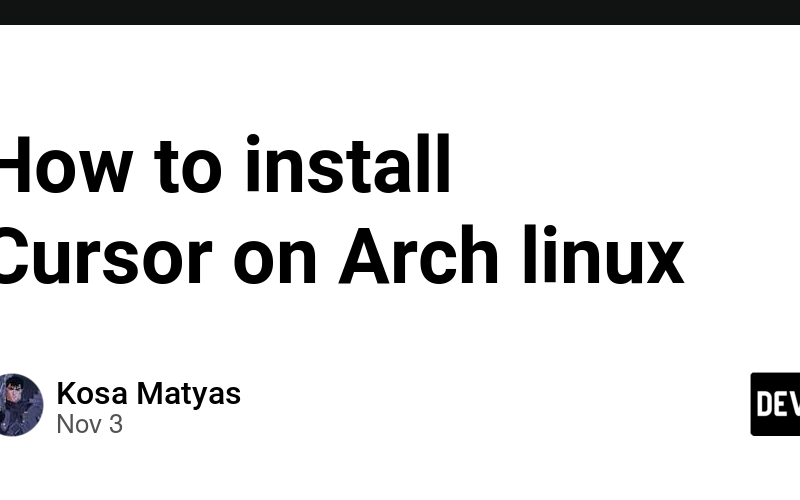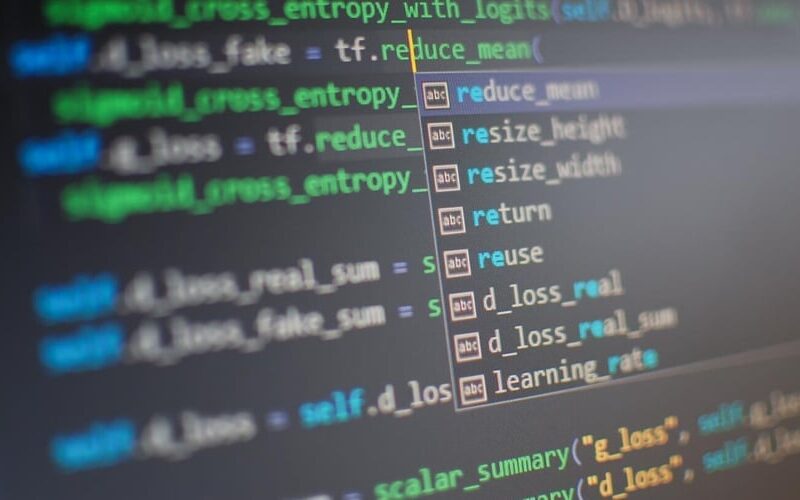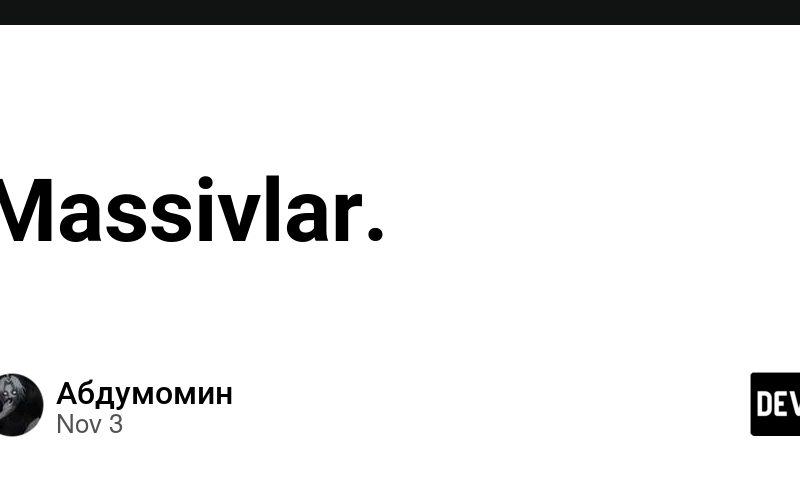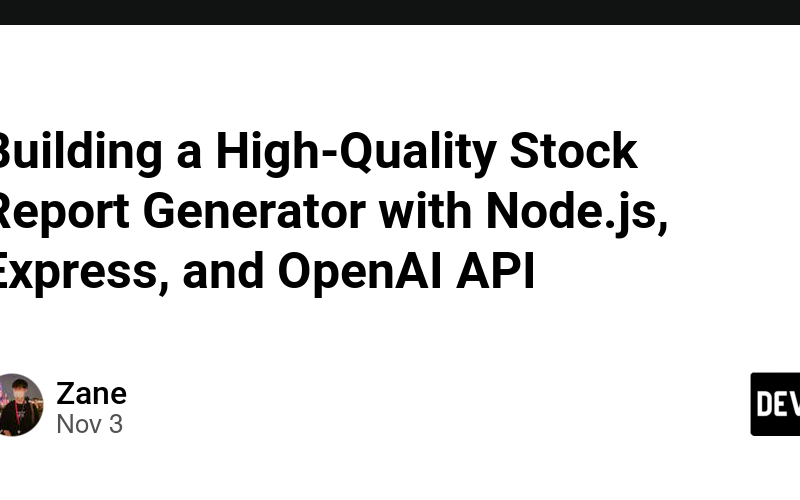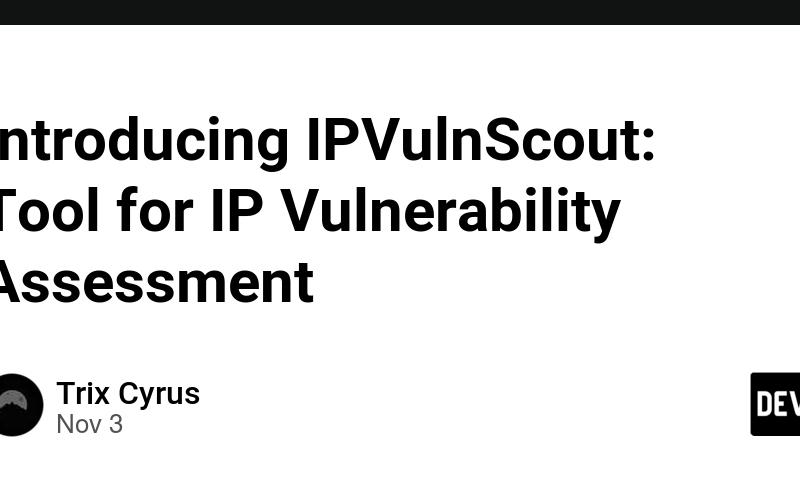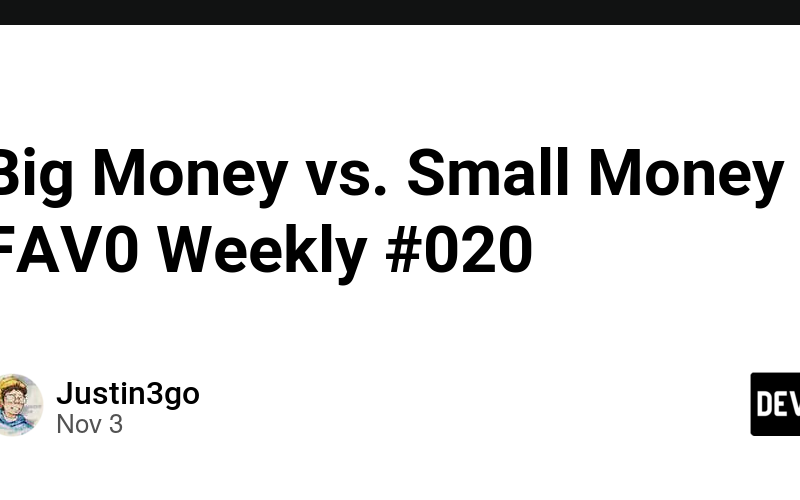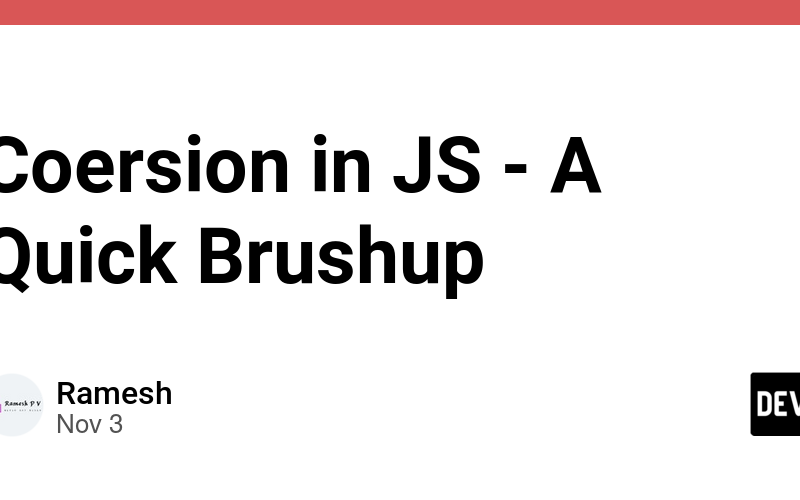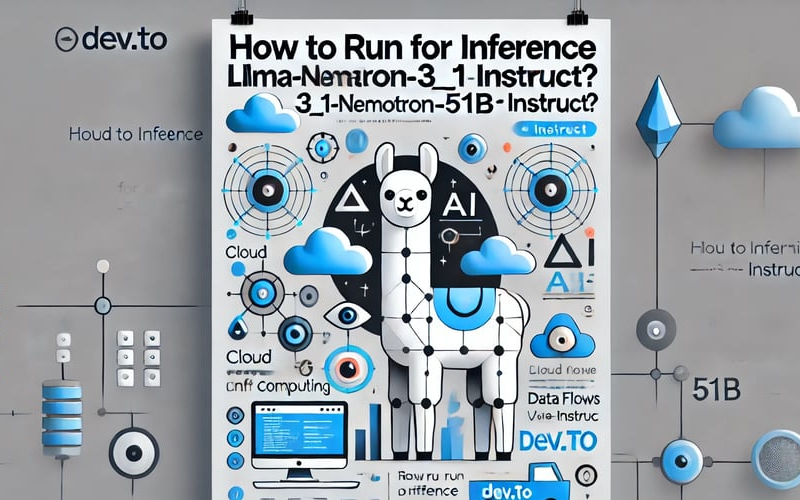03
Nov
1. Go to Cursor's website 2. Press Download for free (it should download an .Appimage file) 3. Navigate to the file and run chmod +x cursor-<version_number>.Appimage to make it executable 4. Run ./cursor-<version_number>.Appimage to make sure it starts 5. If yes, add it to the application list with sudo mv cursor-<version_number>.AppImage ~/opt/cursor.appimage 6. Make a desktop entry for the app sudo nano /usr/share/applications/cursor.desktop CTRL + V this into the file: [Desktop Entry] Name=Cursor Exec=/opt/cursor.appimage Icon=/opt/cursor.png Type=Application Categories=Development; Enter fullscreen mode Exit fullscreen mode 7. Save the file, move the icon cursor.png of your choice to ~/opt/ 8. You are done!…