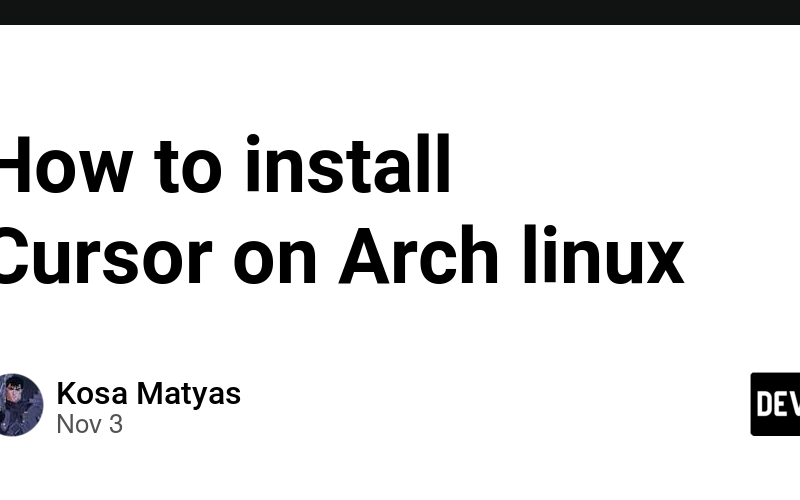1. Go to Cursor’s website
2. Press Download for free (it should download an .Appimage file)
3. Navigate to the file and run chmod +x cursor-<version_number>.Appimage to make it executable
4. Run ./cursor-<version_number>.Appimage to make sure it starts
5. If yes, add it to the application list with sudo mv cursor-<version_number>.AppImage ~/opt/cursor.appimage
6. Make a desktop entry for the app
sudo nano /usr/share/applications/cursor.desktop- CTRL + V this into the file:
[Desktop Entry]
Name=Cursor
Exec=/opt/cursor.appimage
Icon=/opt/cursor.png
Type=Application
Categories=Development;
7. Save the file, move the icon cursor.png of your choice to ~/opt/
8. You are done!
Source link
lol