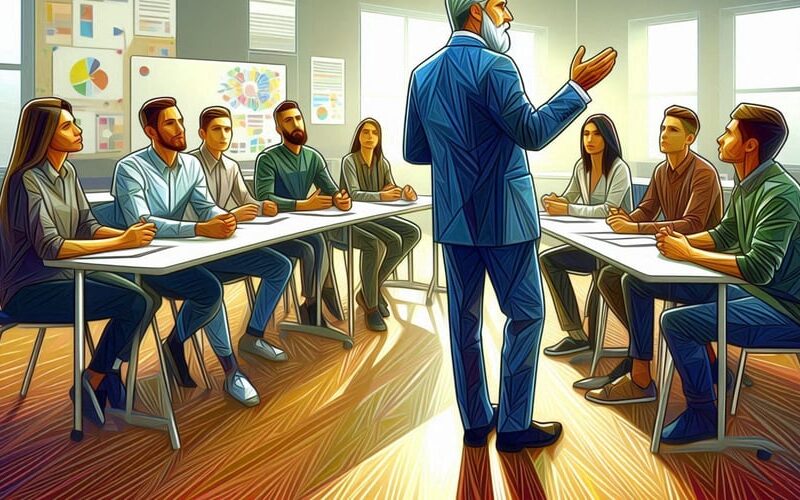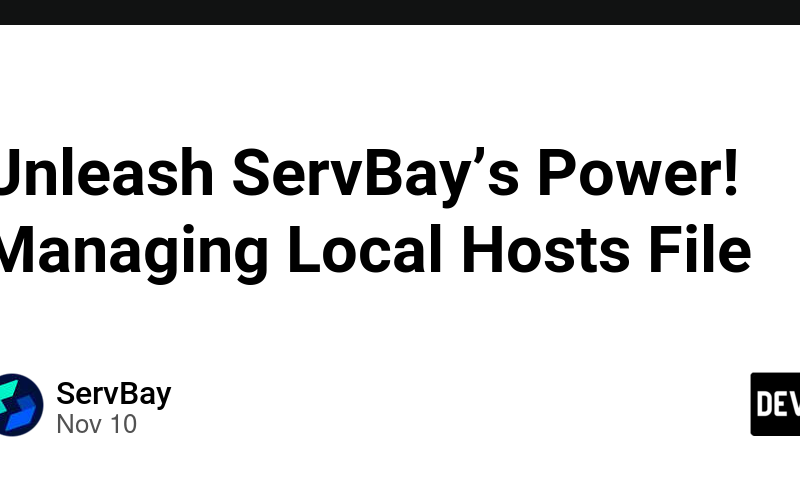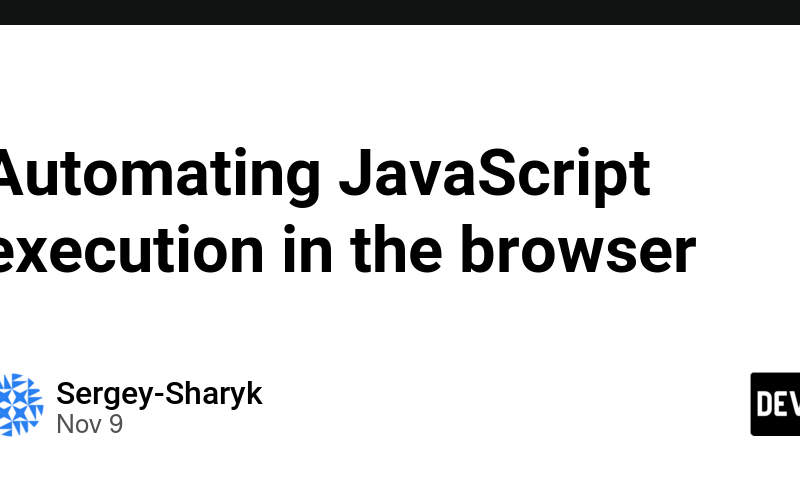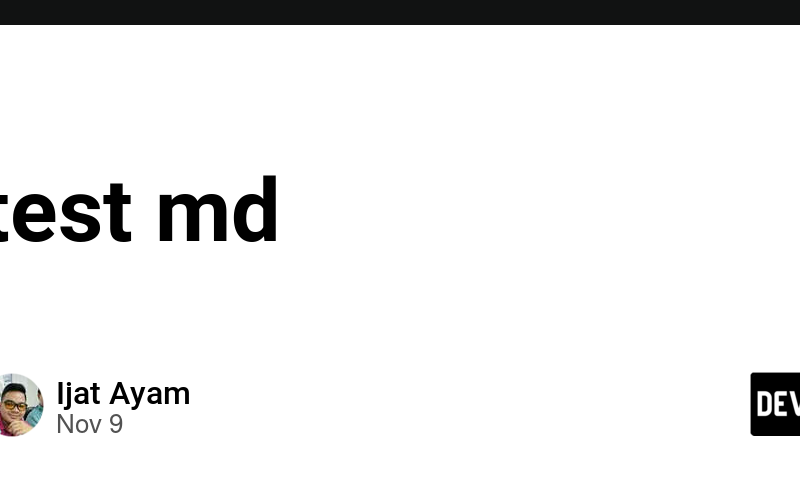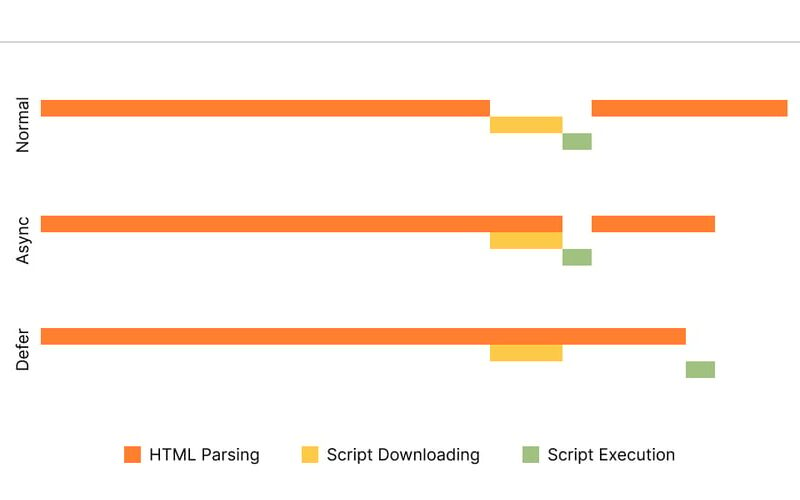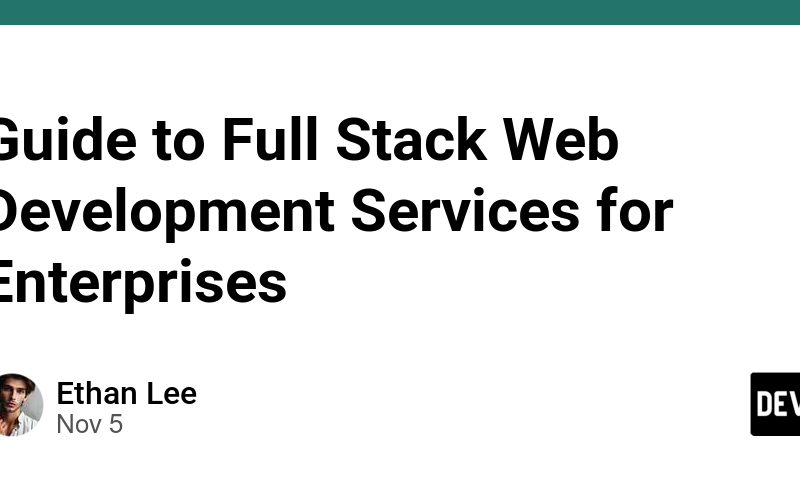14
Nov
As a CTO, are you truly aware of how much API downtime is costing your business? Beyond the obvious financial losses, API failures silently erode your company's foundation through damaged customer trust, employee burnout, missed opportunities, and strained partner relationships. Every minute of downtime isn't just a technical hiccup – it's a cascade of consequences affecting your entire organization's health and bottom line. Imagine catching breaking changes and errors in real-time with full context to reproduce and fix issues fast, while your team receives instant alerts through Slack or email when critical thresholds are crossed. Instead of scrambling to understand…