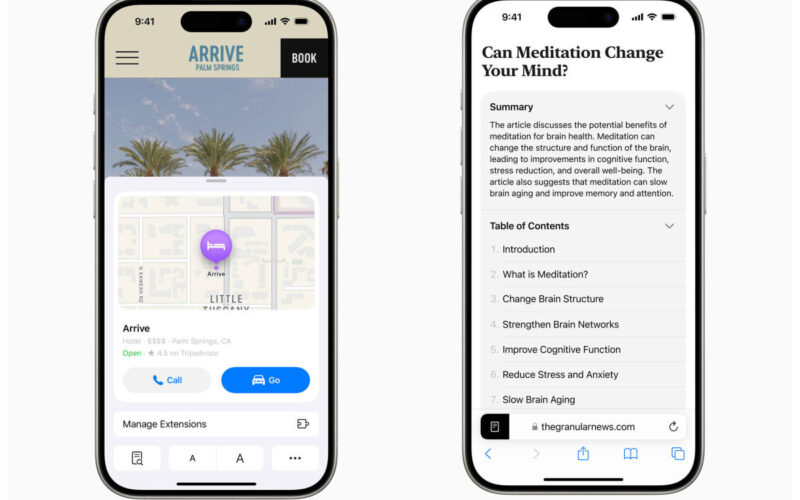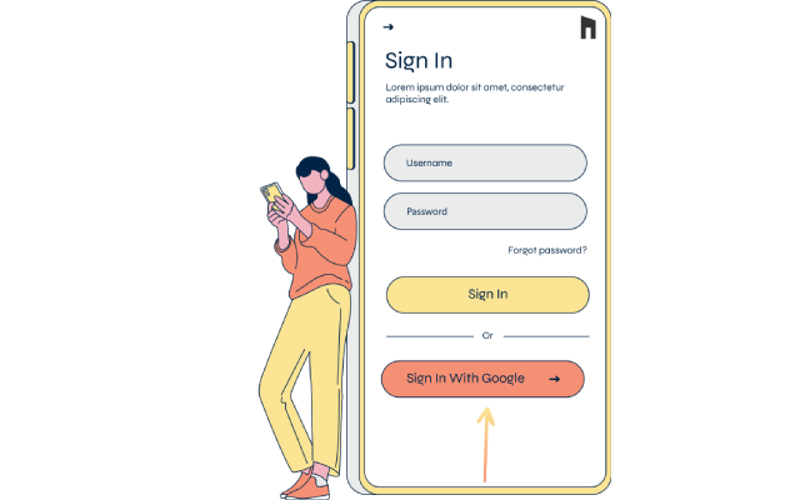06
Aug
Ahead of the full release of iOS 18, iPadOS 18, macOS Sequoia and more, Apple continues to bring updates to the betas it's made available to early testers. Today, the company has dropped the fifth developer beta to those platforms, and with it comes a few changes to Safari and Photos. Specifically, Apple's browser is getting some tools that could make surfing today's cluttered and overwhelming web pages a lot less distracting, with something called Distraction Control.Is Safari's Distraction Control an ad blocker?To be clear, this isn't intended to be an ad blocker. It's for parts of a page that…