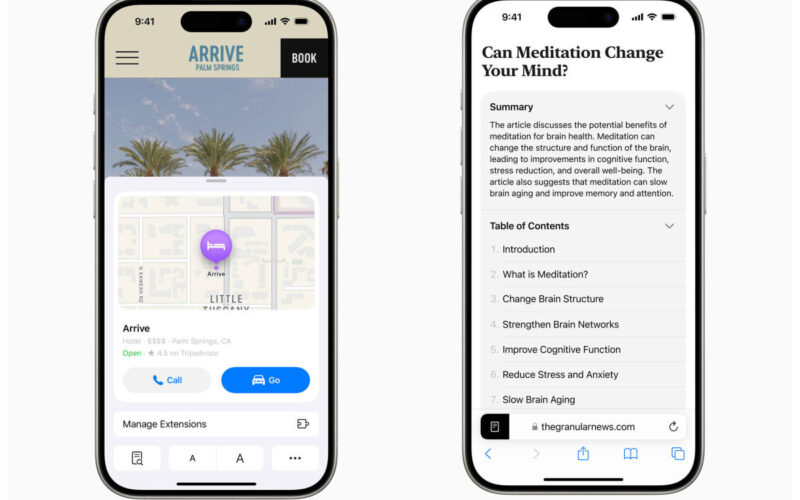Ahead of the full release of iOS 18, iPadOS 18, macOS Sequoia and more, Apple continues to bring updates to the betas it’s made available to early testers. Today, the company has dropped the fifth developer beta to those platforms, and with it comes a few changes to Safari and Photos. Specifically, Apple’s browser is getting some tools that could make surfing today’s cluttered and overwhelming web pages a lot less distracting, with something called Distraction Control.
Is Safari’s Distraction Control an ad blocker?
To be clear, this isn’t intended to be an ad blocker. It’s for parts of a page that distract you, like an overlay asking you to subscribe or even requests to use cookies. When you land on a website, you can press the Page Menu button in the Search field (where the Reader and Viewer buttons are). There, you can tap “Hide Distracting Items” and go on to choose which parts of a page you want to filter out. Subsequently, that part will be blocked on that domain moving forward on repeated visits.
There are a few important caveats, though. The first time you click on Distraction Control, Apple will inform you that it won’t permanently remove ads or other areas where content might change or get updated. Since on-page banner ads usually refresh on each visit, this renders Distraction Control useless for those elements.
You’ll also be the one selecting which parts of the site to hide, and there’s no artificial intelligence automatically detecting which components might be deemed distracting. You’ll see a blue outline over certain areas and can tap to select them. According to Apple, nothing will be hidden unless a user proactively selects it. You’ll also be able to unhide items afterwards, by going back to the hide icon in the search field and choosing “Show hidden items.”
If something you’ve chosen to block, like a headline or an ad, has changed in any way, it will resurface upon your next visit.
How does Distraction Control handle those pesky GDPR cookie requests?
Theoretically, you would also be able to use Distraction Control to hide the dialogs with the GDPR-stipulated cookies permission requests. If you choose to block those, the website would just be told you closed its request without an answer. Based on the legal requirements in different regions, the website would then have to proceed based on that information.
It’s not yet clear how Distraction Control will handle paywalls, especially since there are different ways that content is protected.
The fifth developer beta also brings with it features that were teased at WWDC, like a redesigned Reader and Highlights, which brings up summarized information from a website like a business’ hours or phone number. There’s also a new Viewer experience that works when Safari detects a video on the page and puts in front and center. It’ll also give you system playback controls in this mode, including picture-in-picture.
If you’re curious about how the new tools and Distraction Control work, you can run Apple’s developer beta. Just know that since you’ll be opting in to preview software, there may be bugs or quirks, so make sure to backup your data before you proceed. According to the information accompanying the iOS 18 beta 5 update, it requires 7.11GB of storage, too.
Update, August 5 2024, 1:31PM ET: This story has been updated to clarify that hiding distracting items only applies to that specific domain moving forward, and not all websites across the internet.
Source link
lol