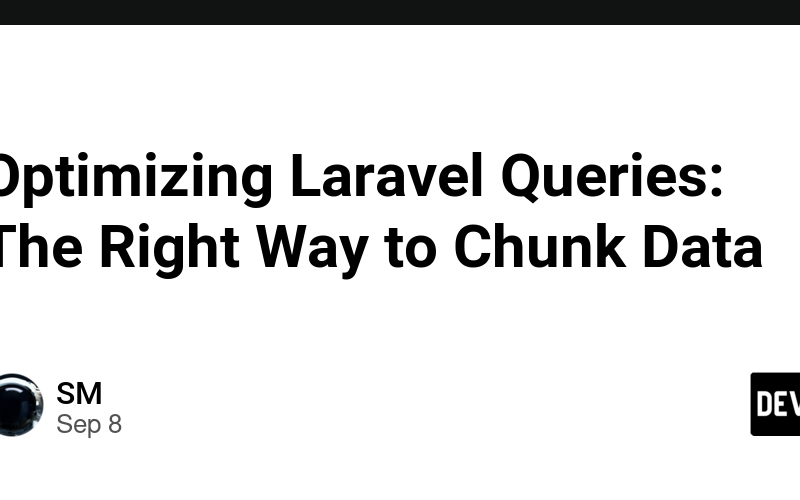Why Should You Avoid Using chunk?
It’s better to use chunkById instead of chunk to avoid missing rows during batch updates. Using chunk can shift the offset of subsequent queries after updating rows, causing unprocessed rows to be skipped.
For example:
Post::where('processed', 0)->chunk(100, function($posts) {
foreach($posts as $post) {
$post->processed = 1;
$post->save();
}
});
The above code generates the following queries.
select * from `posts` where `processed` = 0 limit 100 offset 0
select * from `posts` where `processed` = 0 limit 100 offset 100
...
The first chunk updates 100 rows. The second query, unaware of this, skips 100 unprocessed rows because it still uses the offset.
The above is explained in details by
Thai Nguyen Hung
How to chunk limited number of rows?
When attempting to process a limited number of rows using Laravel’s chunk() method, we might expect the following code to process only 5 users in batches of 2:
$query = AppModelsUser::query()->take(5);
$query->chunk(2, function ($users) {
// Process users
});
However, this will process all users in the database, two at a time. This happens because Laravel’s chunk() method ignores the take() limit applied to the query, causing all rows to be processed in chunks.
To ensure that only a limited number of rows (e.g., 5 users) are processed in chunks, we can implement a custom index counter that will break the chunking loop after reaching the specified limit. The following code achieves this:
class UserProcessor
{
private int $index = 0;
private int $limit = 5;
public function process()
{
$query = AppModelsUser::query();
$query->chunk(2, function ($users) {
foreach ($users as $user) {
$this->index++;
// Process each user here
// Example: $user->processData();
if ($this->index >= $this->limit) {
// Stop processing after reaching the limit
return false; // This will stop chunking
}
}
});
}
}
Note
The $index and $limit are properties of the class, not method variables passed to the closure with use($index, $limit). This is because variables passed via use() are copied into the closure object by value. As a result, any modifications inside the closure will not affect the original values, which is why they must be class properties to properly update and track changes across iterations.
Source link
lol