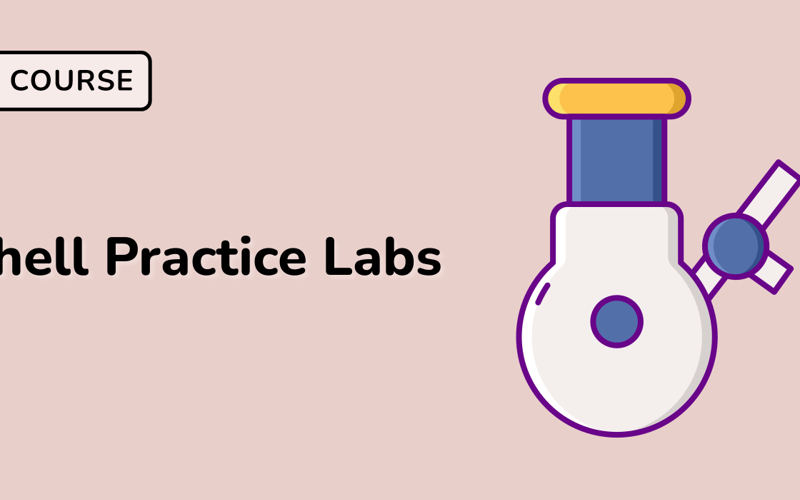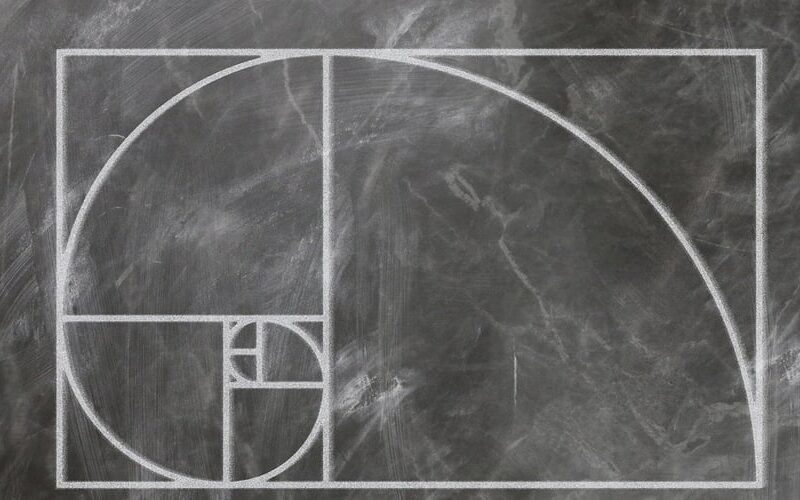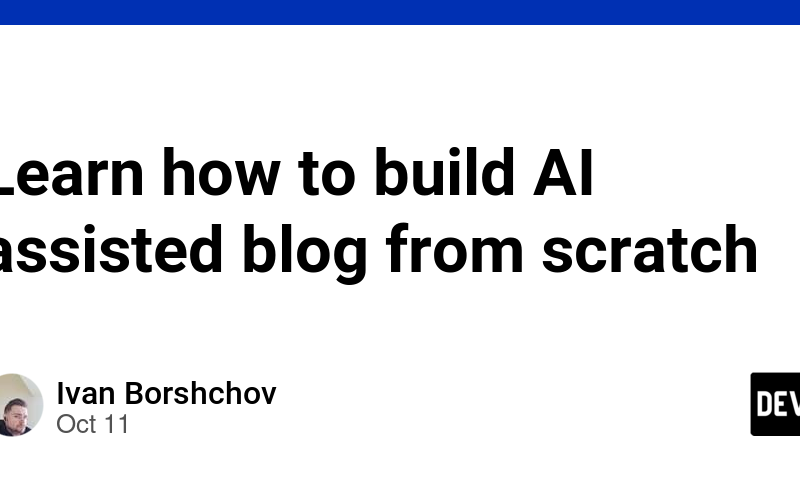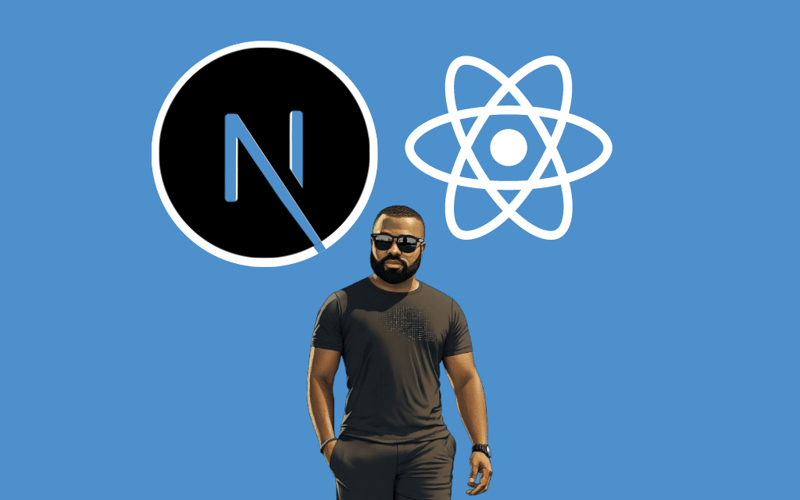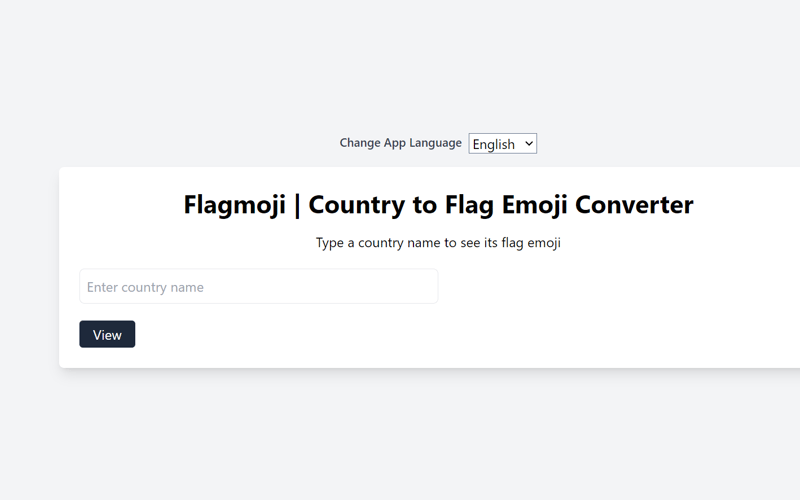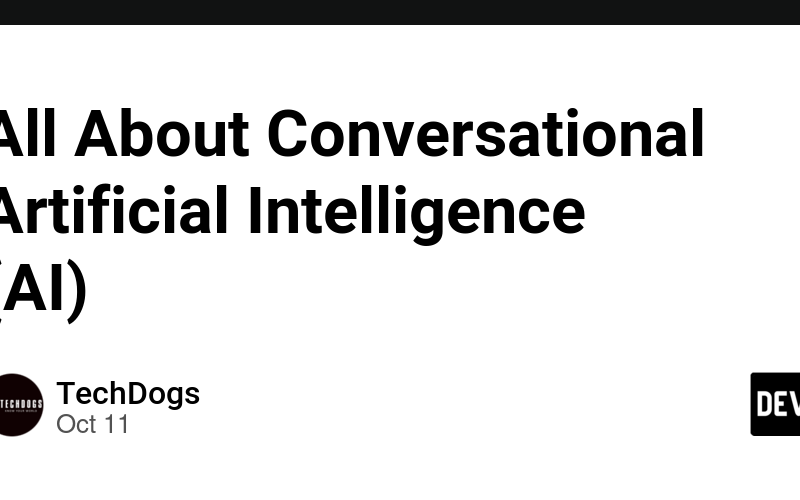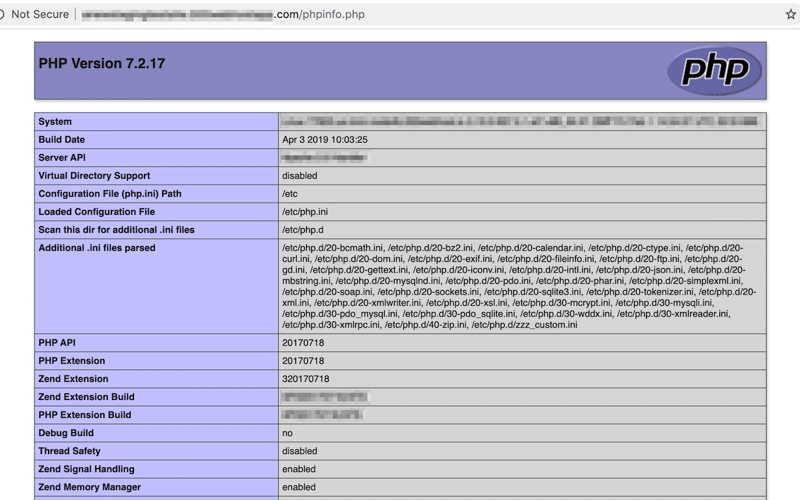11
Oct
Greetings, everyone! How’s Hacktoberfest going for you this year? Personally, I’m really enjoying it so far. We’ve now entered the second week of October, which means it’s time for my second pull request (PR) out of the four needed to complete the challenge. This week, I decided to push myself a bit further by contributing to a project’s codebase rather than focusing solely on documentation, as I did in Week 1. Recap of Week 1 In my first PR of Hacktoberfest, I worked on improving project documentation. As a beginner, I wanted to ease into the process with smaller, manageable…