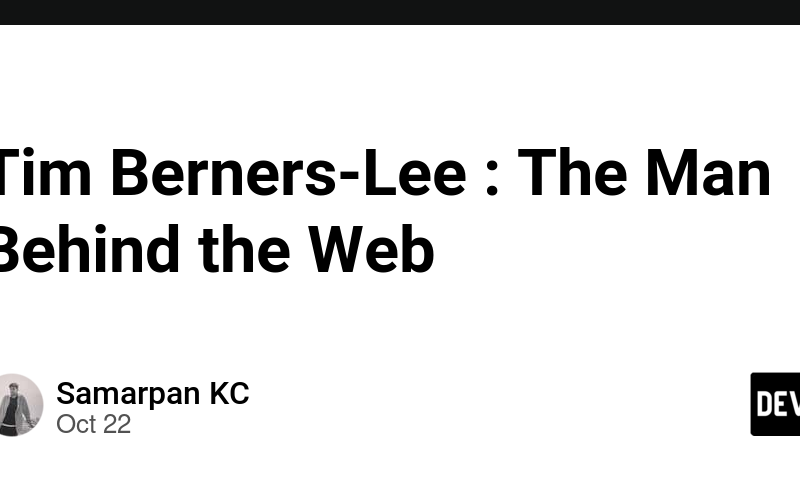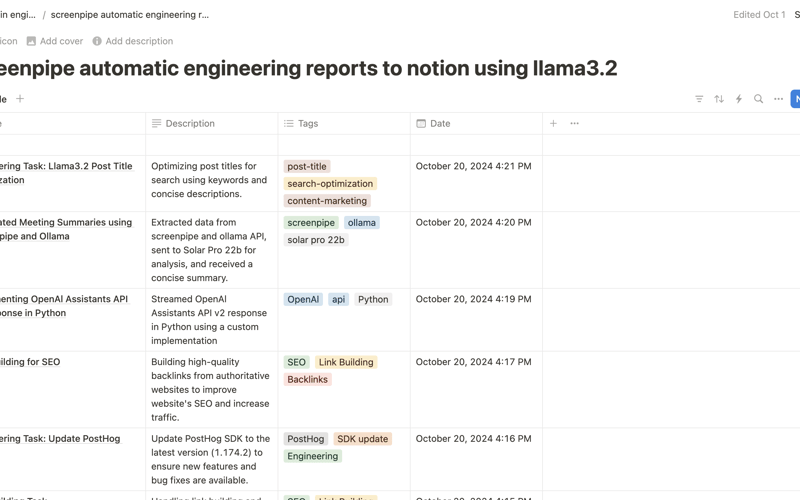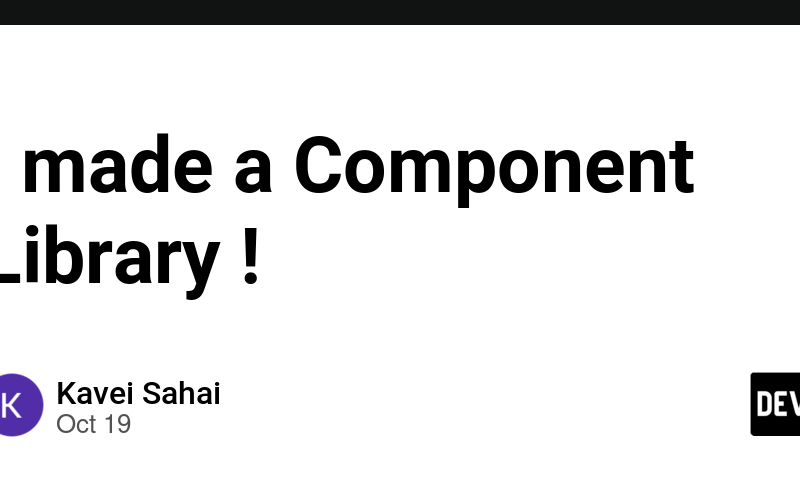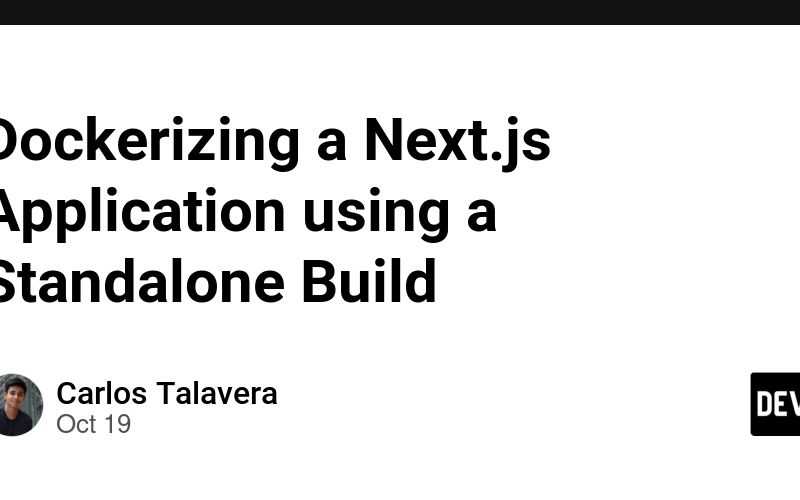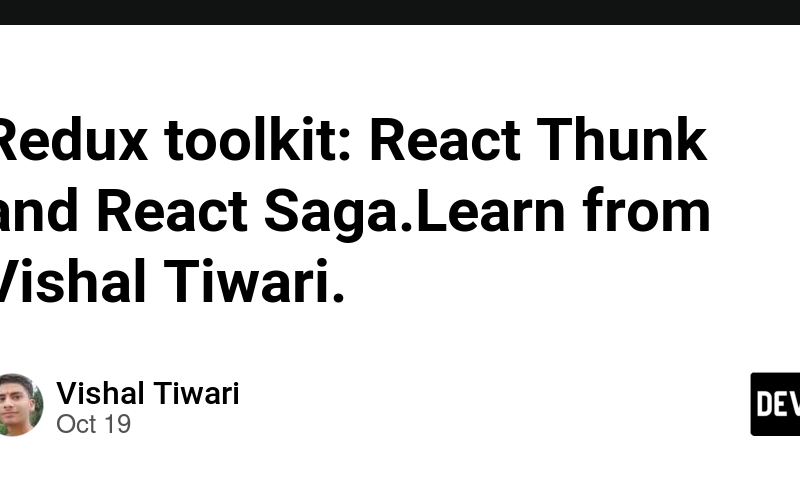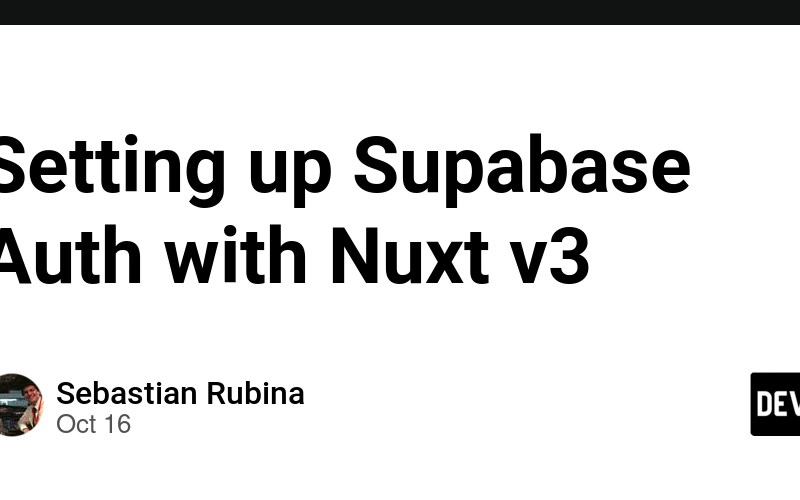22
Oct
1. Meaningful Variable and Function Names:Tip: Use descriptive names that clearly indicate the purpose of the variable or function.Example: Copy code // Bad const x = calculate(5); // Good const totalPrice = calculatePrice(5); Enter fullscreen mode Exit fullscreen mode 2. Descriptive Comments:Tip: Write concise but meaningful comments to explain complex logic or intent. Comments should clarify why something is done, not what is being done (which should be clear from the code itself).Example: // Bad // Loops through the array array.forEach(item => doSomething(item)); // Good // Process each item to filter out non-active users array.forEach(item => filterActiveUsers(item)); Enter fullscreen mode…