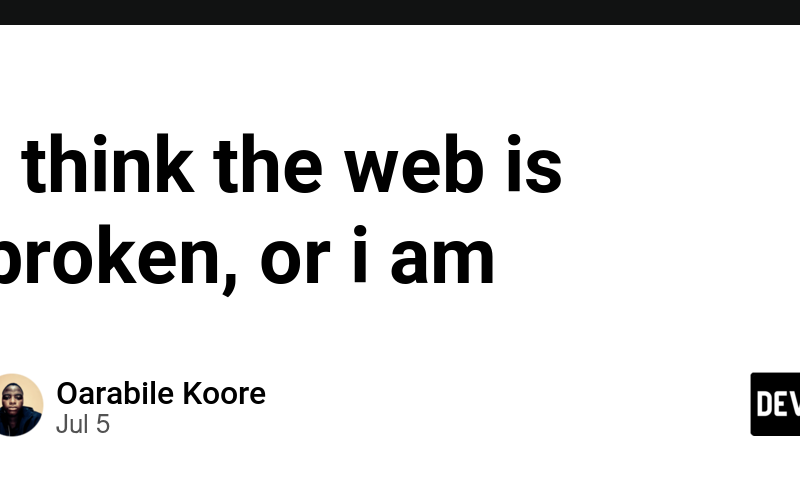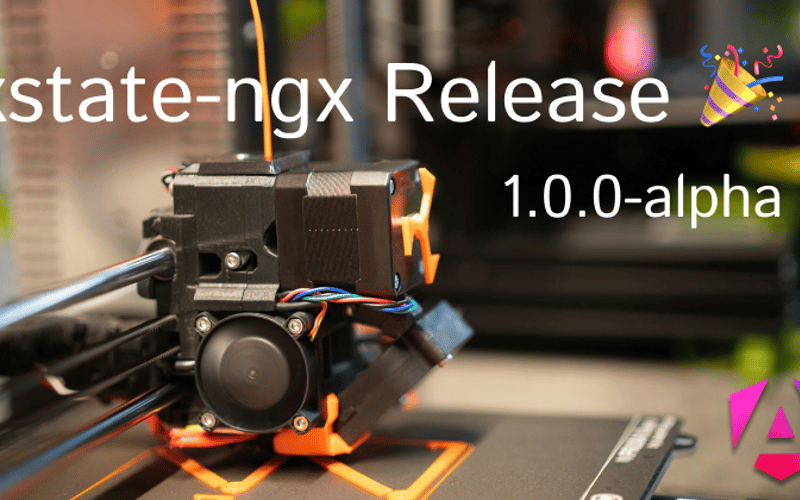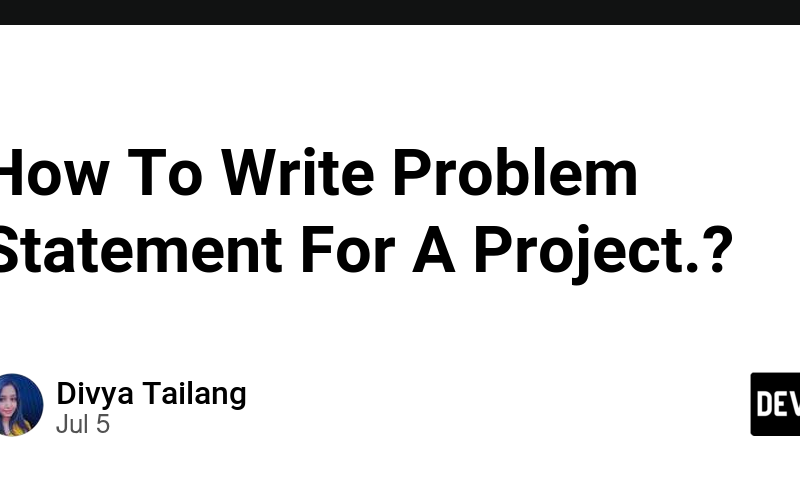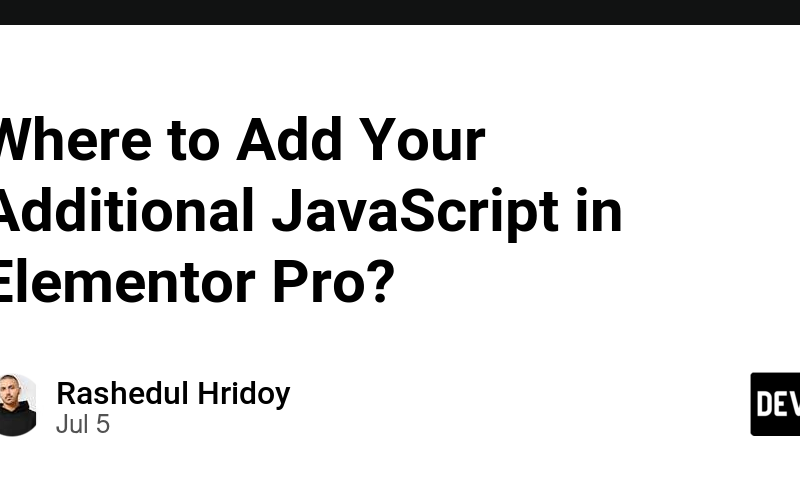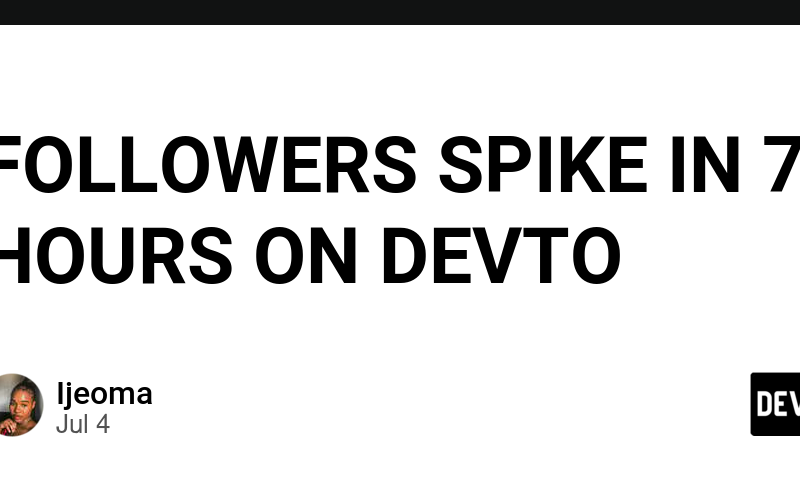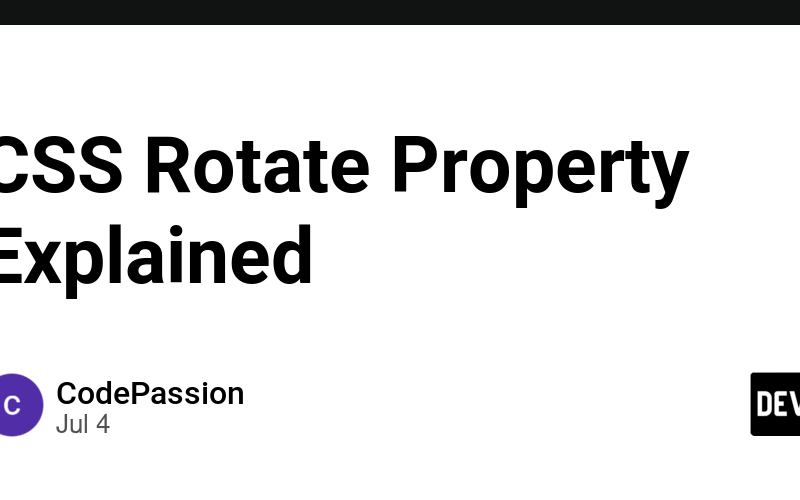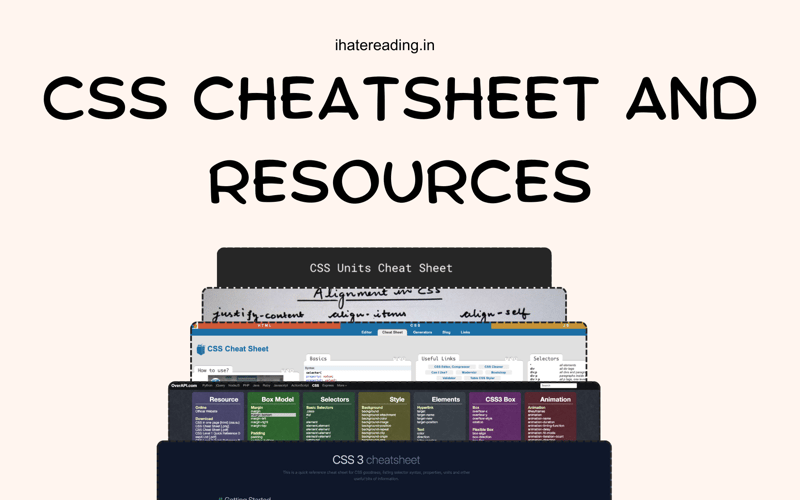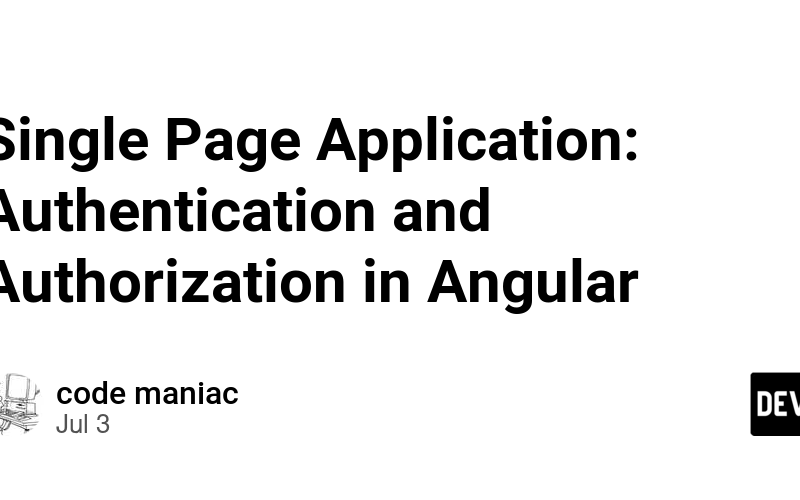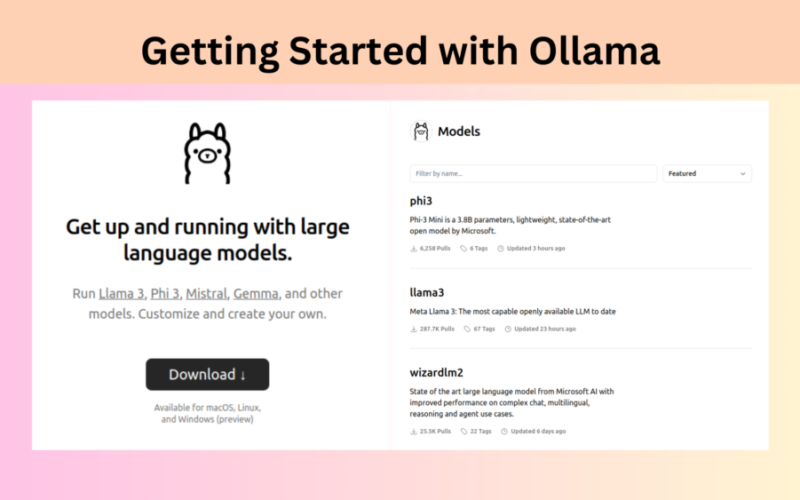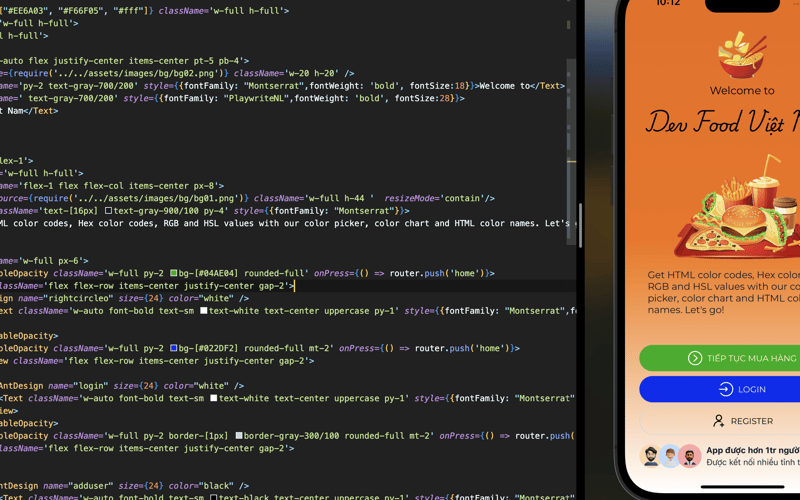05
Jul
Huhhm... (a sigh of lost hope) The world of a quiche eater isn't openly documented, well here is everything looming in my mind at-least just about howi think ui dev should be. Here is the backstory : I started my development journey by building android apps using DroidScript (a javascript framework), the issue is it's not cross-platform. NOTE : I refer to the native way of building ui. The native way looks something like this: function OnStart(){ let main = app.CreateLayout('linear','fillxy') let btn = app.AddButton(main, 'A simple Button', 0.8, -1) app.AddLayout(main) } Enter fullscreen mode Exit fullscreen mode I've gotten…