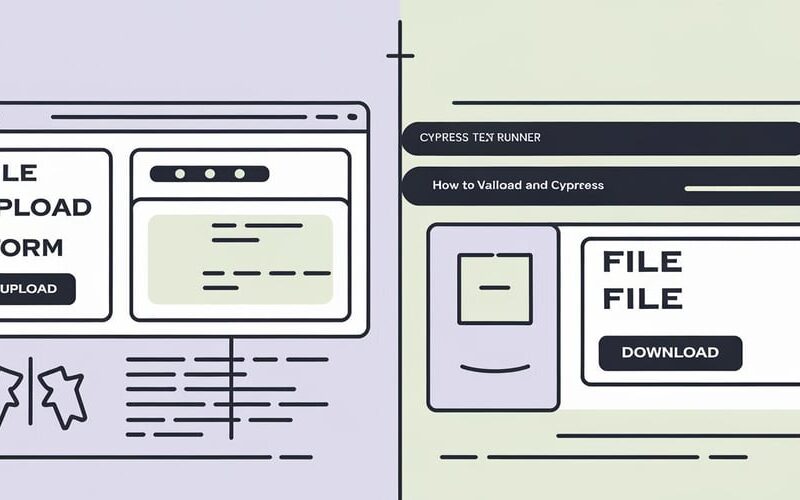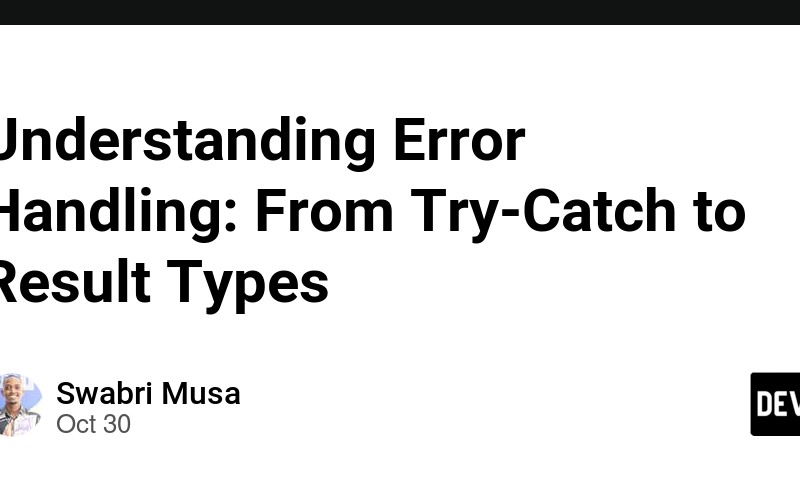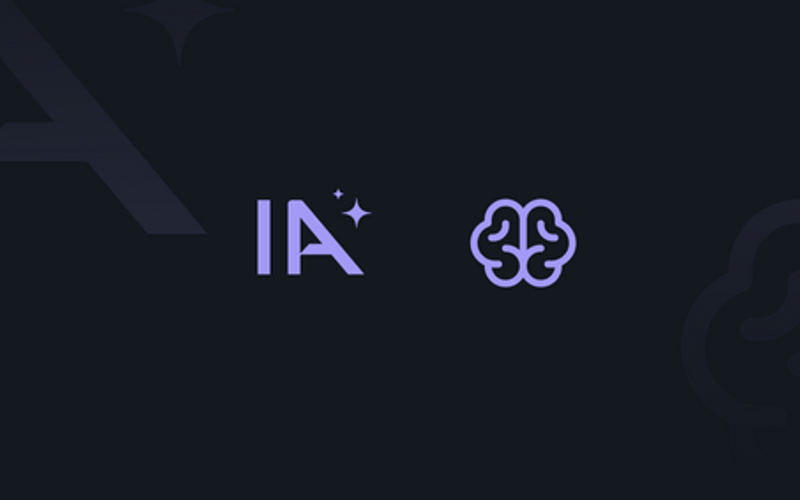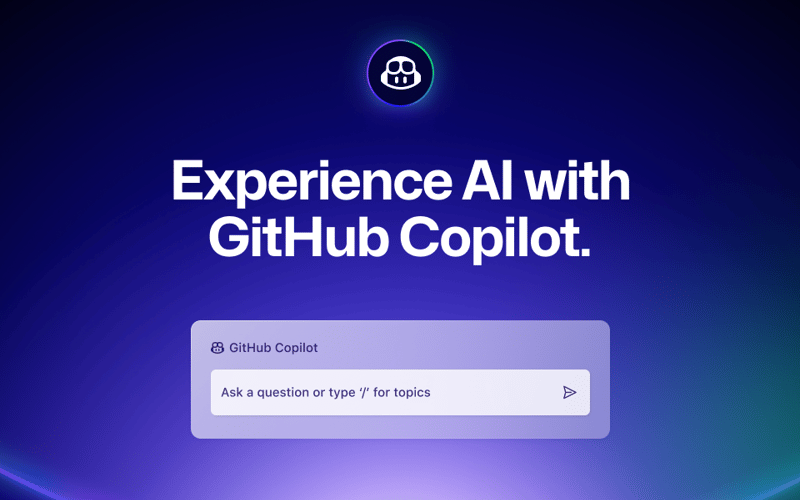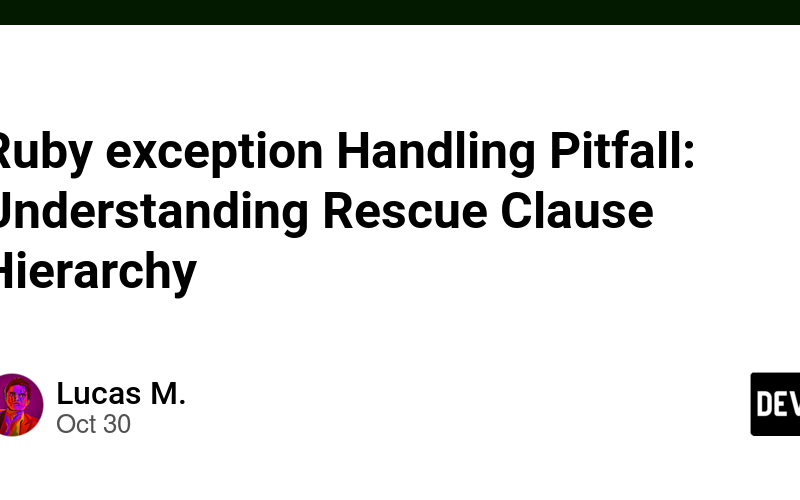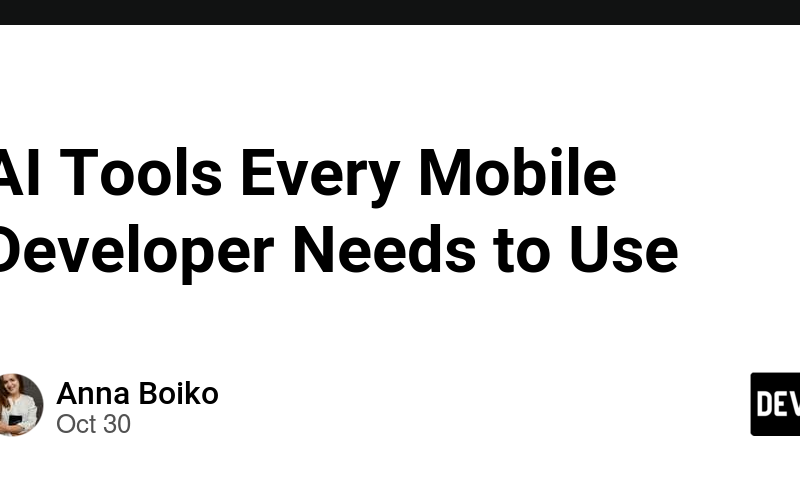31
Oct
Referencing mini-webpack, I implemented a simple webpack from scratch using Rust. This allowed me to gain a deeper understanding of webpack and also improve my Rust skills. It's a win-win situation! Code repository: https://github.com/ParadeTo/rs-webpack This article corresponds to the Pull Request: https://github.com/ParadeTo/rs-webpack/pull/4 The title seems unrelated to this series, as implementing webpack with Rust involves Node.js plugin development. But don't worry, let me explain. When we use webpack for bundling, don't we often run the following command? webpack --config webpack.config.js Enter fullscreen mode Exit fullscreen mode Similarly, we want our RS Webpack to support such a command. But how can…

![Implementing Webpack from Scratch, But in Rust – [3] Using NAPI-RS to Create Node.js Addons](https://pulsatingnews.xyz/wp-content/uploads/2024/10/Implementing-Webpack-from-Scratch-But-in-Rust-3-Using-800x500.png)