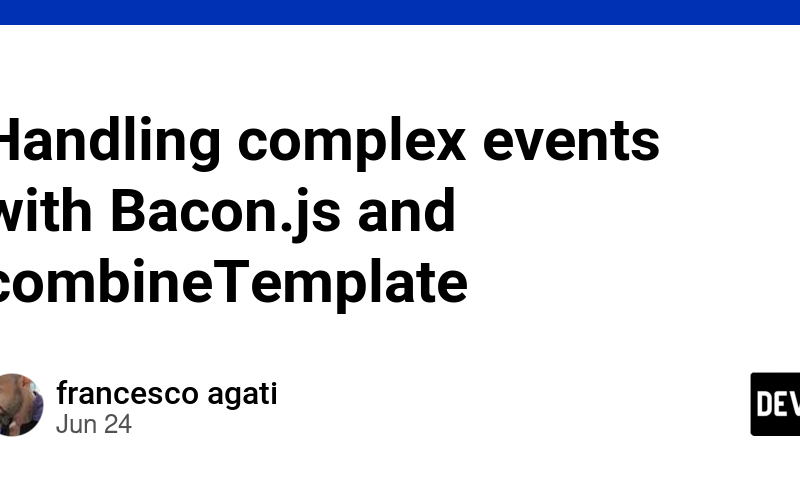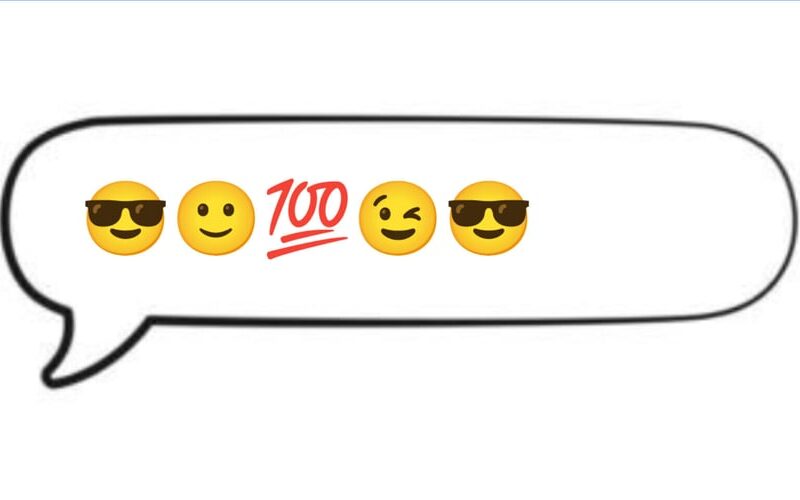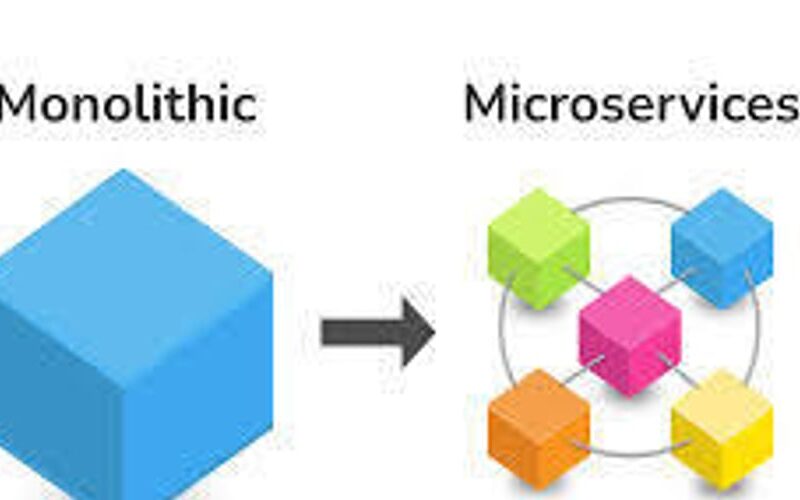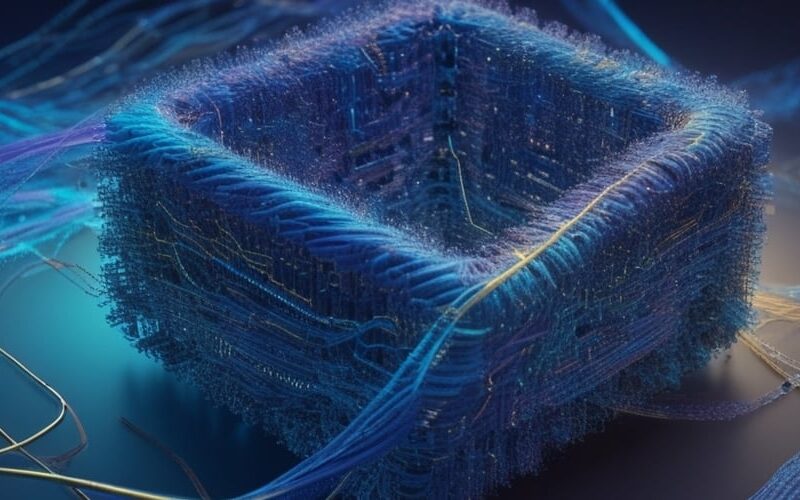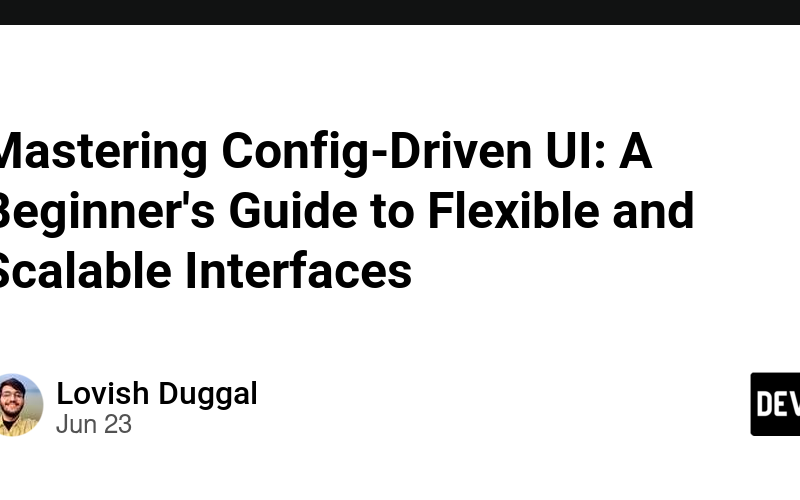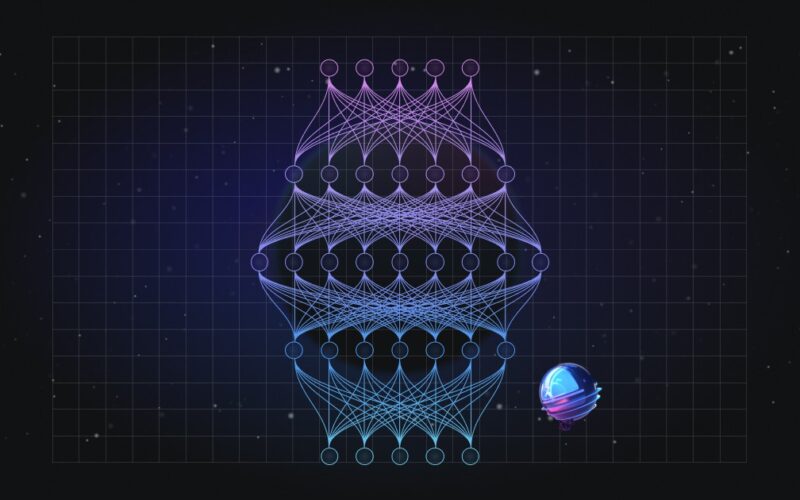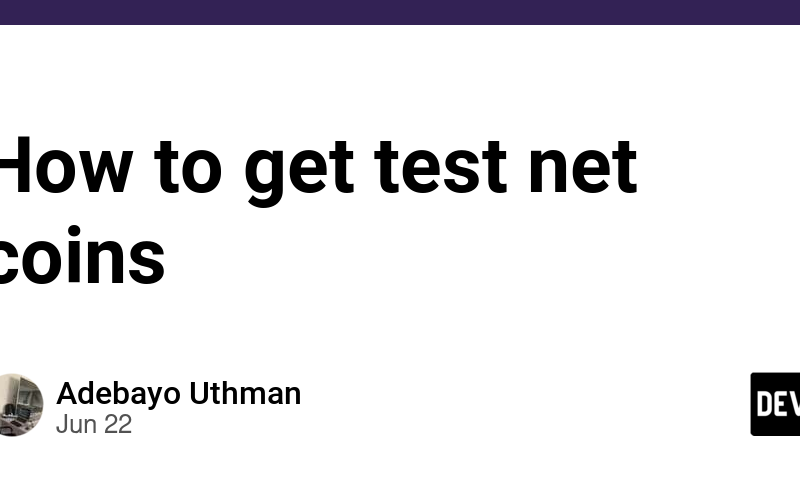24
Jun
Functional Reactive Programming (FRP) is an advanced programming paradigm that simplifies the management and manipulation of asynchronous events, such as user input or data streams. Bacon.js is a powerful JavaScript library that enables you to implement FRP principles in your web applications effectively. Understanding Functional Reactive Programming (FRP) Functional Reactive Programming is a paradigm that handles events and data streams in a more declarative manner, allowing you to describe the flow of data and reactions to it in a clear and concise way. This approach makes working with asynchronous events more manageable and intuitive, making your code easier to understand…