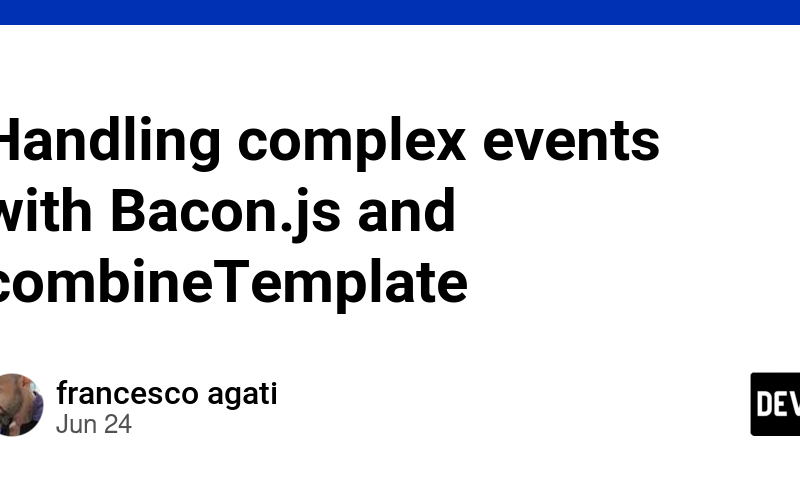Functional Reactive Programming (FRP) is an advanced programming paradigm that simplifies the management and manipulation of asynchronous events, such as user input or data streams. Bacon.js is a powerful JavaScript library that enables you to implement FRP principles in your web applications effectively.
Understanding Functional Reactive Programming (FRP)
Functional Reactive Programming is a paradigm that handles events and data streams in a more declarative manner, allowing you to describe the flow of data and reactions to it in a clear and concise way. This approach makes working with asynchronous events more manageable and intuitive, making your code easier to understand and maintain.
Introduction to Bacon.js
Bacon.js is a lightweight library that allows you to work with events and data streams in JavaScript using the FRP paradigm. It provides a clean and readable way to create, combine, and transform streams of data, making it an excellent choice for handling asynchronous events in web applications.
Merging vs. Combining Streams
Merging Streams
Merging streams is the process of combining multiple streams into one single stream where events from any input streams will be emitted in the output stream. The output stream will emit events whenever any of the input streams emit an event.
Example
const stream1 = Bacon.fromArray([1, 2, 3]);
const stream2 = Bacon.fromArray([4, 5, 6]);
const mergedStream = Bacon.mergeAll(stream1, stream2);
mergedStream.onValue(value => console.log(value));
In this example, mergedStream will emit the values 1, 2, 3, 4, 5, 6.
Combining Streams
Combining streams means creating a new stream that emits an event whenever any of the input streams emit an event. However, the emitted event in the combined stream is a combination of the latest values from all input streams.
Example
const stream1 = Bacon.sequentially(1000, [1, 2, 3]);
const stream2 = Bacon.sequentially(1500, ["a", "b", "c"]);
const combinedStream = Bacon.combineAsArray(stream1, stream2);
combinedStream.onValue(values => console.log(values));
In this example, combinedStream will emit arrays containing the latest values from both stream1 and stream2, like [1, 'a'], [2, 'a'], [2, 'b'], [3, 'b'], [3, 'c'].
When to use combineTemplate
The combineTemplate function in Bacon.js takes the concept of combining streams to another level. It allows you to combine multiple streams into a single stream that emits structured objects containing the latest values from the input streams. This is particularly useful for forms and other UI components where you need to manage and respond to multiple user inputs.
Example: Player Form
Let’s dive into an example to understand how combineTemplate works. We will create a simple HTML form with two input fields for capturing a player’s name and surname. Using Bacon.js, we can handle the input events in a declarative and efficient manner.
HTML Code
Here’s the HTML code for our form:
<!DOCTYPE html>
<html>
<head>
<title>Player Form</title>
<script src="https://unpkg.com/baconjs@3.0.1/dist/Bacon.js"></script>
</head>
<body>
<form>
<label for="name">Name:</label><br>
<input type="text" id="name"><br>
<label for="surname">Surname:</label><br>
<input type="text" id="surname">
</form>
</body>
</html>
This form contains two input fields: one for the player’s name and another for their surname.
JavaScript Code
Now, let’s add the JavaScript code to handle the input events using Bacon.js, focusing on combineTemplate:
<script>
const nameInput = document.getElementById("name");
const surnameInput = document.getElementById("surname");
const nameStream = Bacon.fromEvent(nameInput, "input")
.map(event => event.target.value)
.skipDuplicates()
.debounce(300);
const surnameStream = Bacon.fromEvent(surnameInput, "input")
.map(event => event.target.value)
.skipDuplicates()
.debounce(300);
Bacon.combineTemplate({
name: nameStream,
surname: surnameStream
})
.onValue(player => console.log("Player object:", player));
</script>
Explanation
-
Create Streams from Events:
- We create a stream (
nameStream) from the input events of the name field usingBacon.fromEvent(nameInput, "input"). - Similarly, we create a stream (
surnameStream) for the surname field.
- We create a stream (
-
Transform the Data:
-
map(event => event.target.value): Extracts the value from the input event. -
skipDuplicates(): Ensures that only unique values are processed, ignoring repeated values. -
debounce(300): Adds a delay of 300 milliseconds to handle fast and consecutive inputs more efficiently.
-
-
Combine Streams with
combineTemplate:- We use
Bacon.combineTemplate({ name: nameStream, surname: surnameStream })to combine thenameStreamandsurnameStream. This function takes an object of streams and combines them into a single stream that emits an object containing the latest values from the input streams. - The combined stream emits an object like
{ name: "John", surname: "Doe" }whenever any of the input streams emit a new value.
- We use
-
Handle the Result:
- The resulting stream is passed to
onValue(player => console.log("Player object:", player)), which logs a “Player object” containing the current name and surname values to the console.
- The resulting stream is passed to
Why combineTemplate is So Important
The combineTemplate function in Bacon.js is a powerful tool for combining multiple streams into a single structured object. It simplifies the process of synchronizing multiple data streams and reacting to changes in any of the streams. This makes it particularly useful for forms, UI components, and any scenario where you need to manage and respond to multiple inputs or data sources. By using combineTemplate, you can write more readable, maintainable, and efficient code, enhancing your ability to handle complex asynchronous event handling in JavaScript.
Source link
lol