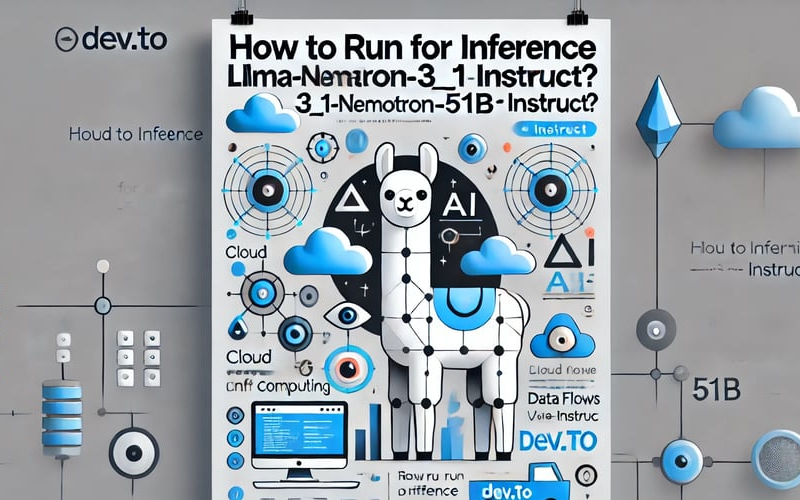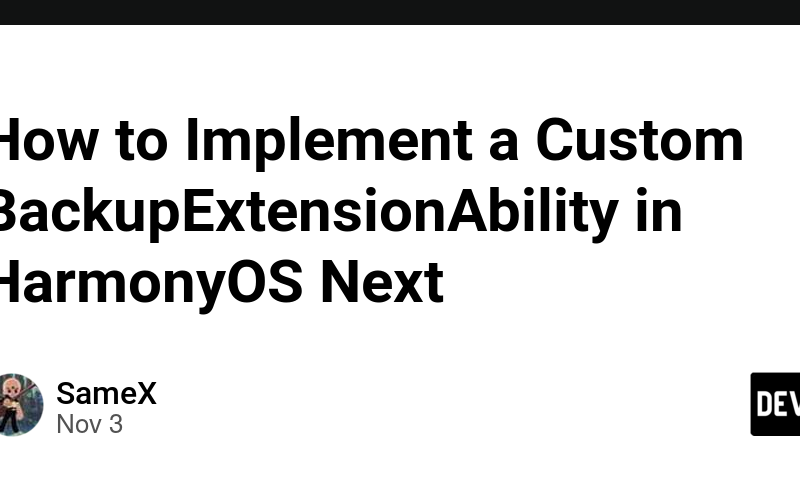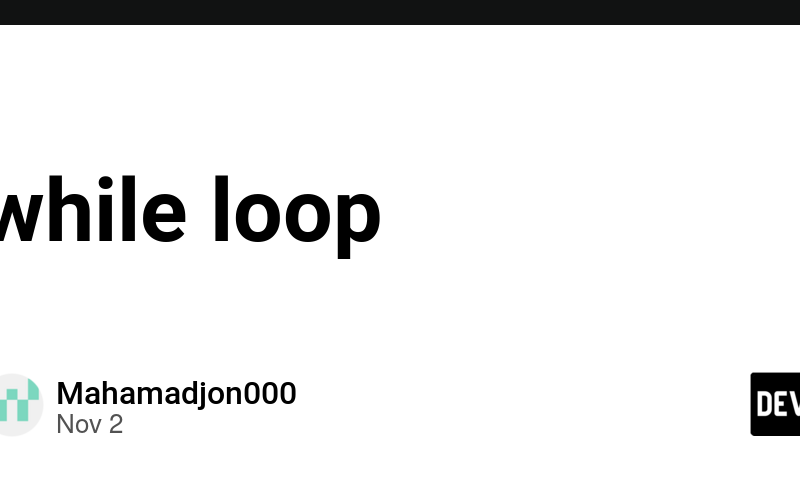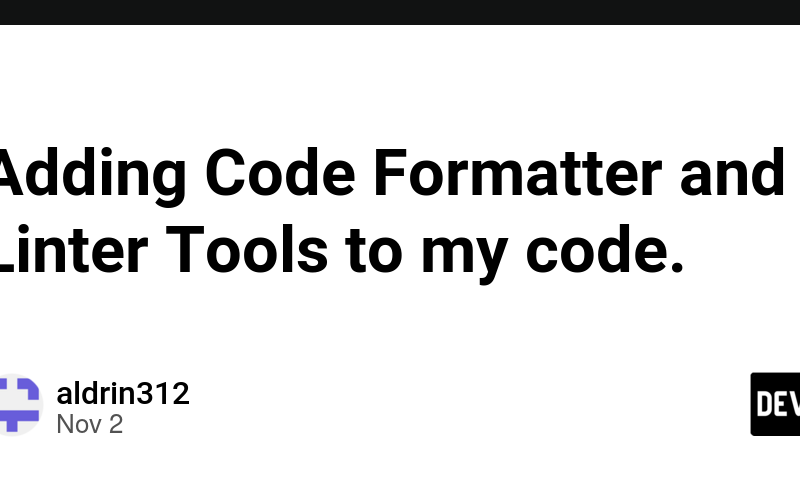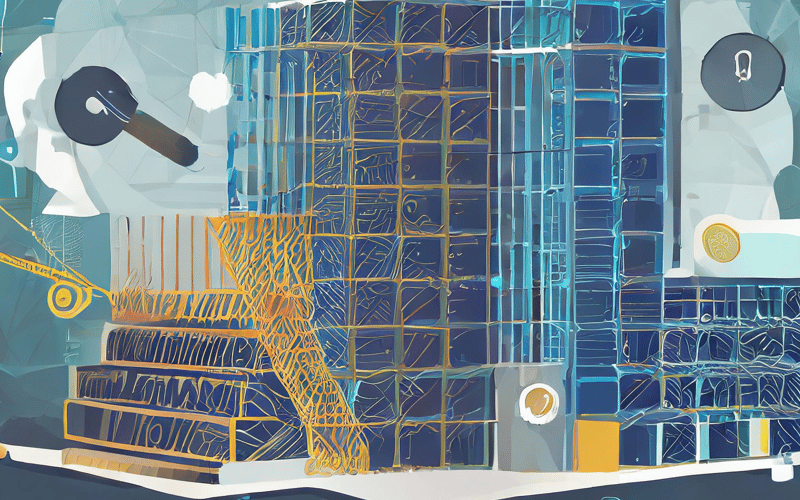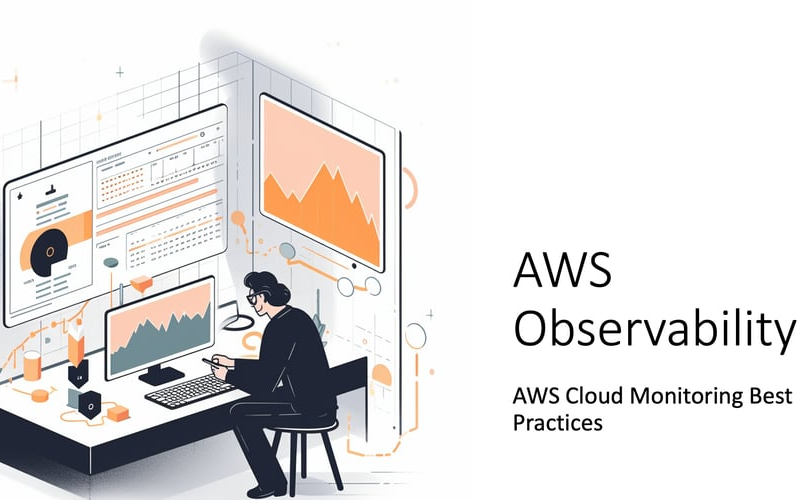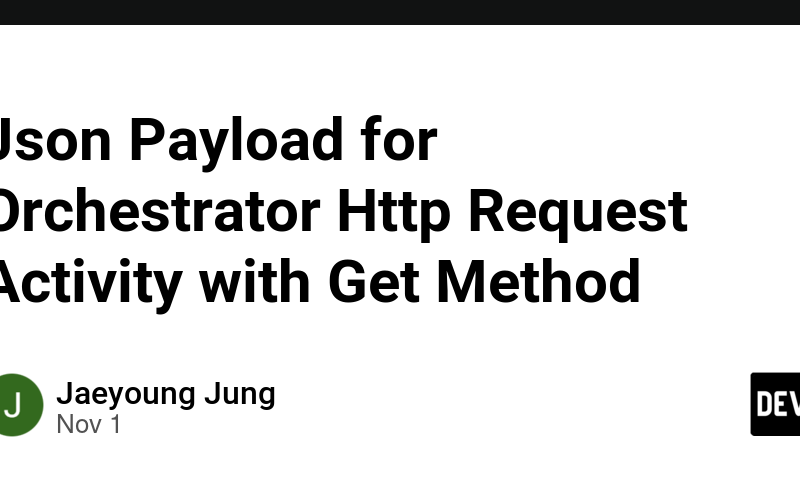03
Nov
The large language model (LLM) Llama-3_1-Nemotron-51B-Instruct provides an excellent balance between model efficiency and correctness. This model was created by NVIDIA employing a revolutionary Neural Architecture Search (NAS) technique that significantly lowers the model's memory footprint, allowing for higher workloads and model fitting on a single GPU at high workloads. This makes it possible to choose a preferred point in the accuracy-efficiency tradeoff. 40 billion tokens of data centered on English single-turn and multi-turn chat use cases were used to refine the model. Neural Architecture Search (NAS) and knowledge distillation are powerfully combined in the Llama-3.1-Nemotron-51B. These methods greatly lower…