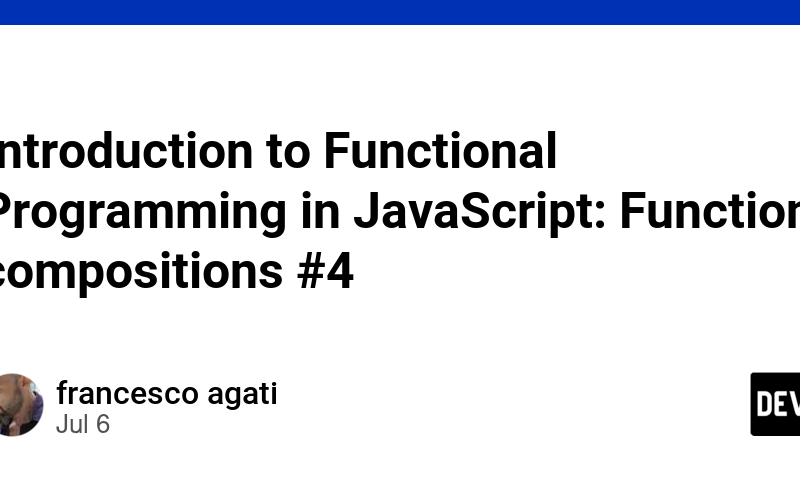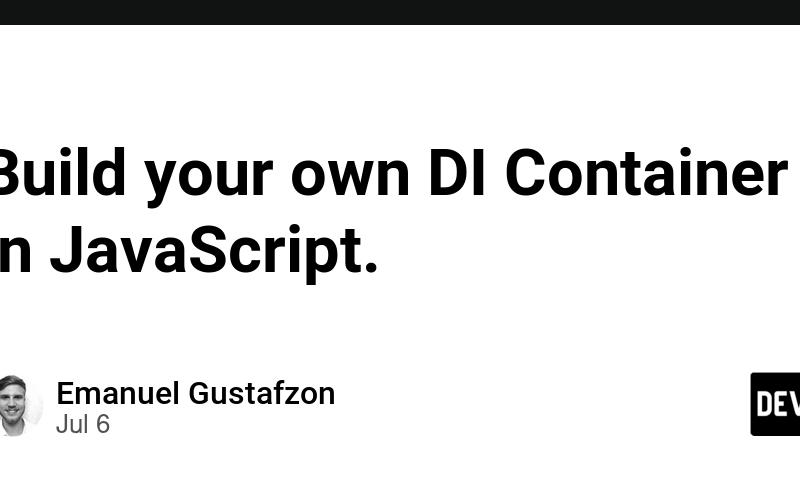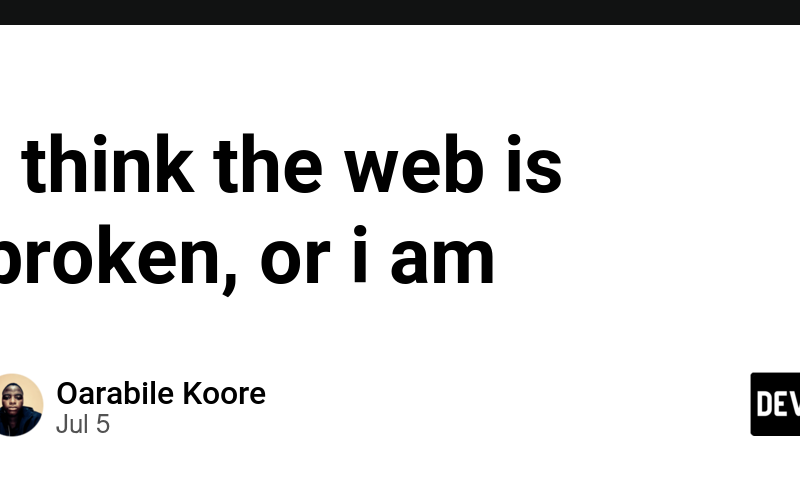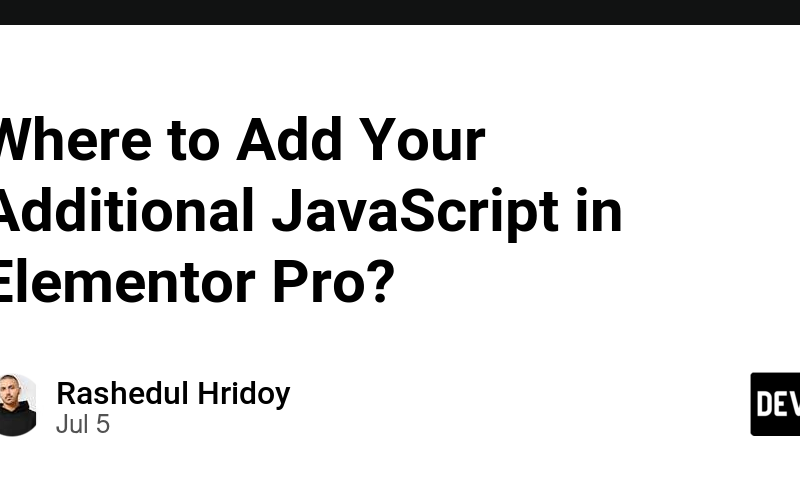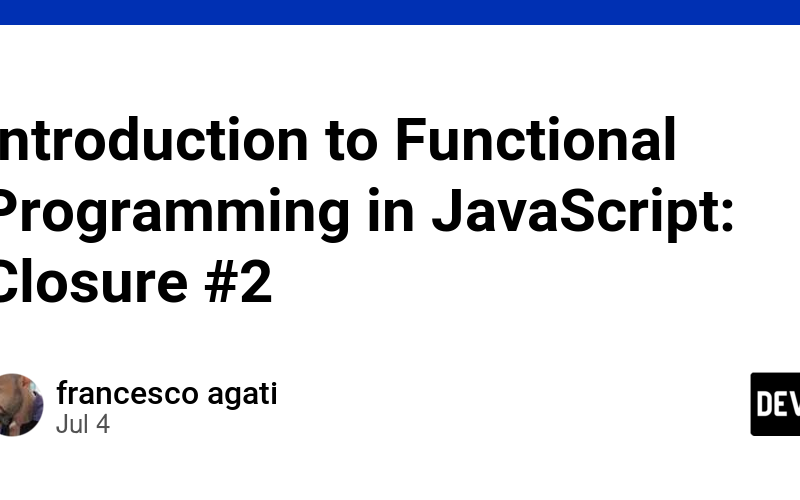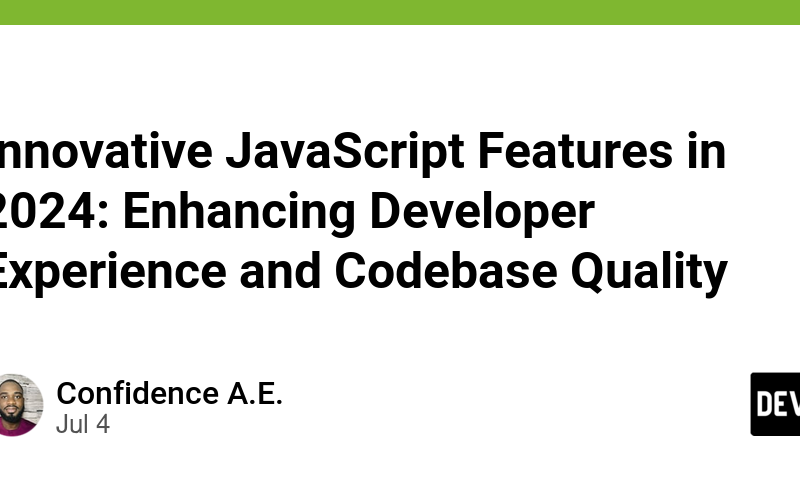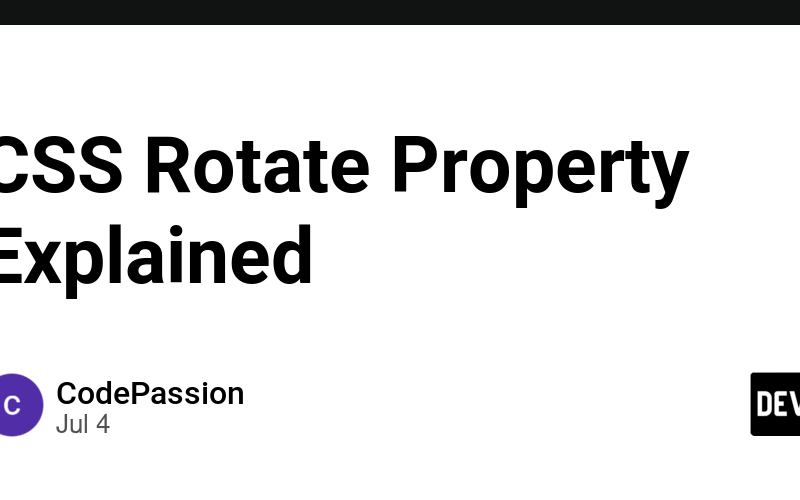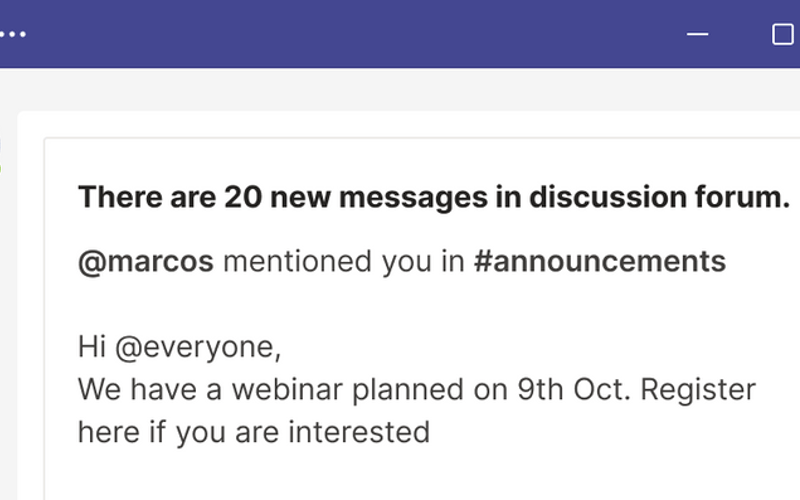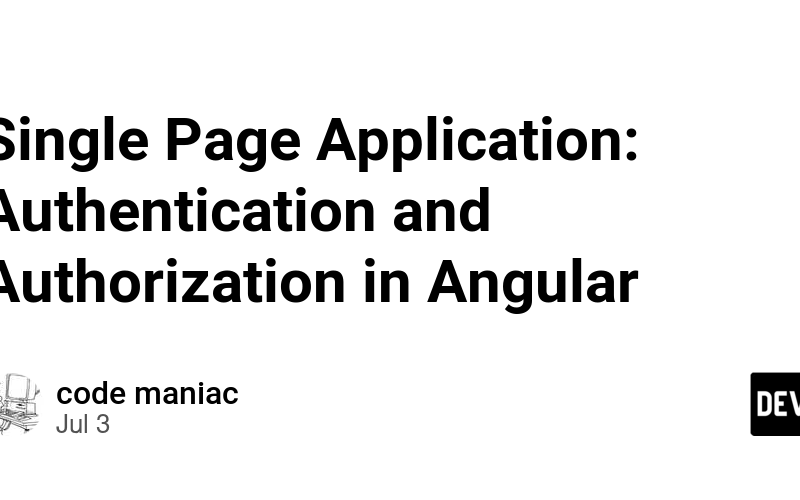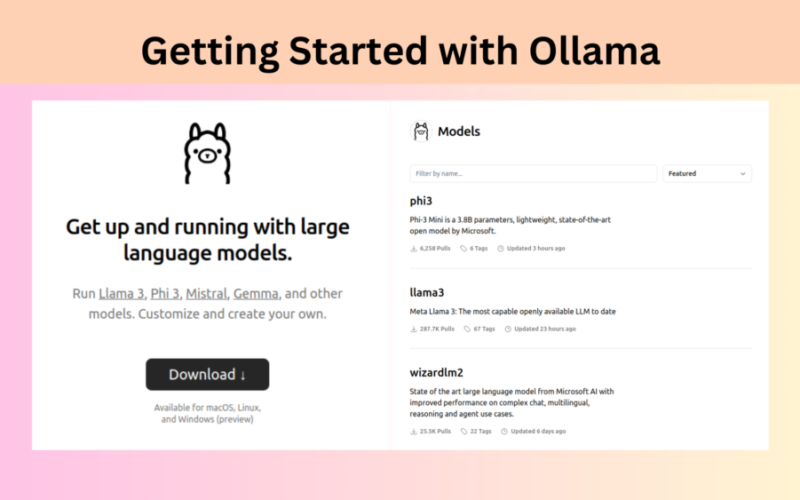06
Jul
Function composition is a powerful technique in functional programming that allows you to build complex functions by combining simpler ones. It promotes modularity, reusability, and readability in your code, making it easier to reason about and maintain. What is Function Composition? Function composition is the process of combining two or more functions to produce a new function. The new function applies each of the original functions in sequence, passing the output of one function as the input to the next. This allows you to build complex operations from simpler, reusable building blocks. Mathematically, function composition is often represented as: […