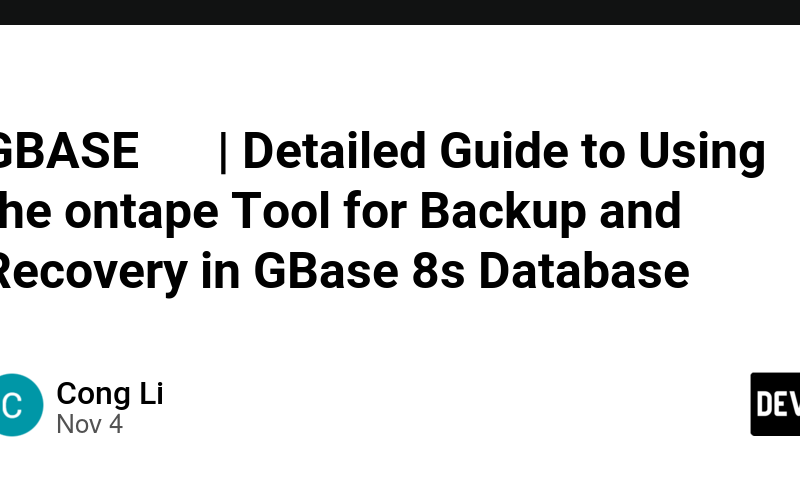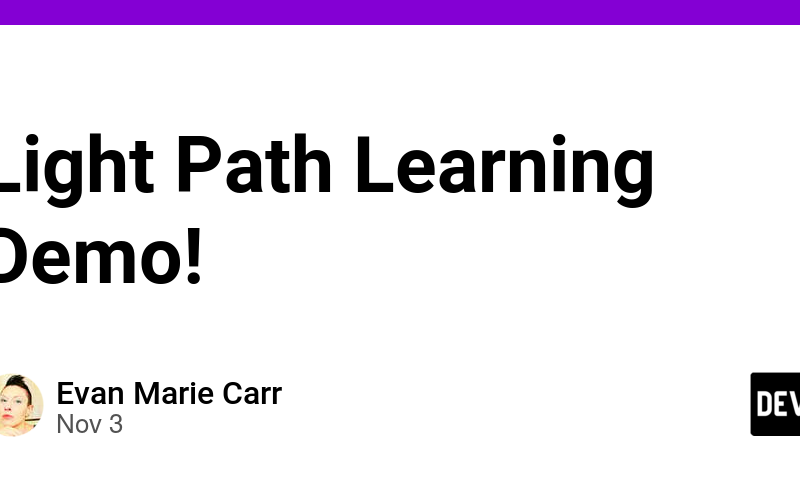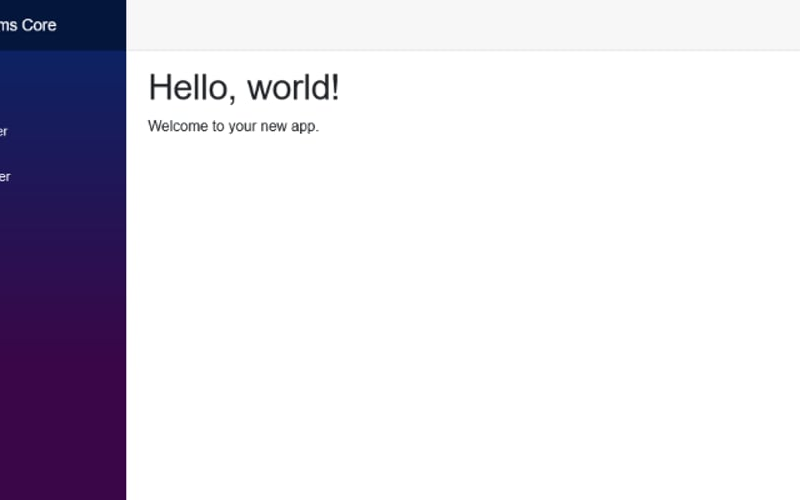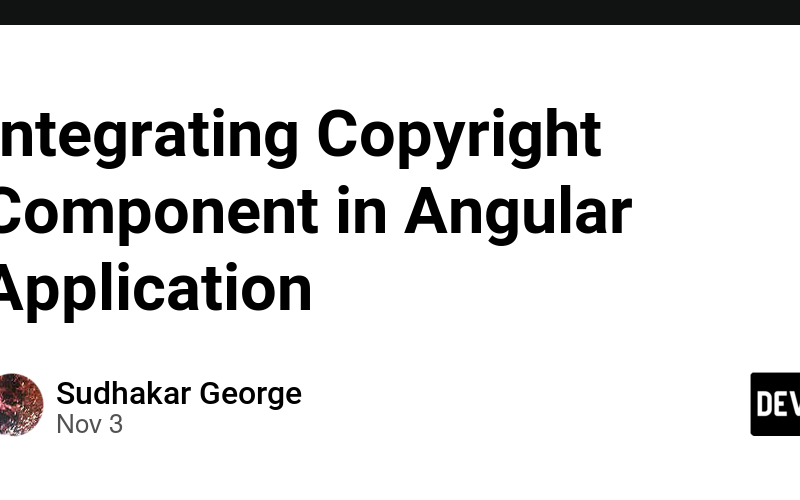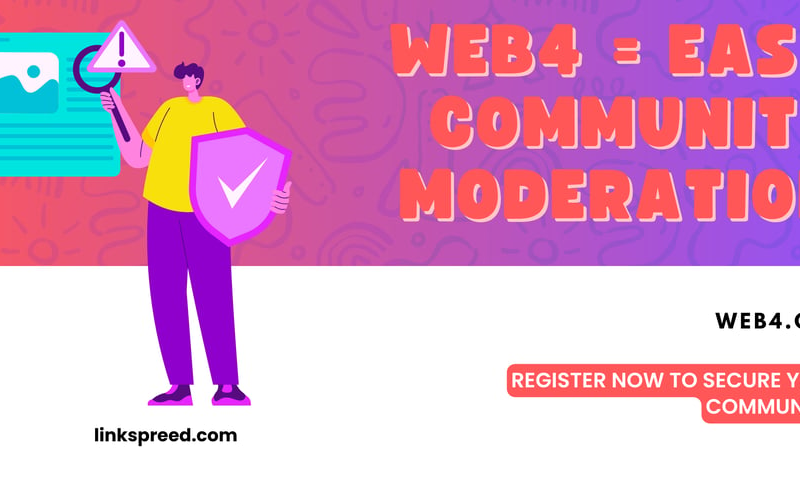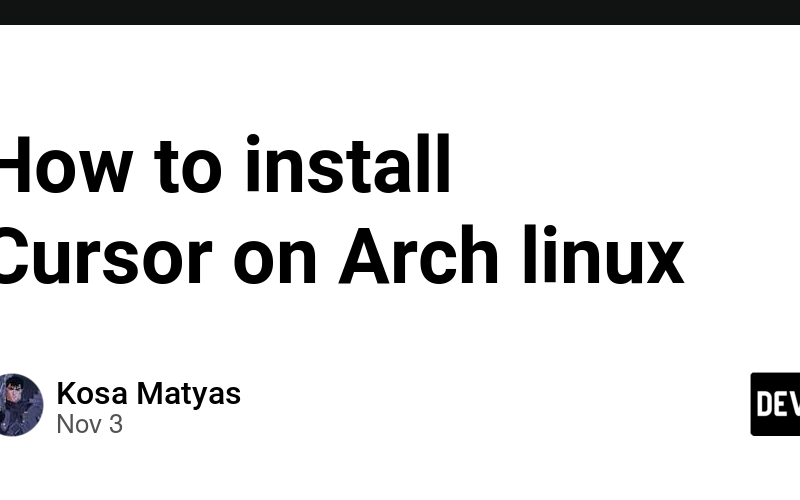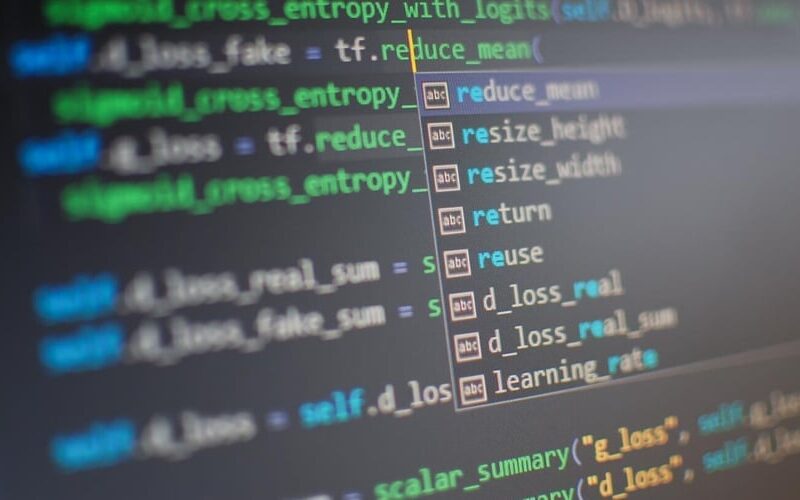04
Nov
Welcome to Part 3 of our multithreading series! In Part 1, we explored Atomicity and Immutability. In Part 2, we discussed Starvation. In this part, we’ll dive into the mechanics of Deadlock in multithreading. What causes it, How to identify and preventive strategies you can use to avoid turning your code into a gridlocked intersection. Application grinds to a halt, often without any visible errors, leaving developers puzzled and systems frozen. Navigating the Complex Tracks of Concurrency A useful analogy to understand deadlock is to imagine a railway network with multiple trains on intersecting tracks. Since each train is waiting…