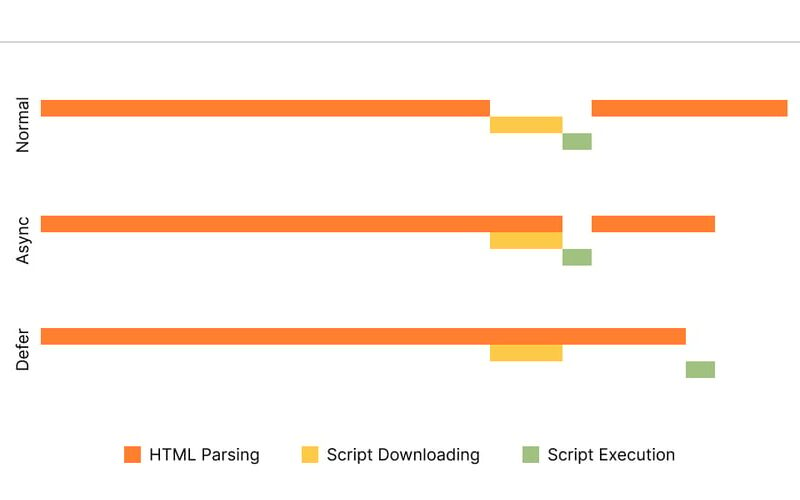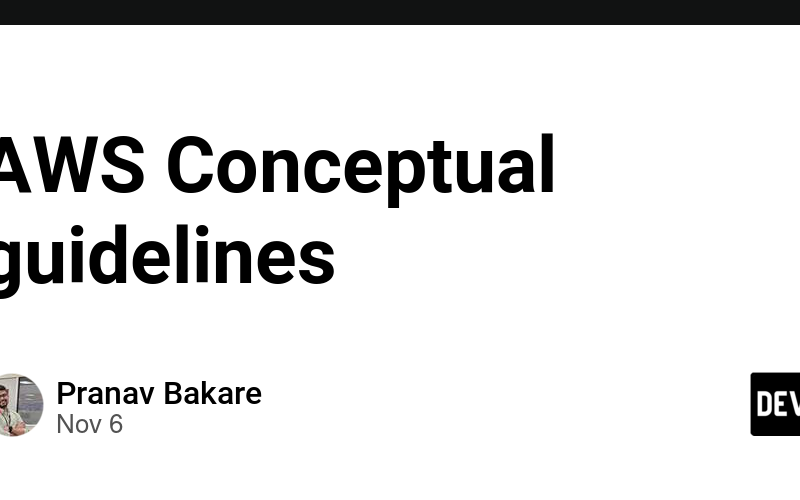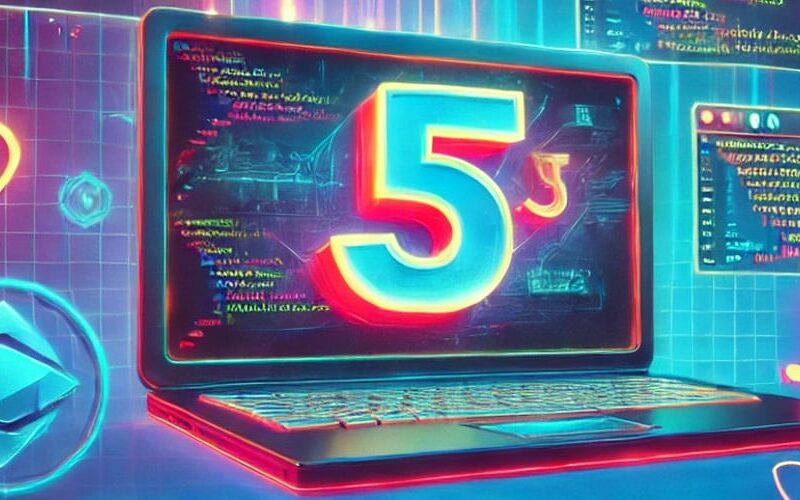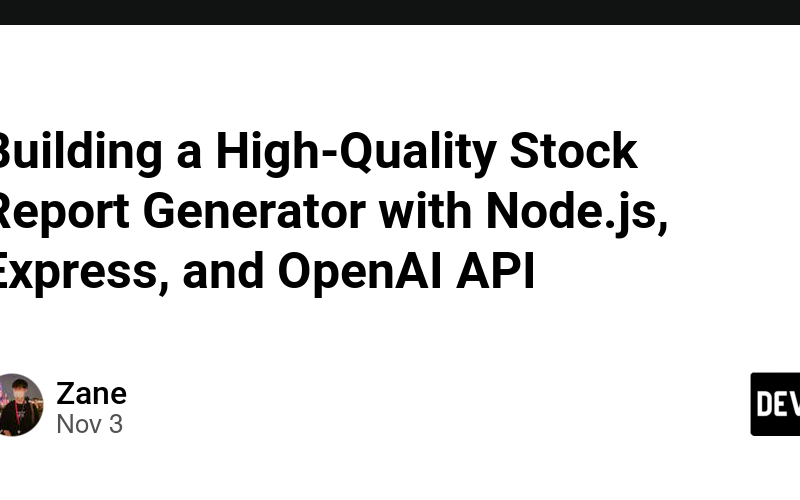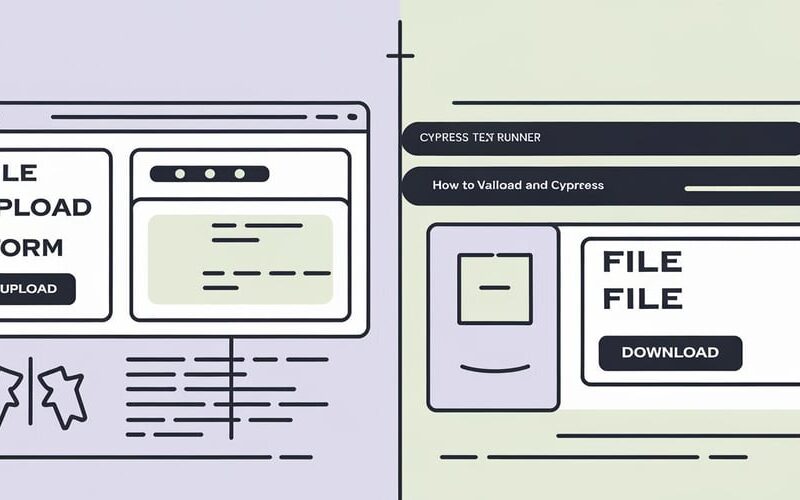07
Nov
When it comes to loading JavaScript in a website, understanding how different loading methods can impact the performance and behavior of your website is important. JavaScript can be loaded in various ways, primarily using the default loading method, async, and defer. Each of these methods has its own characteristics and use cases. In this post, we’ll explore these three methods to help you make informed decisions for your projects. Default Loading By default, JavaScript files are loaded synchronously when included in an HTML document. This means that the browser will pause parsing the HTML document to download and execute the…