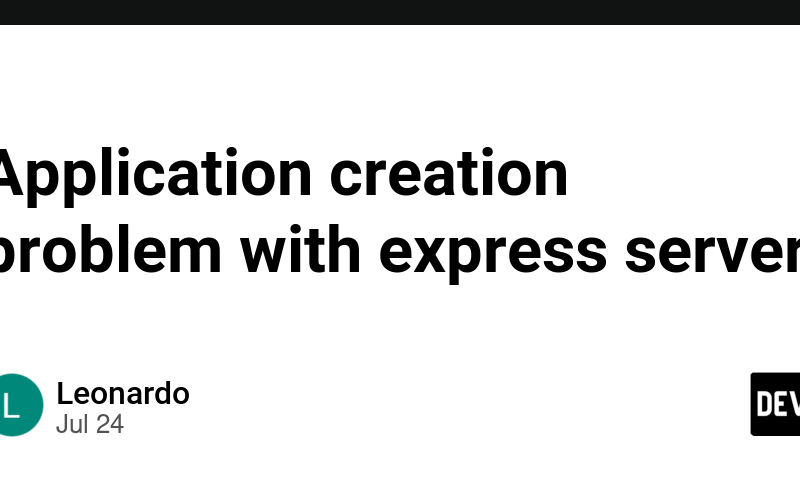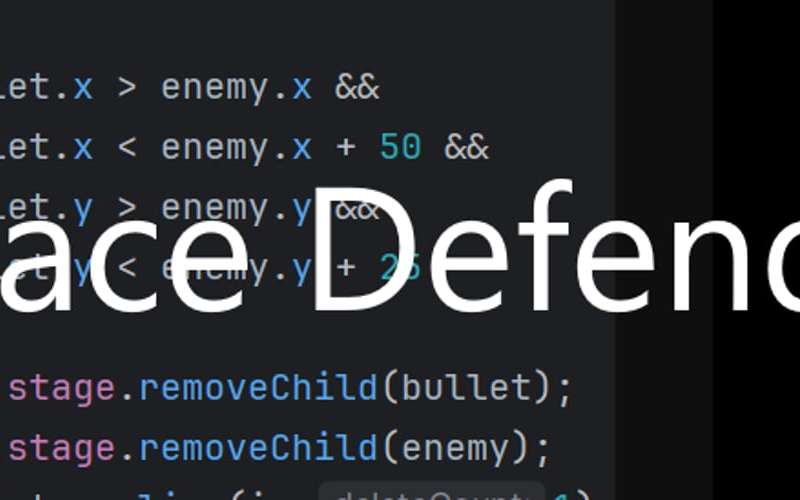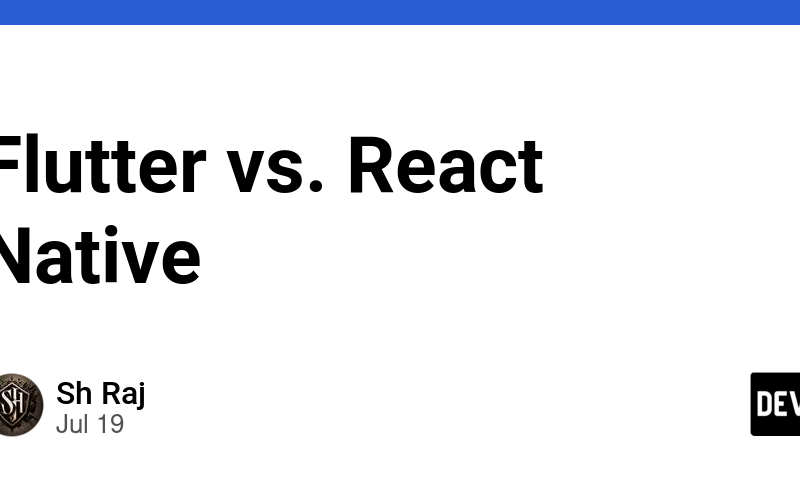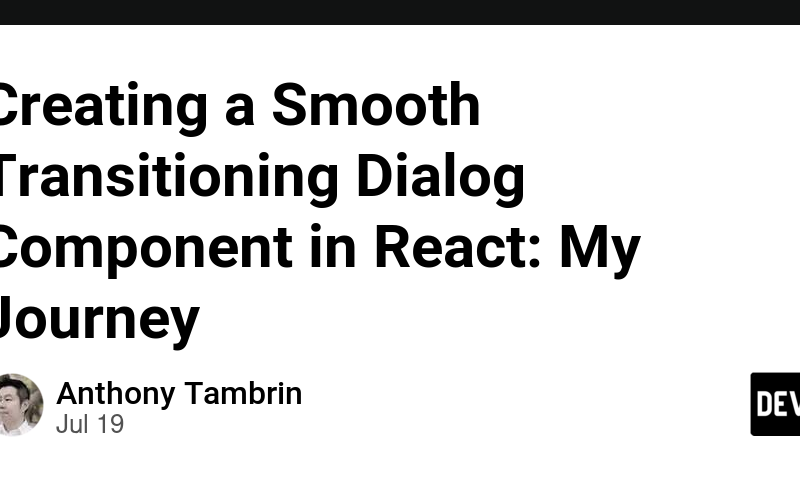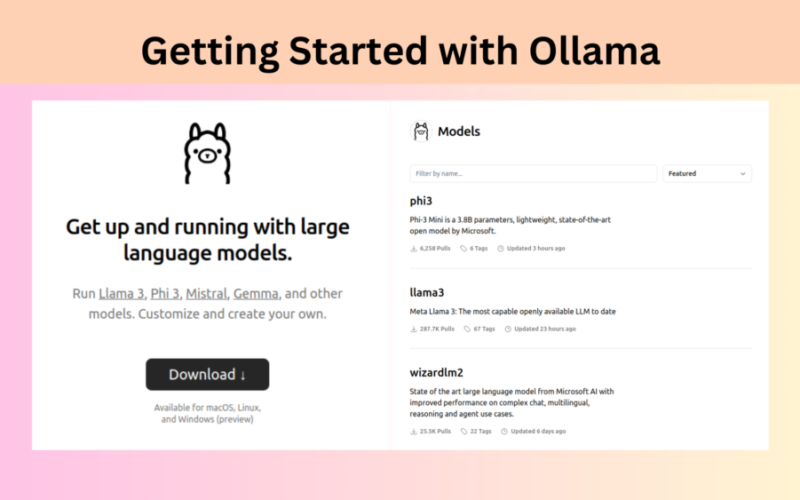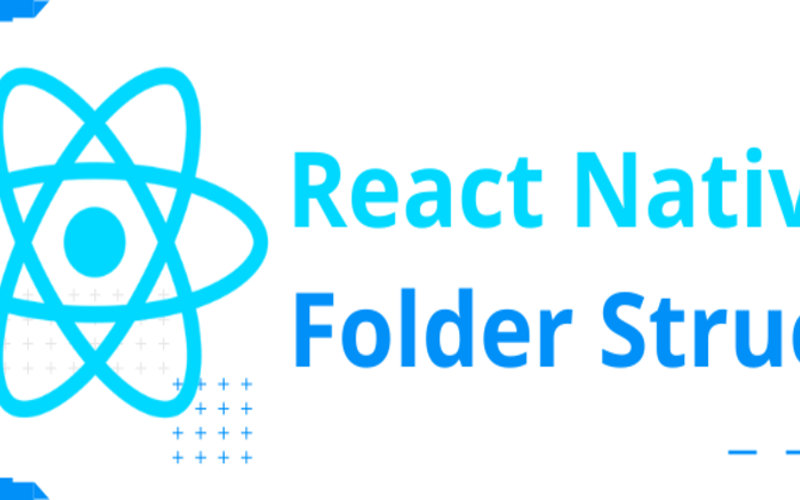25
Jul
What is SEO? SEO stands for Search Engine Optimization. It is the process of optimizing your website to get organic traffic from search engines like Google, Bing, Yahoo, DuckDuckGo, Baidu, Yandex, etc. SEO is a crucial part of any website, and it helps you to rank higher in search engine results pages (SERPs). Why SEO with React Apps is Challenging When it comes to React apps, SEO presents unique challenges. React is a JavaScript library used to build dynamic, single-page applications (SPAs), which can sometimes be problematic for search engines to index. Traditional search engines are accustomed to crawling static…