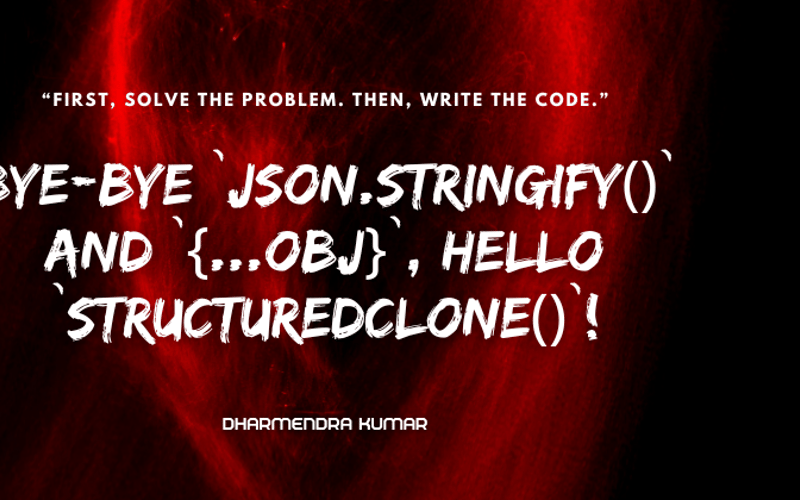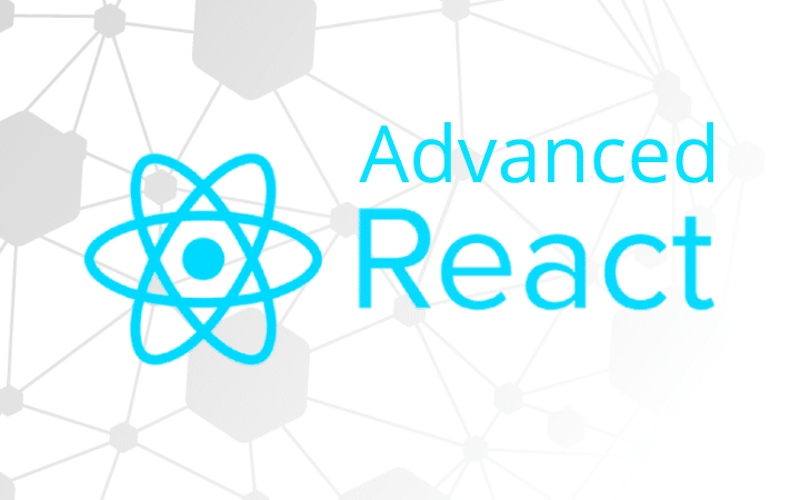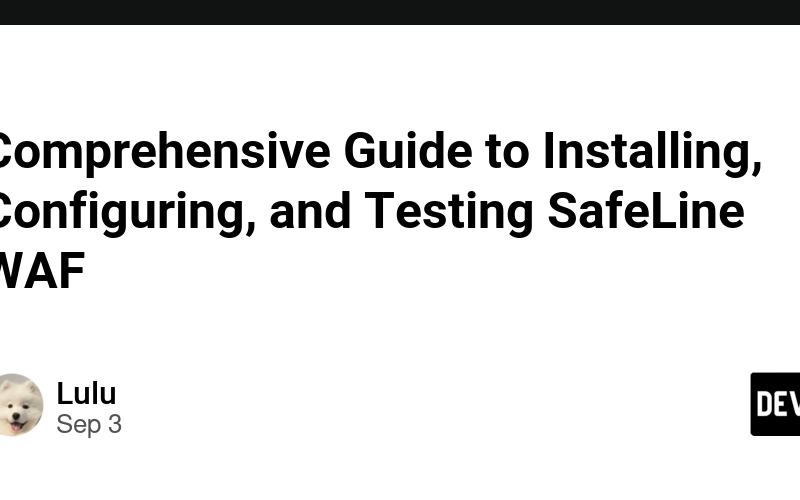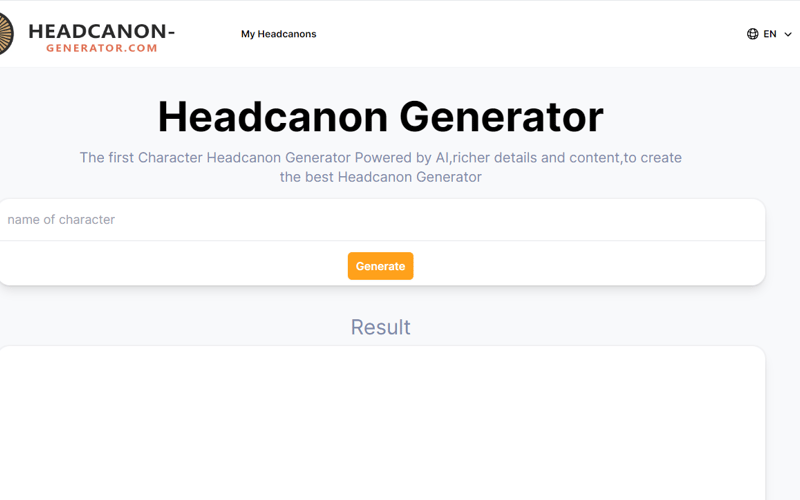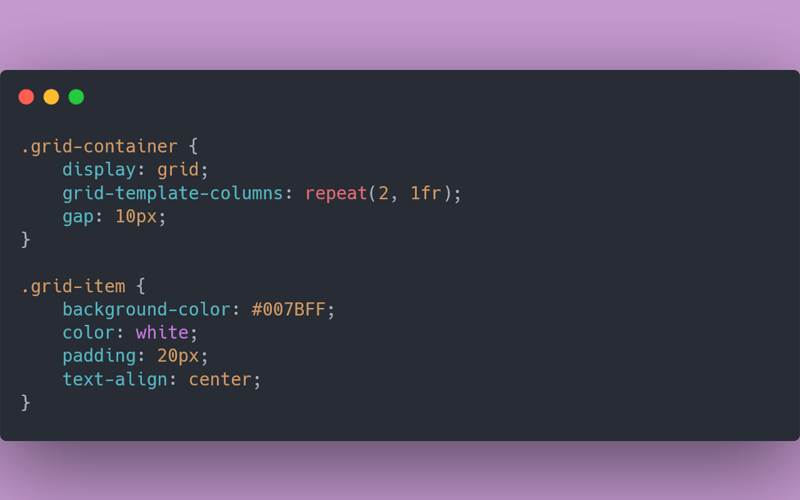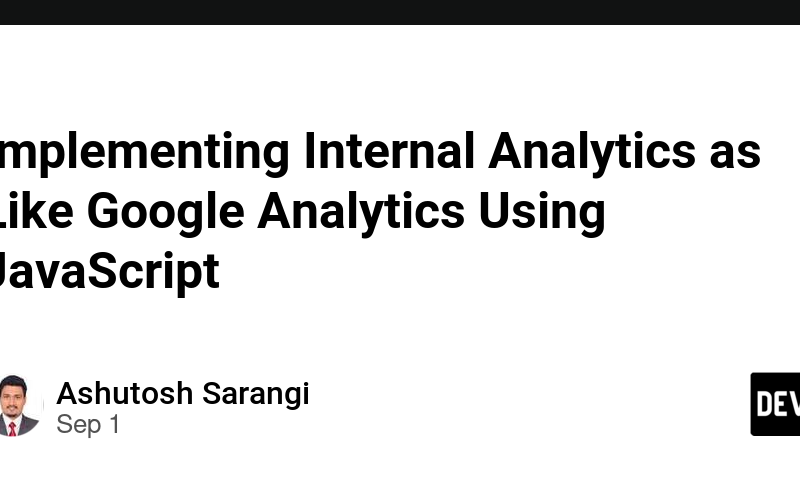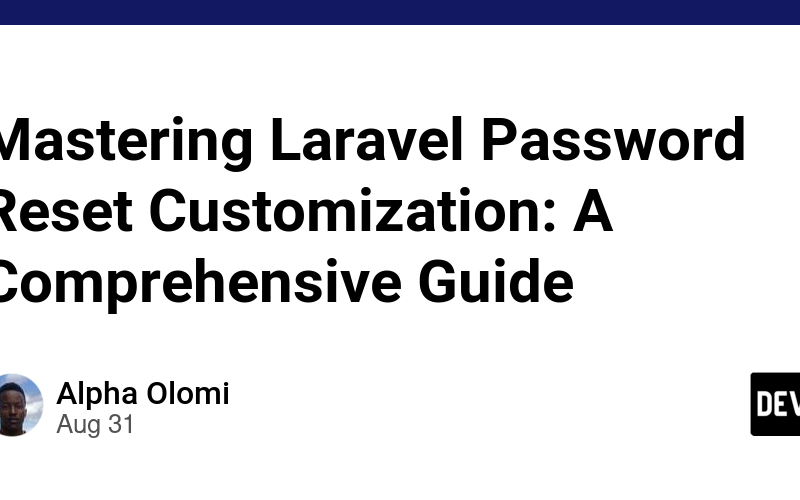05
Sep
Following JavaScript best practices can aid in faster page loads and improved performance, as well as improved code readability and ease of maintenance and debugging. Carefully written code can also help to avoid errors and security issues. 01. Avoid Global Variables Minimize the use of global variables. This includes all data types, objects, and functions. Global variables and functions can be overwritten by other scripts. Use local variables instead and learn how to use closures. 02. Always Declare Local Variables Local variables should be declared for all variables used in a function. If the var, let, or const keyword is…