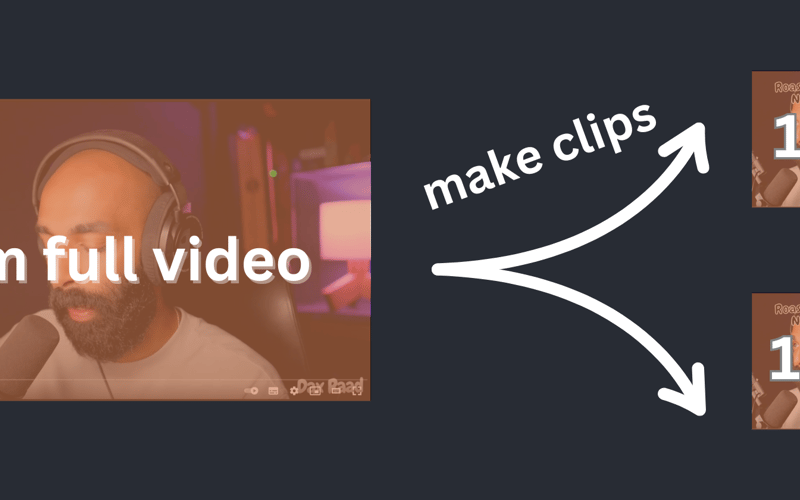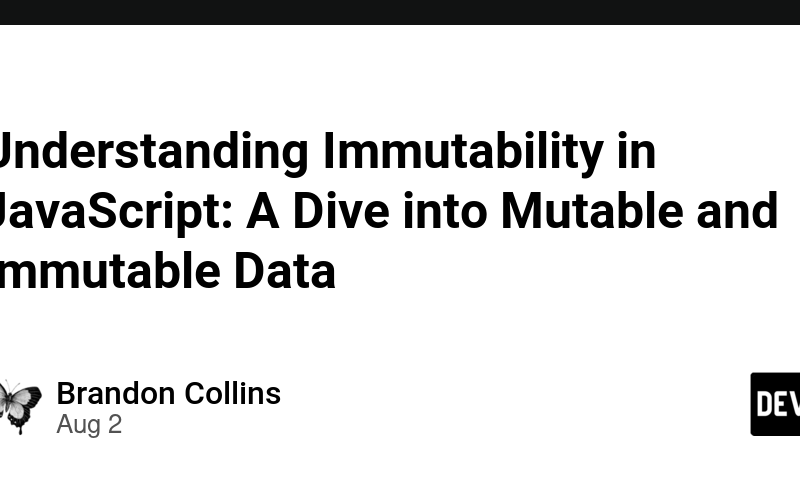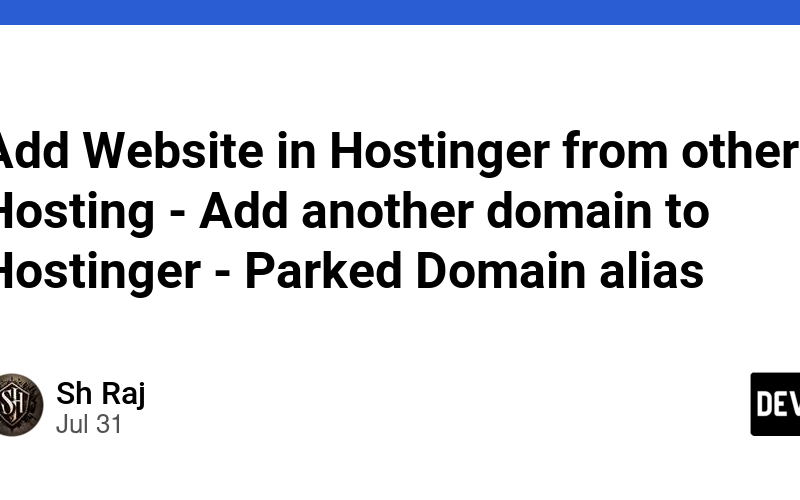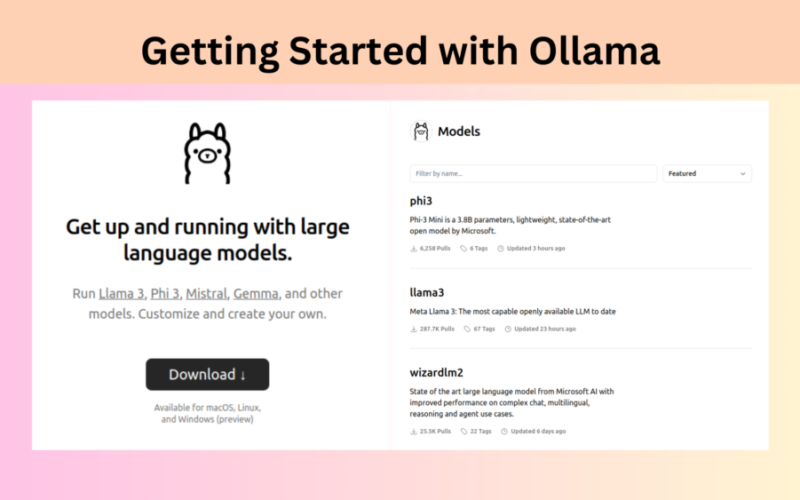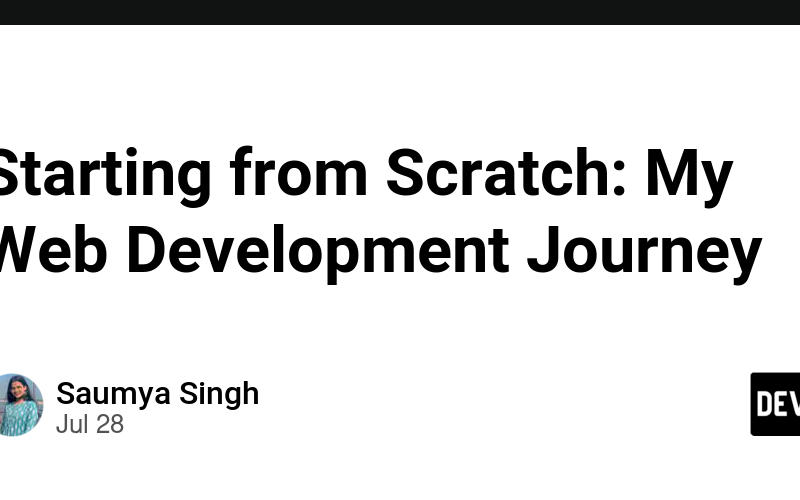05
Aug
Imagine you're building a simple to-do list app. It seems straightforward: a frontend to display tasks and a backend to store them. But let’s dive deeper and consider the following tech stack: Tech Stack #1 Frontend: Reactjs, Vite, CSS Preprocessor Backend: Nodejs, API Server Database: Mongo, Mongo Express The frontend, let's say, is a React app. It requires Vite, CSS Preprocessor and a specific React version. The backend, a Nodejs app, needs Node, API Server, a database (like MySQL/Postgres), and a few libraries. These are just the basics. Tech Stack #2 Frontend: Reactjs, Vite, CSS Preprocessor Backend: Nodejs, API Server…

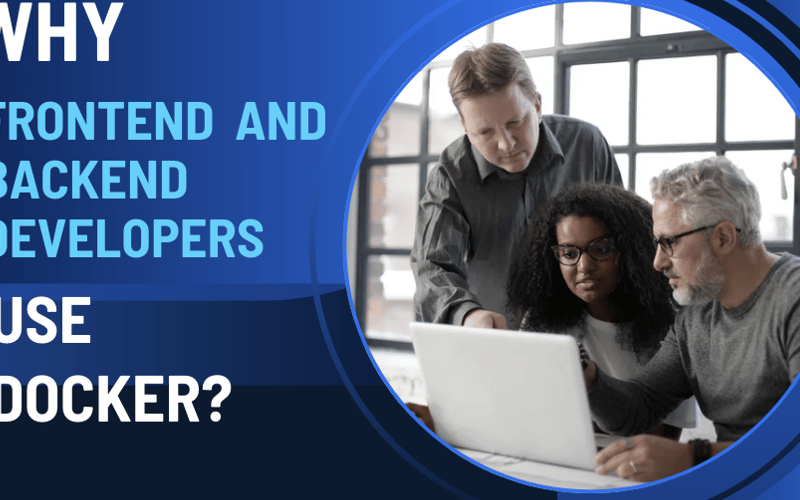
![[Roast: Day 16] – My `utils` Folder](https://pulsatingnews.xyz/wp-content/uploads/2024/08/Roast-Day-16-My-utils-Folder-800x500.png)