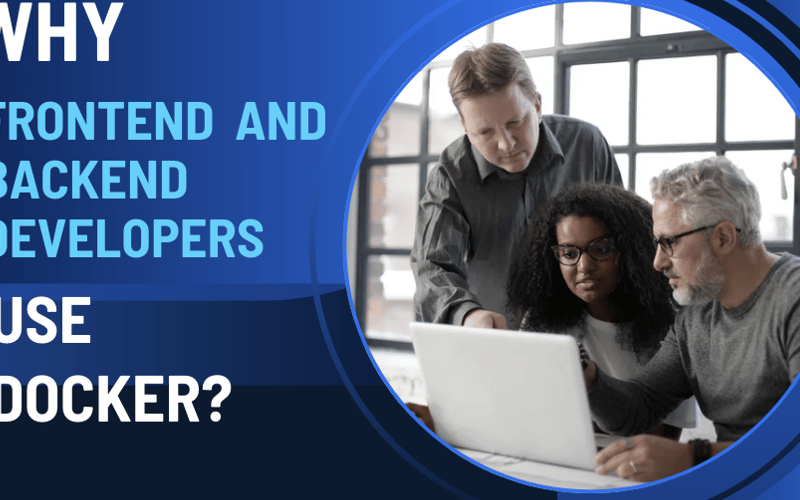Imagine you’re building a simple to-do list app. It seems straightforward: a frontend to display tasks and a backend to store them. But let’s dive deeper and consider the following tech stack:
Tech Stack #1
- Frontend: Reactjs, Vite, CSS Preprocessor
- Backend: Nodejs, API Server
- Database: Mongo, Mongo Express
The frontend, let’s say, is a React app. It requires Vite, CSS Preprocessor and a specific React version. The backend, a Nodejs app, needs Node, API Server, a database (like MySQL/Postgres), and a few libraries. These are just the basics.
Tech Stack #2
- Frontend: Reactjs, Vite, CSS Preprocessor
- Backend: Nodejs, API Server
- Task Management DB: Mongo, Mongo Express
- Image Storage: AWS S3
Tech Stack #3
- Frontend: Reactjs, Vite, CSS Preprocessor
- Backend: Nodejs, API Server
- Task Management DB: Mongo, Mongo Express
- Image Storage: AWS S3
- Task Prioritisation
- Authentication
As your app grows, so do the dependencies. You might add a task reminder service written in Rust, a machine learning model for task prioritization, and a real-time updates feature using WebSockets.
Imagine You, a developer on the frontend team, need to set up your local environment to test integrations. You’ll need to install Node.js, npm, Reactjs, CSS, PostgreSQL, Rust, and all their dependencies. This is a daunting task. And if you’re working with a team, coordinating these installations and ensuring everyone has the same environment becomes a nightmare.
Docker: The Orderly Container
Docker is like a shipping container for your applications. It packages your app and all its dependencies into a self-contained unit. This unit can be shipped and run consistently on any machine with Docker installed.
For Frontend Developers
- Consistent Development Environment: Docker ensures everyone on the frontend team has the same – development environment. No more “it works on my machine” issues.
- Rapid Setup: Instead of installing Node.js, npm, and other tools, you simply pull a Docker image containing your frontend environment and start working.
- Isolation: Docker isolates your frontend from the backend, preventing conflicts and making debugging easier.
- Collaboration: Share your development environment with other team members by sharing the Docker image.
For Backend Developers
- Micro services Management: Docker is perfect for managing complex microservice architectures. Each service can be packaged into its own container, simplifying deployment and scaling.
- Dependency Management: Docker handles dependencies efficiently, ensuring consistent environments for different services.
- Environment Consistency: Developers can work on their local machines with the same environment as production, reducing discrepancies.
- Rapid Deployment: Docker containers can be quickly deployed to different environments (development, testing, production) with minimal configuration.
A More Complex Scenario
Tech Stack #4
- Frontend: Reactjs, Vite, CSS Preprocessor
- Backend: Nodejs, API Server
- Database for Text: MySQL, PhpmyAdmin
- Database for Image: Localstack(Emulated AWS S3)
- Task Prioritisation: ML Model
- Task Reminder Service: Rust
Let’s expand our to-do list app. We add features like geolocation-based reminders, image uploads, and user authentication. The backend now involves multiple microservices: one for task management, another for location services, a third for image storage, and a fourth for authentication.
Without Docker, setting up this environment would be a colossal undertaking. You’d need to manage different programming languages, databases, and libraries. Dependencies would multiply, and conflicts would become inevitable.
With Docker, each microservice gets its own container. The frontend can interact with these services through their respective container ports. This isolation and standardization make development, testing, and deployment significantly more efficient.
Conclusion
Docker is not just a tool; it’s a game-changer. By providing a consistent, isolated, and portable environment for applications, Docker empowers both frontend and backend developers to focus on building great software without getting bogged down by infrastructure complexities.
Would you like to dive deeper into specific Docker commands or explore advanced use cases?
Source link
lol